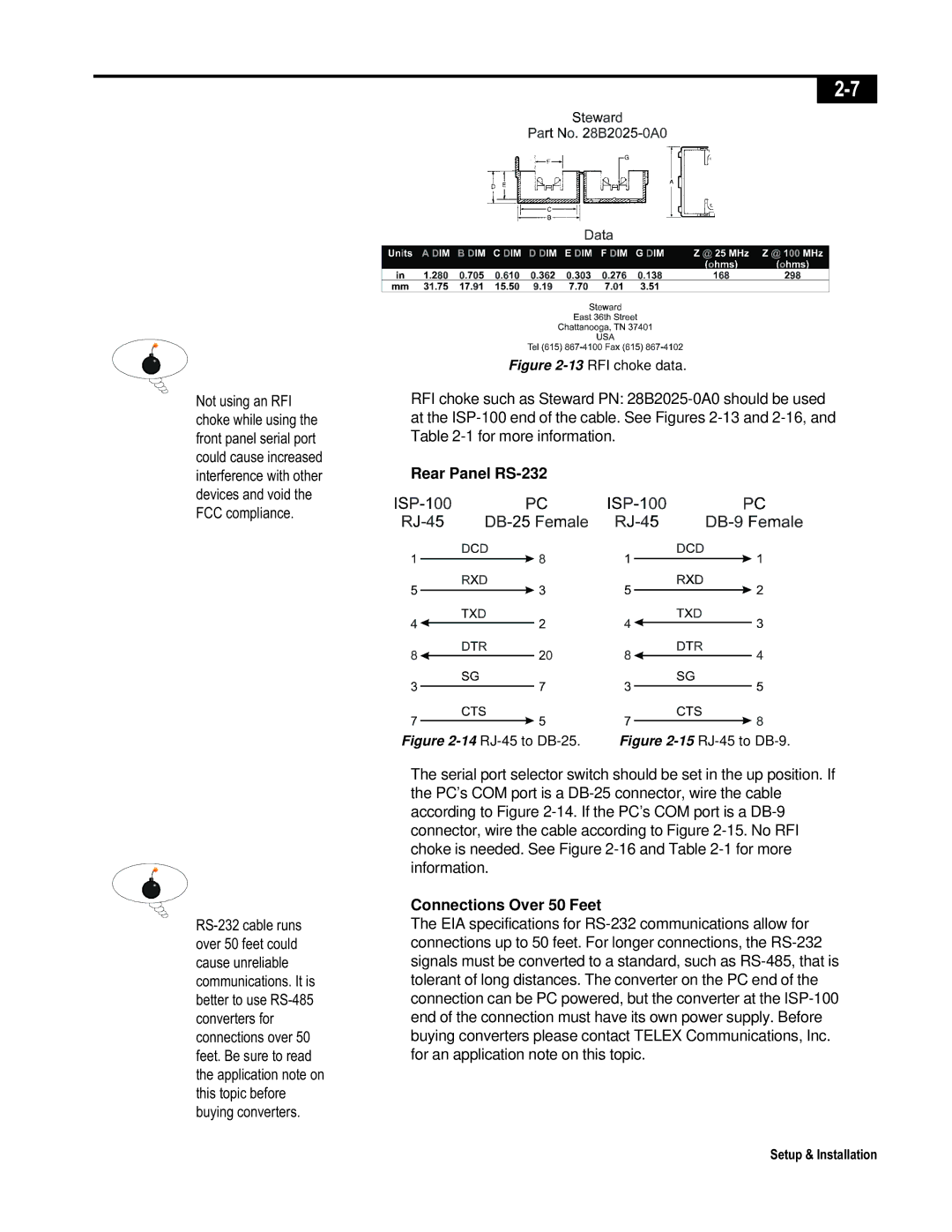Not using an RFI choke while using the front panel serial port could cause increased interference with other devices and void the FCC compliance.
Figure 2-13 RFI choke data.
RFI choke such as Steward PN:
Rear Panel RS-232
Figure | Figure |
The serial port selector switch should be set in the up position. If the PC’s COM port is a
Connections Over 50 Feet
The EIA specifications for
Setup & Installation