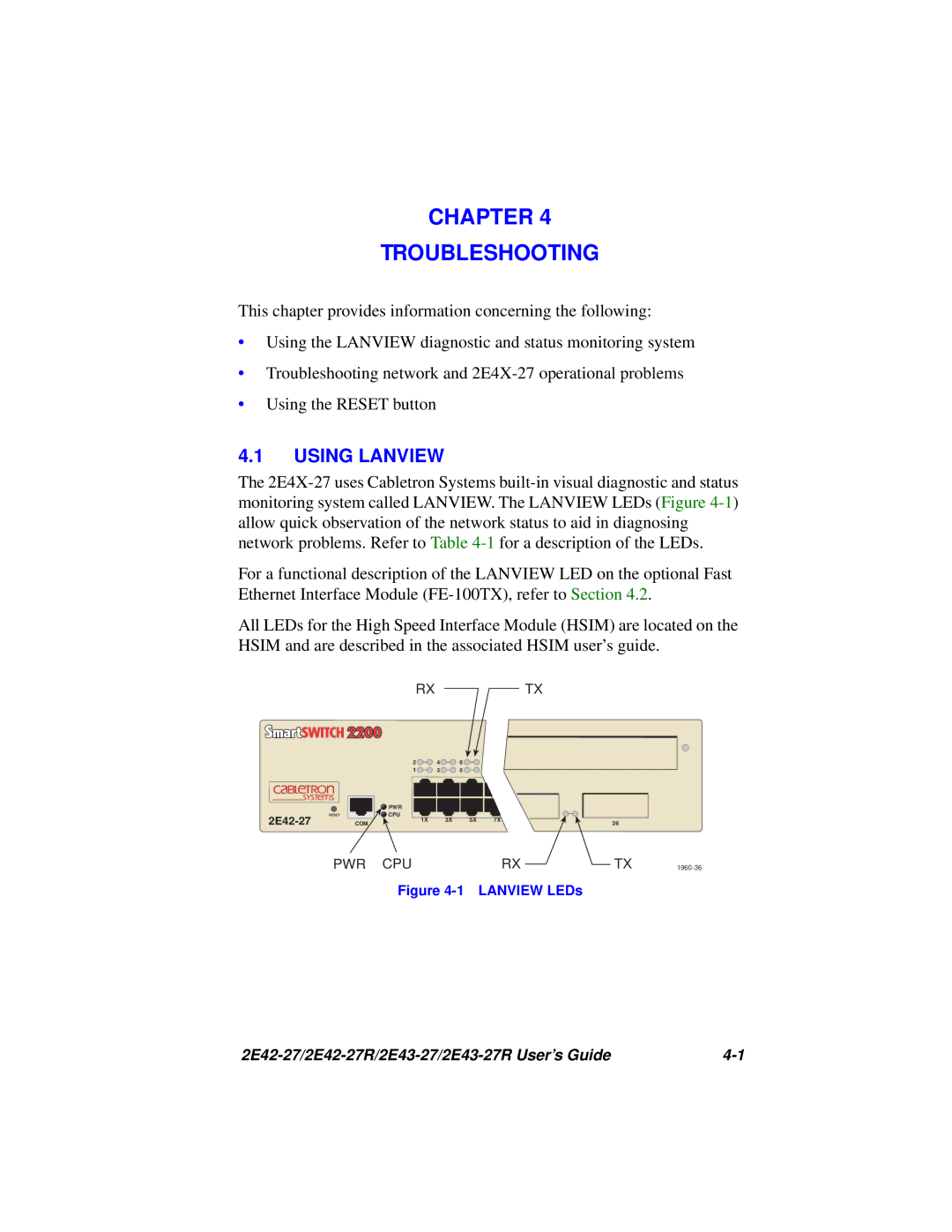CHAPTER 4
TROUBLESHOOTING
This chapter provides information concerning the following:
•Using the LANVIEW diagnostic and status monitoring system
•Troubleshooting network and
•Using the RESET button
4.1USING LANVIEW
The
For a functional description of the LANVIEW LED on the optional Fast Ethernet Interface Module
All LEDs for the High Speed Interface Module (HSIM) are located on the HSIM and are described in the associated HSIM user’s guide.
RXTX
RESET
| 2 | 4 | 6 |
|
|
| 1 | 3 | 5 |
|
|
| PWR |
|
|
|
|
| CPU | 3X | 5X | 7X |
|
COM | 1X | 26 | |||
|
|
|
|
PWR CPU | RX | TX |
Figure 4-1 LANVIEW LEDs
|