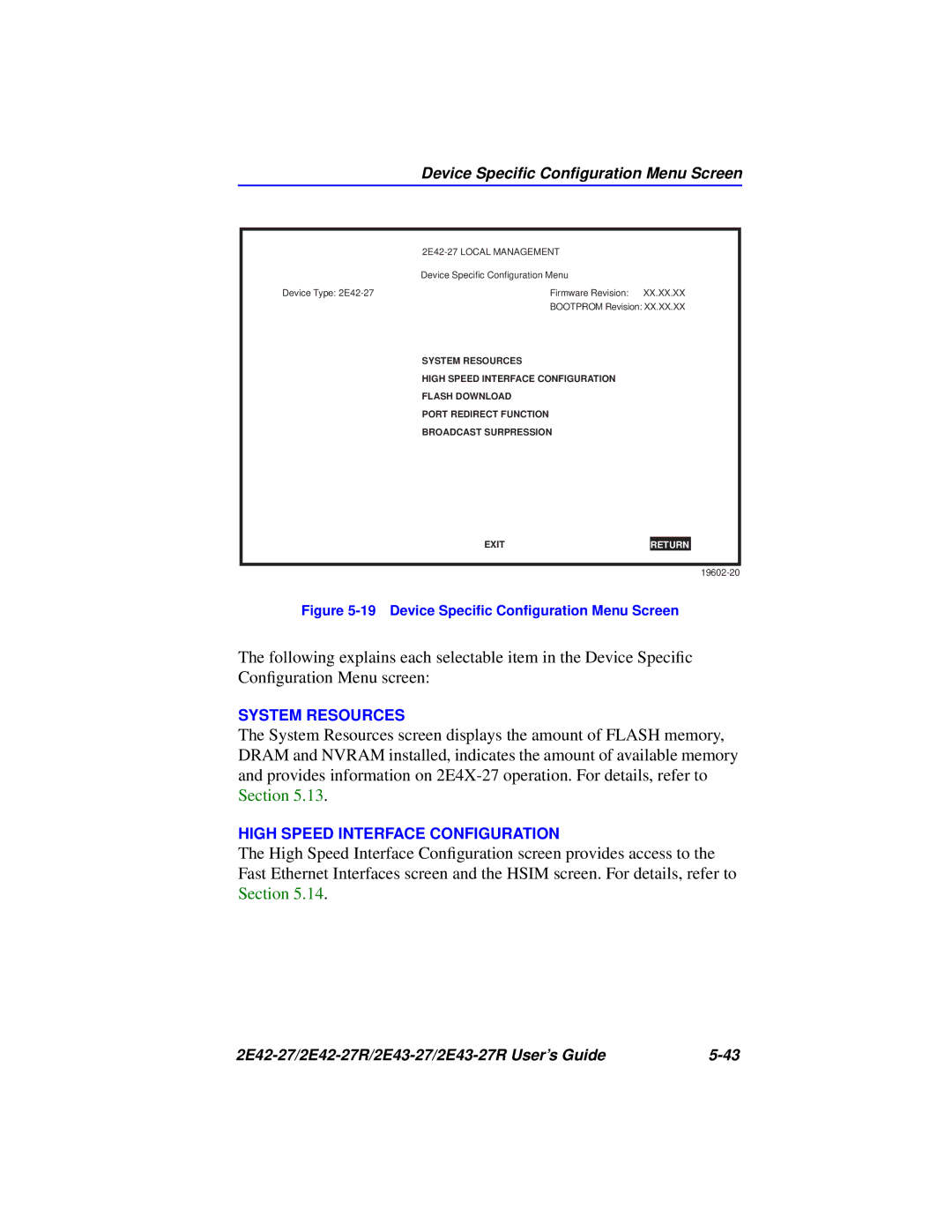|
| Device Specific Configuration Menu Screen |
|
|
|
|
|
|
|
| Device Specific Configuration Menu |
| Device Type: | Firmware Revision: XX.XX.XX |
|
| BOOTPROM Revision: XX.XX.XX |
|
| SYSTEM RESOURCES |
|
| HIGH SPEED INTERFACE CONFIGURATION |
|
| FLASH DOWNLOAD |
|
| PORT REDIRECT FUNCTION |
|
| BROADCAST SURPRESSION |
EXIT
RETURN
Figure 5-19 Device Specific Configuration Menu Screen
The following explains each selectable item in the Device Specific Configuration Menu screen:
SYSTEM RESOURCES
The System Resources screen displays the amount of FLASH memory, DRAM and NVRAM installed, indicates the amount of available memory and provides information on
HIGH SPEED INTERFACE CONFIGURATION
The High Speed Interface Configuration screen provides access to the Fast Ethernet Interfaces screen and the HSIM screen. For details, refer to Section 5.14.
|