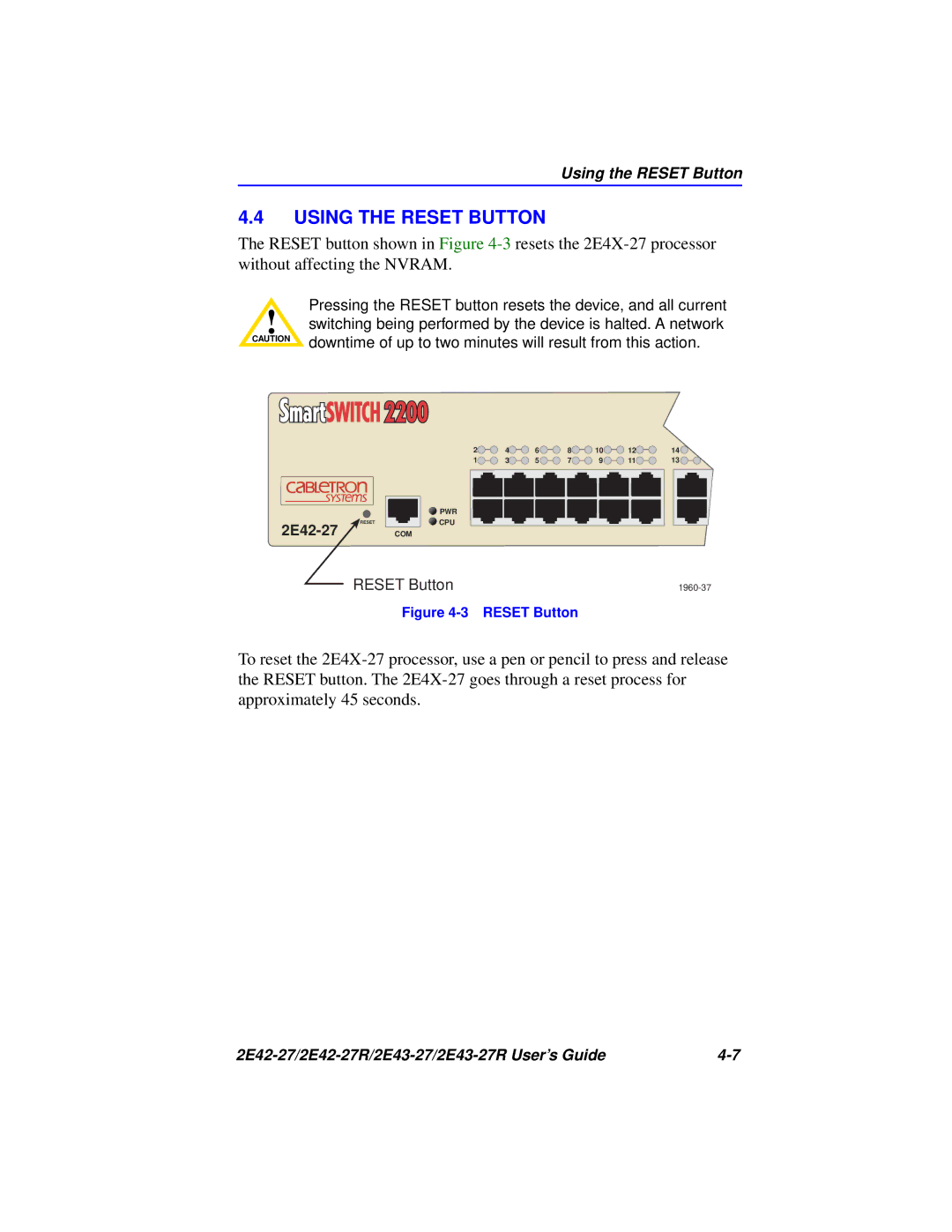Using the RESET Button
4.4USING THE RESET BUTTON
The RESET button shown in Figure
Pressing the RESET button resets the device, and all current
!switching being performed by the device is halted. A network
CAUTION | downtime of up to two minutes will result from this action. |
|
RESET
2 | 4 | 6 | 8 | 10 | 12 | 14 |
1 | 3 | 5 | 7 | 9 | 11 | 13 |
|
|
|
|
| 24 |
|
1X 3X
![]() PWR
PWR
![]() CPU
CPU
COM
RESET Button |
Figure 4-3 RESET Button
To reset the
|