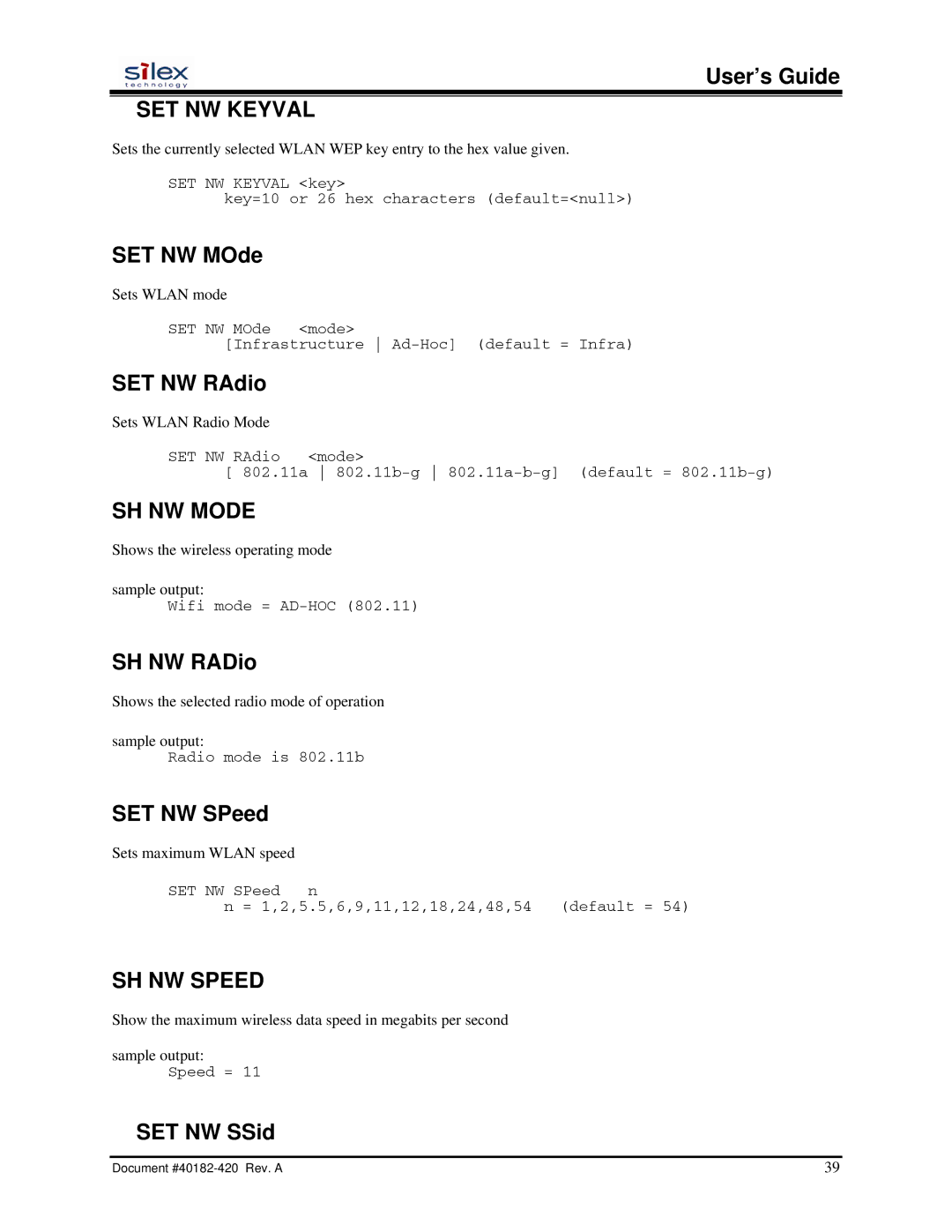User’s Guide
SET NW KEYVAL
Sets the currently selected WLAN WEP key entry to the hex value given.
SET NW KEYVAL <key>
key=10 or 26 hex characters (default=<null>)
SET NW MOde
Sets WLAN mode |
|
SET NW MOde | <mode> |
[Infrastructure | |
SET NW RAdio |
|
Sets WLAN Radio Mode |
|
SET NW RAdio | <mode> |
[ 802.11a
SH NW MODE
Shows the wireless operating mode sample output:
Wifi mode =
SH NW RADio
Shows the selected radio mode of operation
sample output:
Radio mode is 802.11b
SET NW SPeed
Sets maximum WLAN speed
SET NW SPeed n
n = 1,2,5.5,6,9,11,12,18,24,48,54 (default = 54)
SH NW SPEED
Show the maximum wireless data speed in megabits per second
sample output:
Speed = 11
SET NW SSid
Document | 39 |