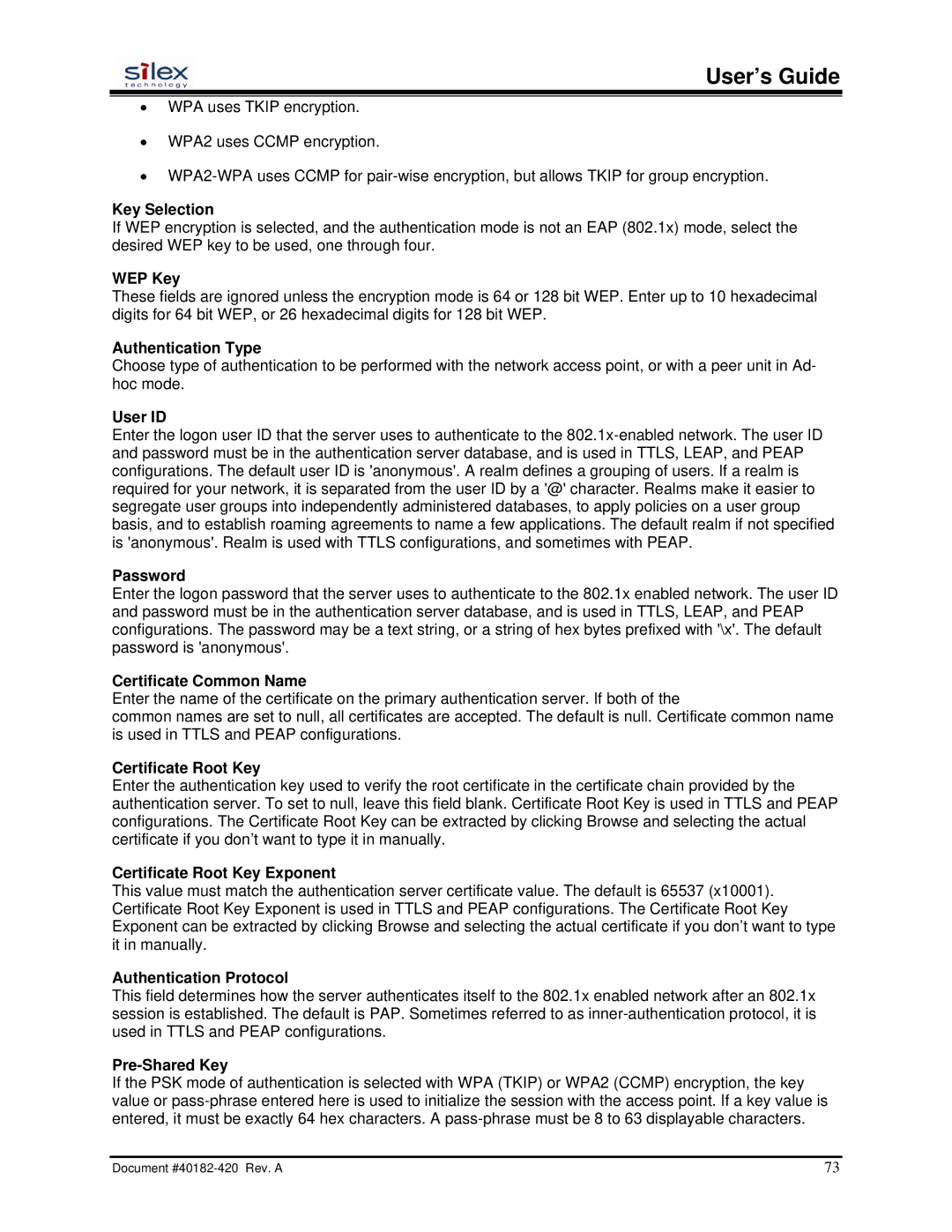User’s Guide
•WPA uses TKIP encryption.
•WPA2 uses CCMP encryption.
•
Key Selection
If WEP encryption is selected, and the authentication mode is not an EAP (802.1x) mode, select the desired WEP key to be used, one through four.
WEP Key
These fields are ignored unless the encryption mode is 64 or 128 bit WEP. Enter up to 10 hexadecimal digits for 64 bit WEP, or 26 hexadecimal digits for 128 bit WEP.
Authentication Type
Choose type of authentication to be performed with the network access point, or with a peer unit in Ad- hoc mode.
User ID
Enter the logon user ID that the server uses to authenticate to the
Password
Enter the logon password that the server uses to authenticate to the 802.1x enabled network. The user ID and password must be in the authentication server database, and is used in TTLS, LEAP, and PEAP configurations. The password may be a text string, or a string of hex bytes prefixed with '\x'. The default password is 'anonymous'.
Certificate Common Name
Enter the name of the certificate on the primary authentication server. If both of the
common names are set to null, all certificates are accepted. The default is null. Certificate common name is used in TTLS and PEAP configurations.
Certificate Root Key
Enter the authentication key used to verify the root certificate in the certificate chain provided by the authentication server. To set to null, leave this field blank. Certificate Root Key is used in TTLS and PEAP configurations. The Certificate Root Key can be extracted by clicking Browse and selecting the actual certificate if you don’t want to type it in manually.
Certificate Root Key Exponent
This value must match the authentication server certificate value. The default is 65537 (x10001). Certificate Root Key Exponent is used in TTLS and PEAP configurations. The Certificate Root Key Exponent can be extracted by clicking Browse and selecting the actual certificate if you don’t want to type it in manually.
Authentication Protocol
This field determines how the server authenticates itself to the 802.1x enabled network after an 802.1x session is established. The default is PAP. Sometimes referred to as
Pre-Shared Key
If the PSK mode of authentication is selected with WPA (TKIP) or WPA2 (CCMP) encryption, the key value or
Document | 73 |