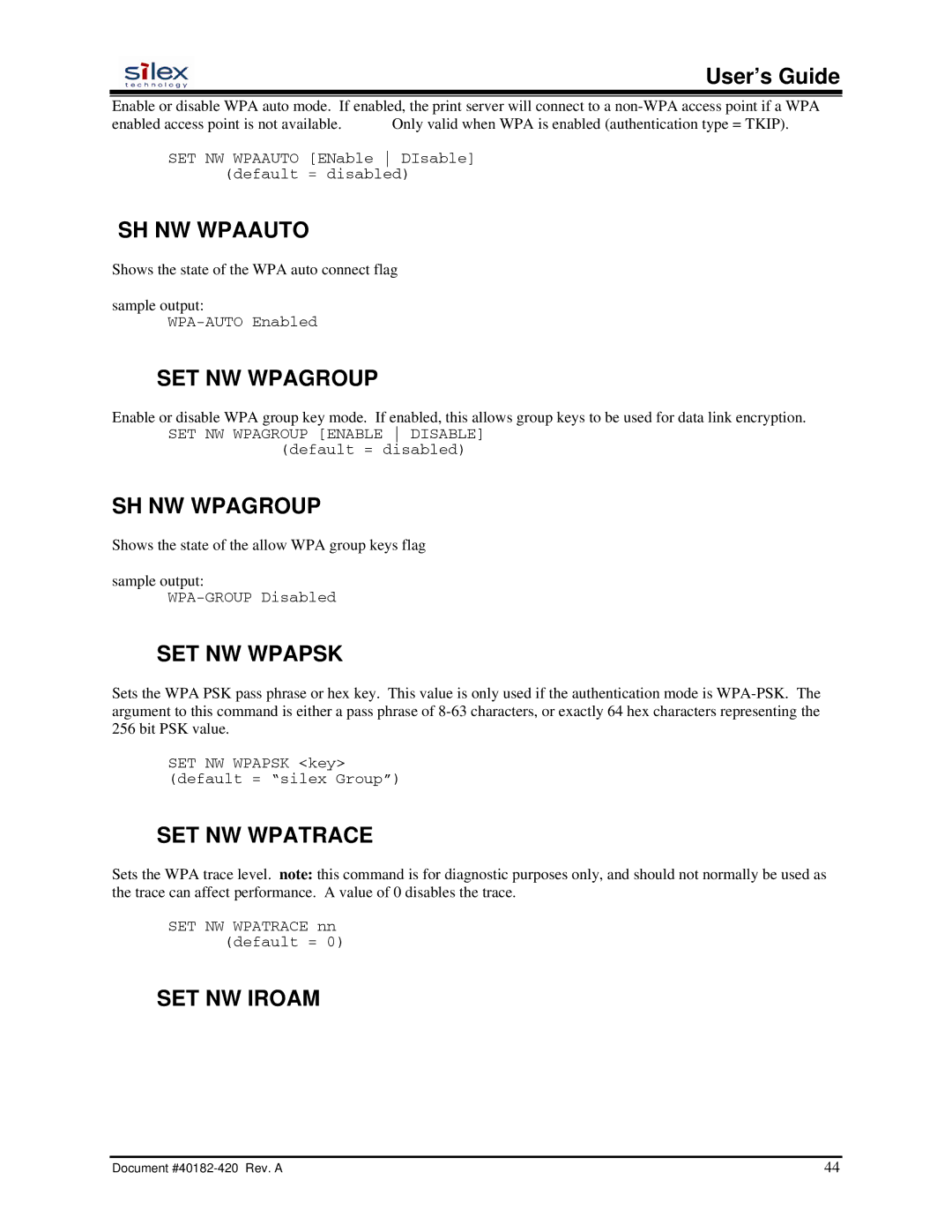User’s Guide
Enable or disable WPA auto mode. If enabled, the print server will connect to a
enabled access point is not available. | Only valid when WPA is enabled (authentication type = TKIP). | |
SET NW WPAAUTO | [ENable DIsable] | |
(default | = disabled) | |
SH NW WPAAUTO
Shows the state of the WPA auto connect flag
sample output:
SET NW WPAGROUP
Enable or disable WPA group key mode. If enabled, this allows group keys to be used for data link encryption.
SET NW WPAGROUP [ENABLE DISABLE] (default = disabled)
SH NW WPAGROUP
Shows the state of the allow WPA group keys flag
sample output:
SET NW WPAPSK
Sets the WPA PSK pass phrase or hex key. This value is only used if the authentication mode is
SET NW WPAPSK <key> (default = “silex Group”)
SET NW WPATRACE
Sets the WPA trace level. note: this command is for diagnostic purposes only, and should not normally be used as the trace can affect performance. A value of 0 disables the trace.
SET NW WPATRACE nn (default = 0)
SET NW IROAM
Document | 44 |