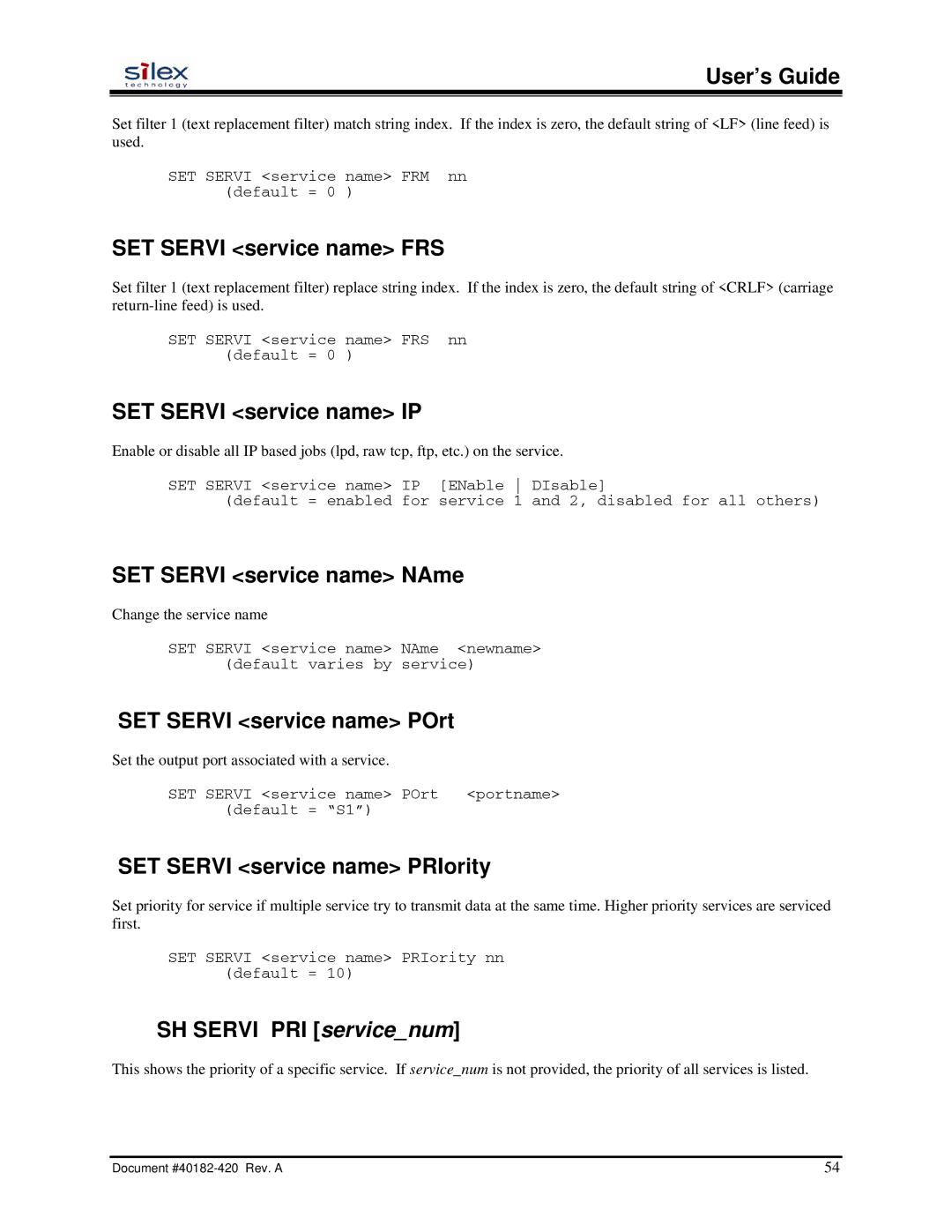User’s Guide
Set filter 1 (text replacement filter) match string index. If the index is zero, the default string of <LF> (line feed) is used.
SET SERVI <service name> FRM nn (default = 0 )
SET SERVI <service name> FRS
Set filter 1 (text replacement filter) replace string index. If the index is zero, the default string of <CRLF> (carriage
SET SERVI <service name> FRS nn (default = 0 )
SET SERVI <service name> IP
Enable or disable all IP based jobs (lpd, raw tcp, ftp, etc.) on the service.
SET SERVI <service name> IP [ENable DIsable]
(default = enabled for service 1 and 2, disabled for all others)
SET SERVI <service name> NAme
Change the service name
SET SERVI <service name> NAme <newname> (default varies by service)
SET SERVI <service name> POrt
Set the output port associated with a service. |
|
SET SERVI <service name> POrt | <portname> |
(default = “S1”) |
|
SET SERVI <service name> PRIority
Set priority for service if multiple service try to transmit data at the same time. Higher priority services are serviced first.
SET SERVI <service name> PRIority nn (default = 10)
SH SERVI PRI [service_num]
This shows the priority of a specific service. If service_num is not provided, the priority of all services is listed.
Document | 54 |