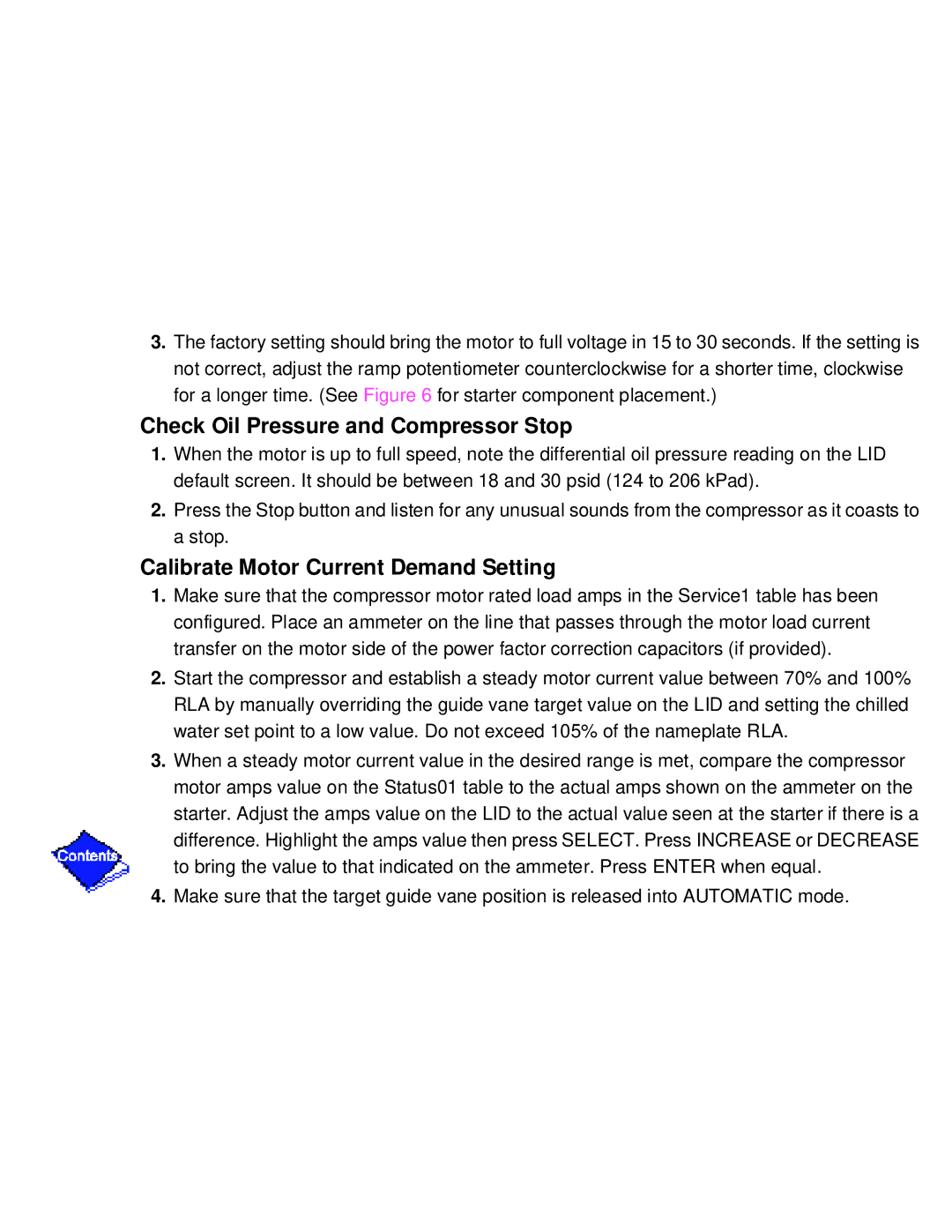3.The factory setting should bring the motor to full voltage in 15 to 30 seconds. If the setting is not correct, adjust the ramp potentiometer counterclockwise for a shorter time, clockwise for a longer time. (See Figure 6 for starter component placement.)
Check Oil Pressure and Compressor Stop
1.When the motor is up to full speed, note the differential oil pressure reading on the LID default screen. It should be between 18 and 30 psid (124 to 206 kPad).
2.Press the Stop button and listen for any unusual sounds from the compressor as it coasts to a stop.
Calibrate Motor Current Demand Setting
1.Make sure that the compressor motor rated load amps in the Service1 table has been configured. Place an ammeter on the line that passes through the motor load current transfer on the motor side of the power factor correction capacitors (if provided).
2.Start the compressor and establish a steady motor current value between 70% and 100% RLA by manually overriding the guide vane target value on the LID and setting the chilled water set point to a low value. Do not exceed 105% of the nameplate RLA.
3.When a steady motor current value in the desired range is met, compare the compressor motor amps value on the Status01 table to the actual amps shown on the ammeter on the starter. Adjust the amps value on the LID to the actual value seen at the starter if there is a difference. Highlight the amps value then press SELECT. Press INCREASE or DECREASE to bring the value to that indicated on the ammeter. Press ENTER when equal.
4.Make sure that the target guide vane position is released into AUTOMATIC mode.