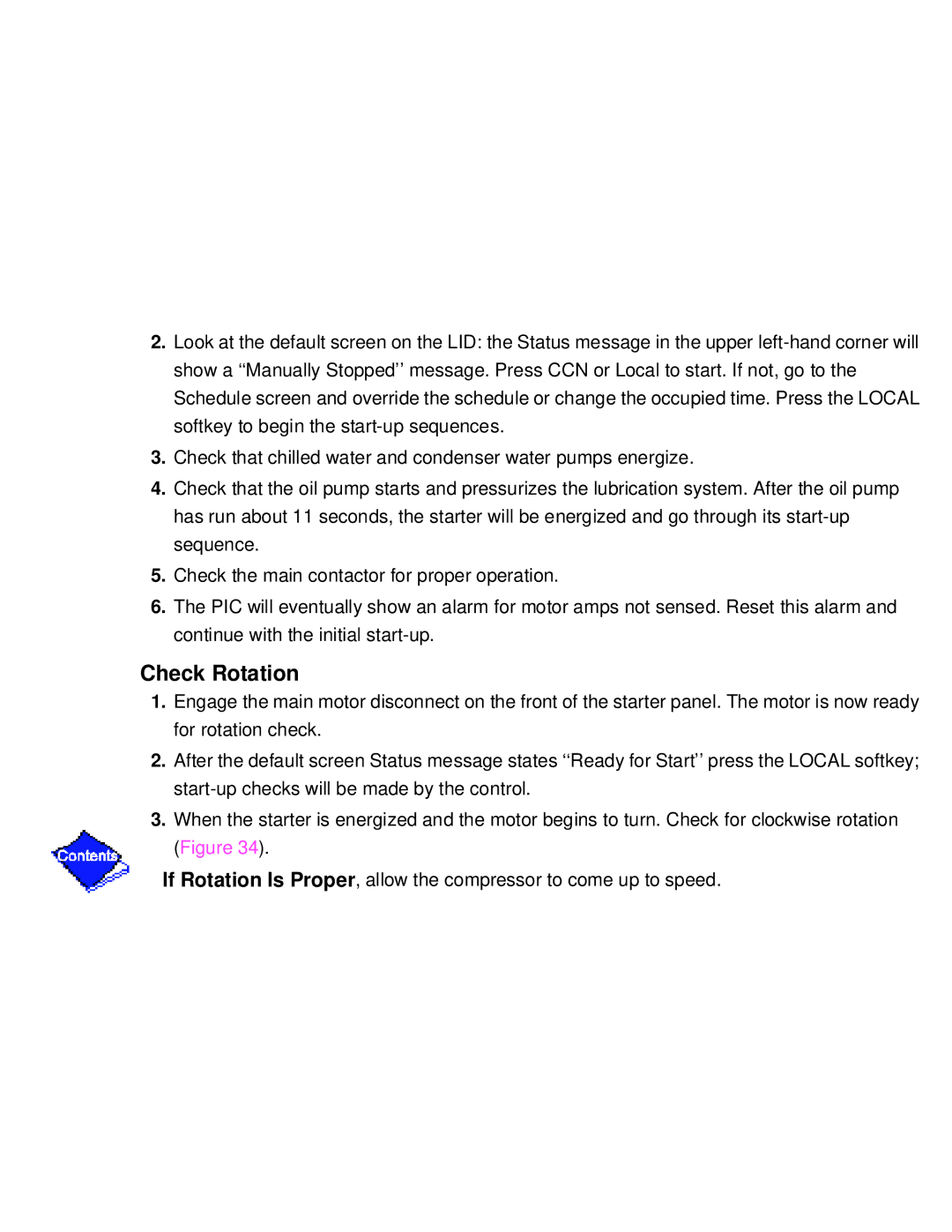2.Look at the default screen on the LID: the Status message in the upper
3.Check that chilled water and condenser water pumps energize.
4.Check that the oil pump starts and pressurizes the lubrication system. After the oil pump has run about 11 seconds, the starter will be energized and go through its
5.Check the main contactor for proper operation.
6.The PIC will eventually show an alarm for motor amps not sensed. Reset this alarm and continue with the initial
Check Rotation
1.Engage the main motor disconnect on the front of the starter panel. The motor is now ready for rotation check.
2.After the default screen Status message states ‘‘Ready for Start’’ press the LOCAL softkey;
3.When the starter is energized and the motor begins to turn. Check for clockwise rotation (Figure 34).
If Rotation Is Proper, allow the compressor to come up to speed.