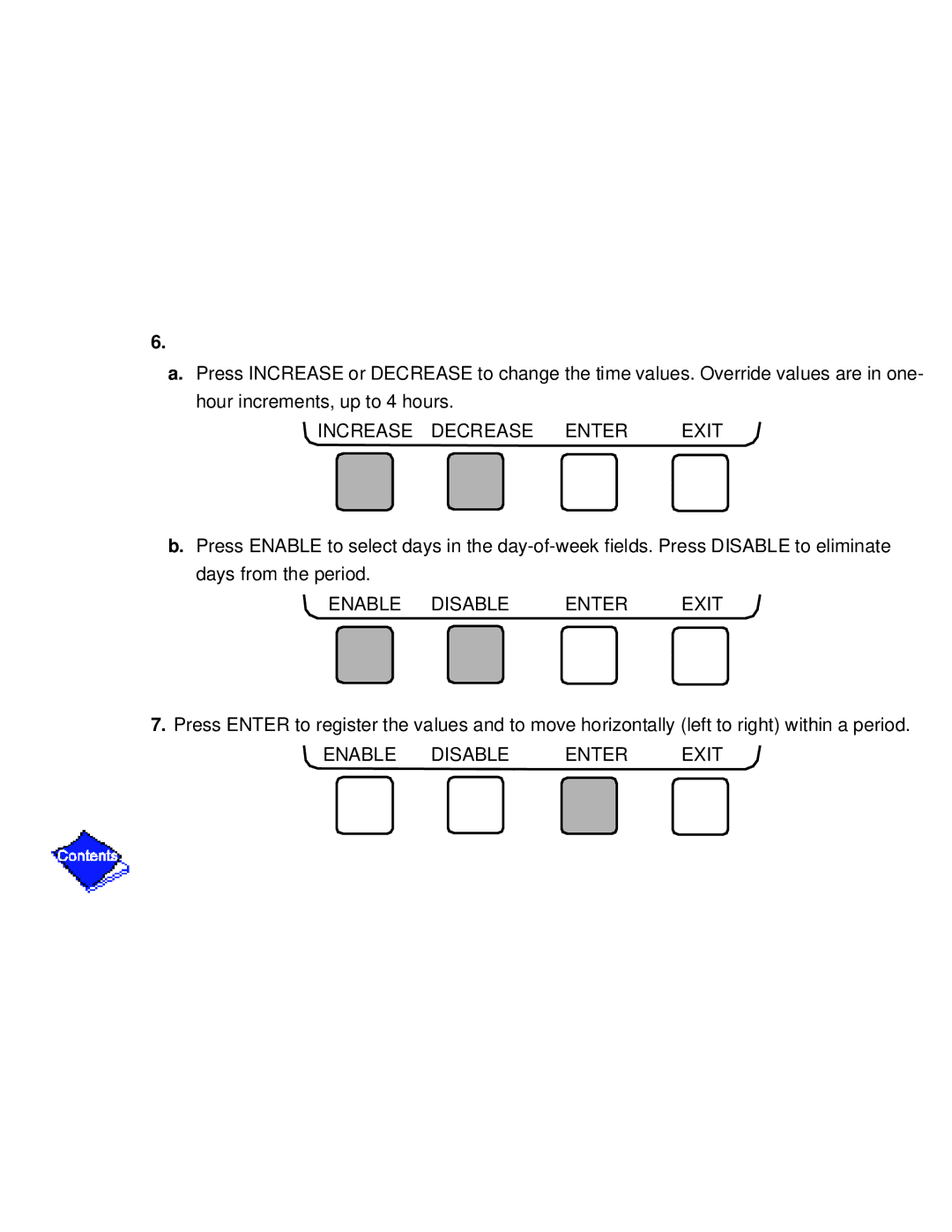6.
a.Press INCREASE or DECREASE to change the time values. Override values are in one- hour increments, up to 4 hours.
INCREASE DECREASE ENTER | EXIT |
b.Press ENABLE to select days in the
ENABLE DISABLE ENTER EXIT
7.Press ENTER to register the values and to move horizontally (left to right) within a period.
ENABLE DISABLE ENTER EXIT ![]()