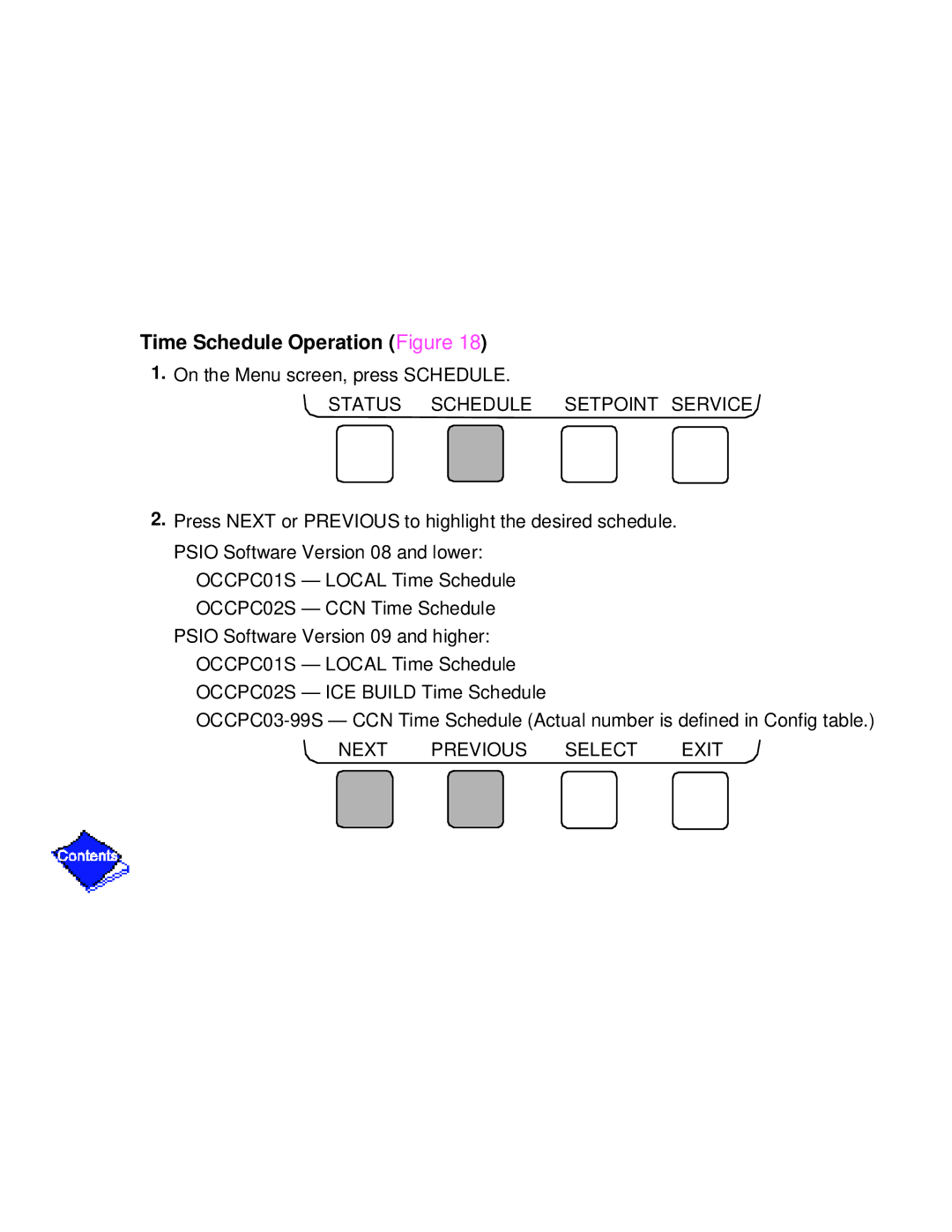Time Schedule Operation (Figure 18)
1.On the Menu screen, press SCHEDULE.
STATUS SCHEDULE SETPOINT SERVICE 
2.Press NEXT or PREVIOUS to highlight the desired schedule.
PSIO Software Version 08 and lower:
OCCPC01S — LOCAL Time Schedule
OCCPC02S — CCN Time Schedule
PSIO Software Version 09 and higher:
OCCPC01S — LOCAL Time Schedule
OCCPC02S — ICE BUILD Time Schedule