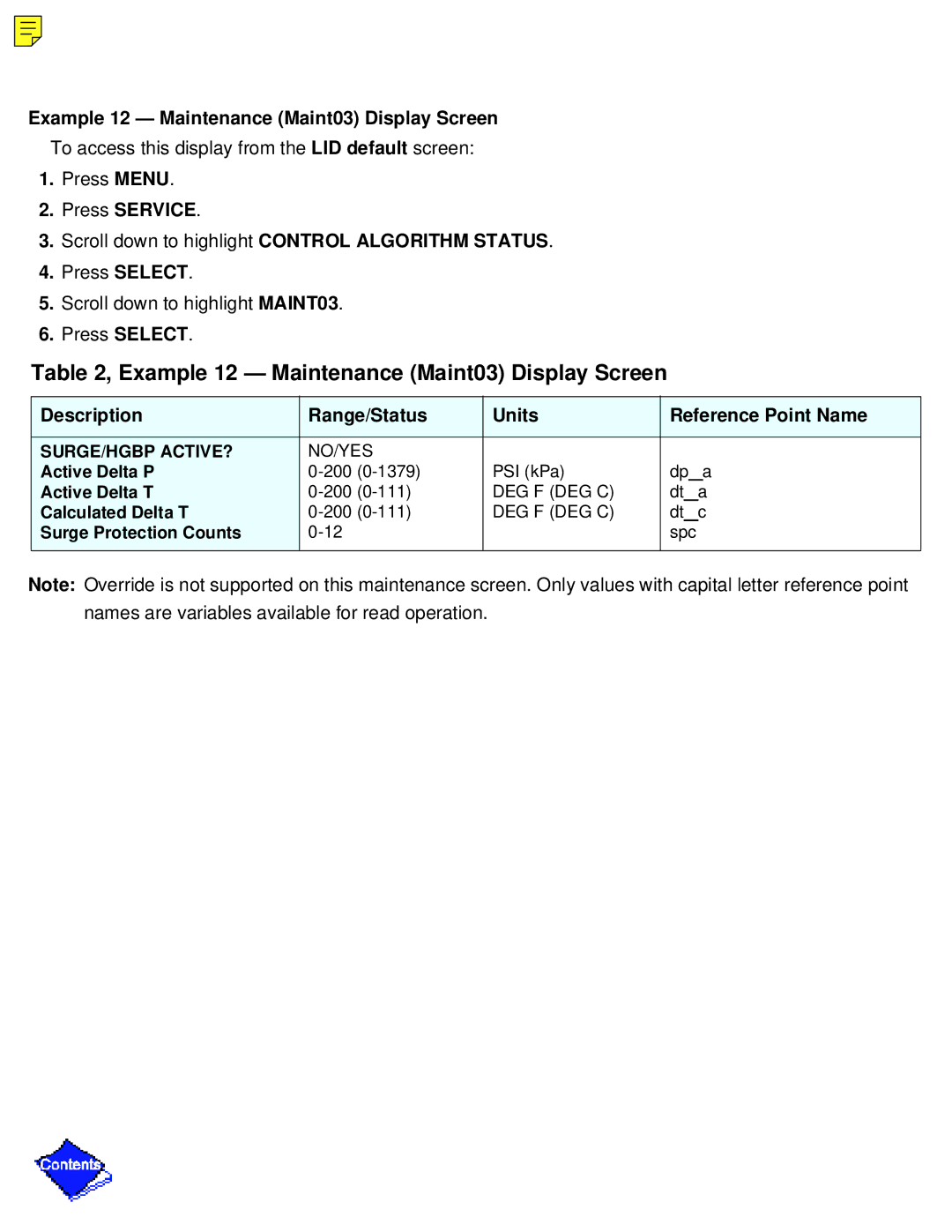Example 12 — Maintenance (Maint03) Display Screen
To access this display from the LID default screen:
1.Press MENU.
2.Press SERVICE.
3.Scroll down to highlight CONTROL ALGORITHM STATUS.
4.Press SELECT.
5.Scroll down to highlight MAINT03.
6.Press SELECT.
Table 2, Example 12 — Maintenance (Maint03) Display Screen
Description | Range/Status | Units | Reference Point Name | |||||
|
|
|
|
|
|
|
| |
SURGE/HGBP ACTIVE? | NO/YES |
|
|
|
|
| a | |
Active Delta P | PSI (kPa) | dp | ||||||
|
|
|
|
|
|
|
|
|
Active Delta T | DEG F (DEG C) | dt |
|
| a | |||
Calculated Delta T | DEG F (DEG C) | dt |
| c | ||||
|
|
|
|
|
|
| ||
Surge Protection Counts |
|
| spc |
| ||||
|
|
|
|
|
|
|
|
|
Note: Override is not supported on this maintenance screen. Only values with capital letter reference point
names are variables available for read operation.