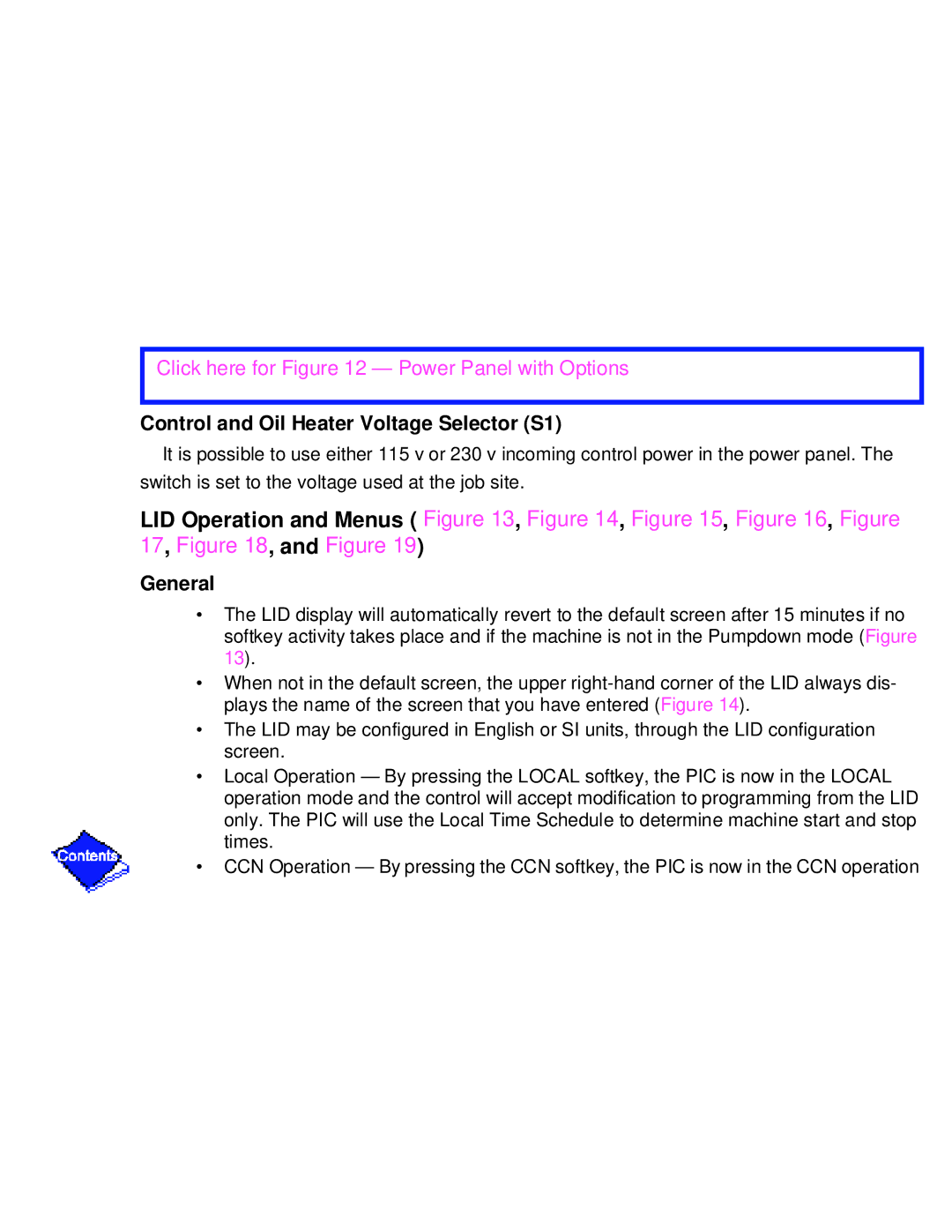Click here for Figure 12 — Power Panel with Options
Control and Oil Heater Voltage Selector (S1)
It is possible to use either 115 v or 230 v incoming control power in the power panel. The
switch is set to the voltage used at the job site.
LID Operation and Menus ( Figure 13, Figure 14, Figure 15, Figure 16, Figure 17, Figure 18, and Figure 19)
General
•The LID display will automatically revert to the default screen after 15 minutes if no softkey activity takes place and if the machine is not in the Pumpdown mode (Figure 13).
•When not in the default screen, the upper
•The LID may be configured in English or SI units, through the LID configuration screen.
•Local Operation — By pressing the LOCAL softkey, the PIC is now in the LOCAL operation mode and the control will accept modification to programming from the LID only. The PIC will use the Local Time Schedule to determine machine start and stop times.
•CCN Operation — By pressing the CCN softkey, the PIC is now in the CCN operation