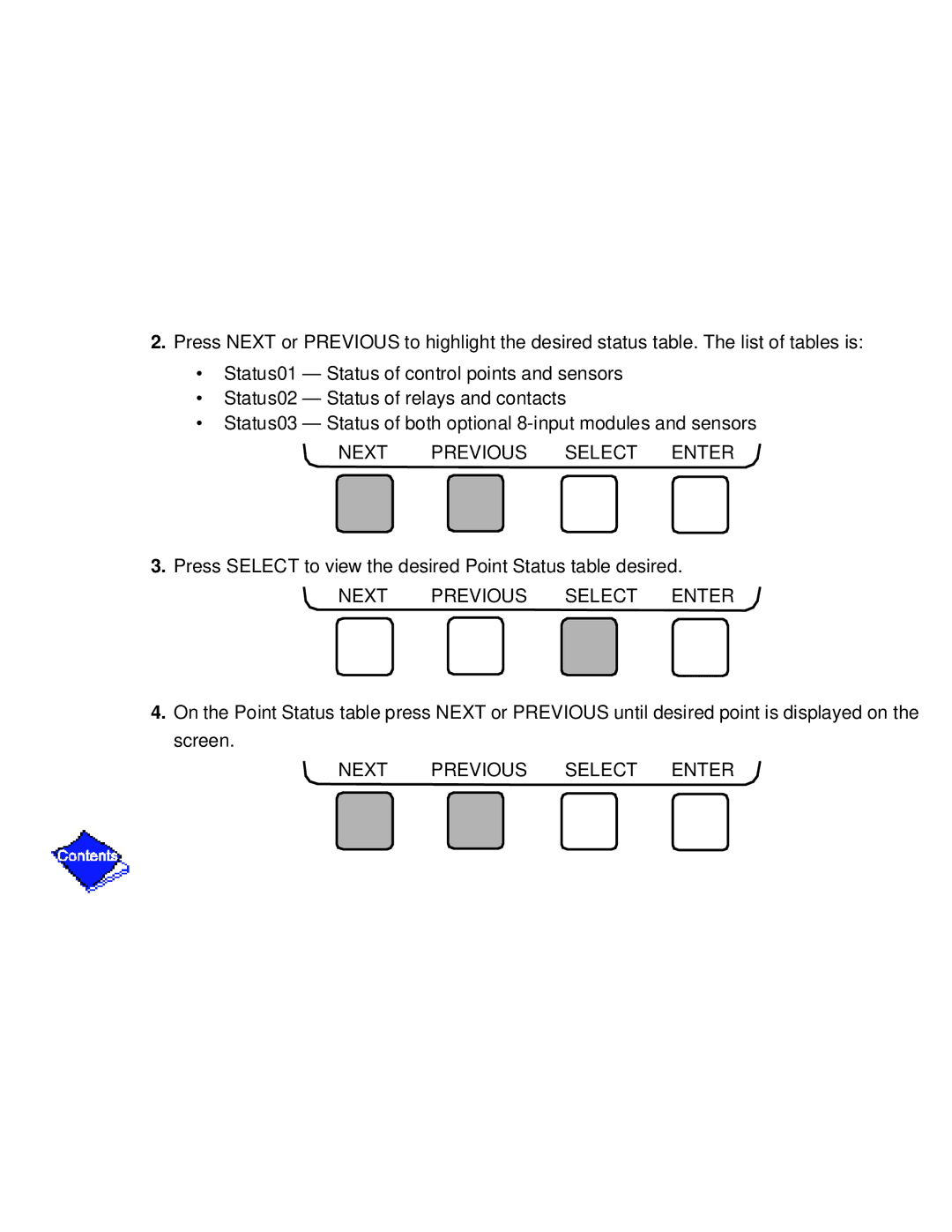2.Press NEXT or PREVIOUS to highlight the desired status table. The list of tables is:
•Status01 — Status of control points and sensors
•Status02 — Status of relays and contacts
•Status03 — Status of both optional
NEXT PREVIOUS SELECT ENTER
3.Press SELECT to view the desired Point Status table desired.
NEXT PREVIOUS SELECT ENTER
4.On the Point Status table press NEXT or PREVIOUS until desired point is displayed on the screen.
NEXT PREVIOUS SELECT ENTER