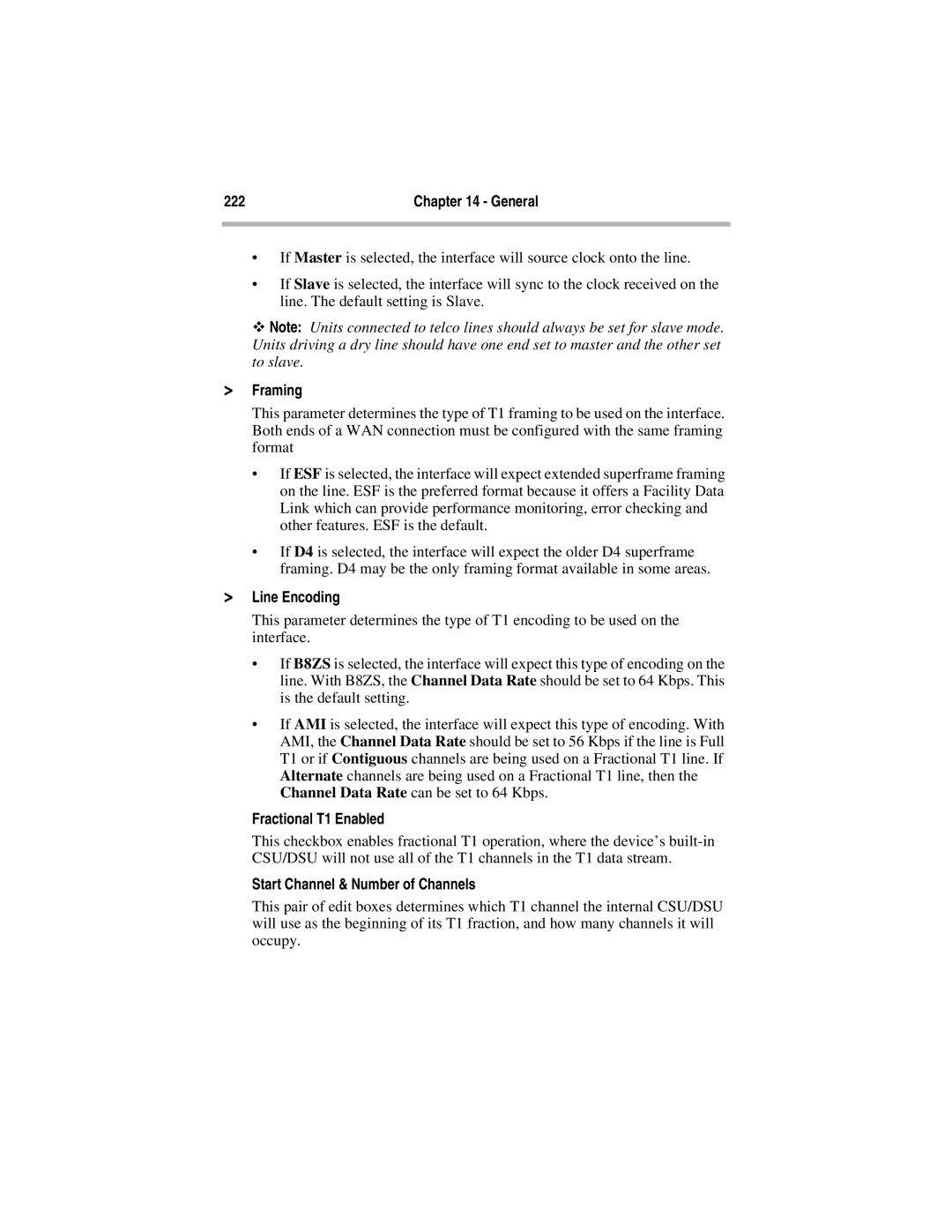222 | Chapter 14 - General |
|
|
•If Master is selected, the interface will source clock onto the line.
•If Slave is selected, the interface will sync to the clock received on the line. The default setting is Slave.
ϖ Note: Units connected to telco lines should always be set for slave mode. Units driving a dry line should have one end set to master and the other set to slave.
>Framing
This parameter determines the type of T1 framing to be used on the interface. Both ends of a WAN connection must be configured with the same framing format
• If ESF is selected, the interface will expect extended superframe framing on the line. ESF is the preferred format because it offers a Facility Data Link which can provide performance monitoring, error checking and other features. ESF is the default.
• If D4 is selected, the interface will expect the older D4 superframe framing. D4 may be the only framing format available in some areas.
>Line Encoding
This parameter determines the type of T1 encoding to be used on the interface.
• If B8ZS is selected, the interface will expect this type of encoding on the line. With B8ZS, the Channel Data Rate should be set to 64 Kbps. This is the default setting.
• If AMI is selected, the interface will expect this type of encoding. With AMI, the Channel Data Rate should be set to 56 Kbps if the line is Full T1 or if Contiguous channels are being used on a Fractional T1 line. If Alternate channels are being used on a Fractional T1 line, then the Channel Data Rate can be set to 64 Kbps.
Fractional T1 Enabled
This checkbox enables fractional T1 operation, where the device’s
Start Channel & Number of Channels
This pair of edit boxes determines which T1 channel the internal CSU/DSU will use as the beginning of its T1 fraction, and how many channels it will occupy.