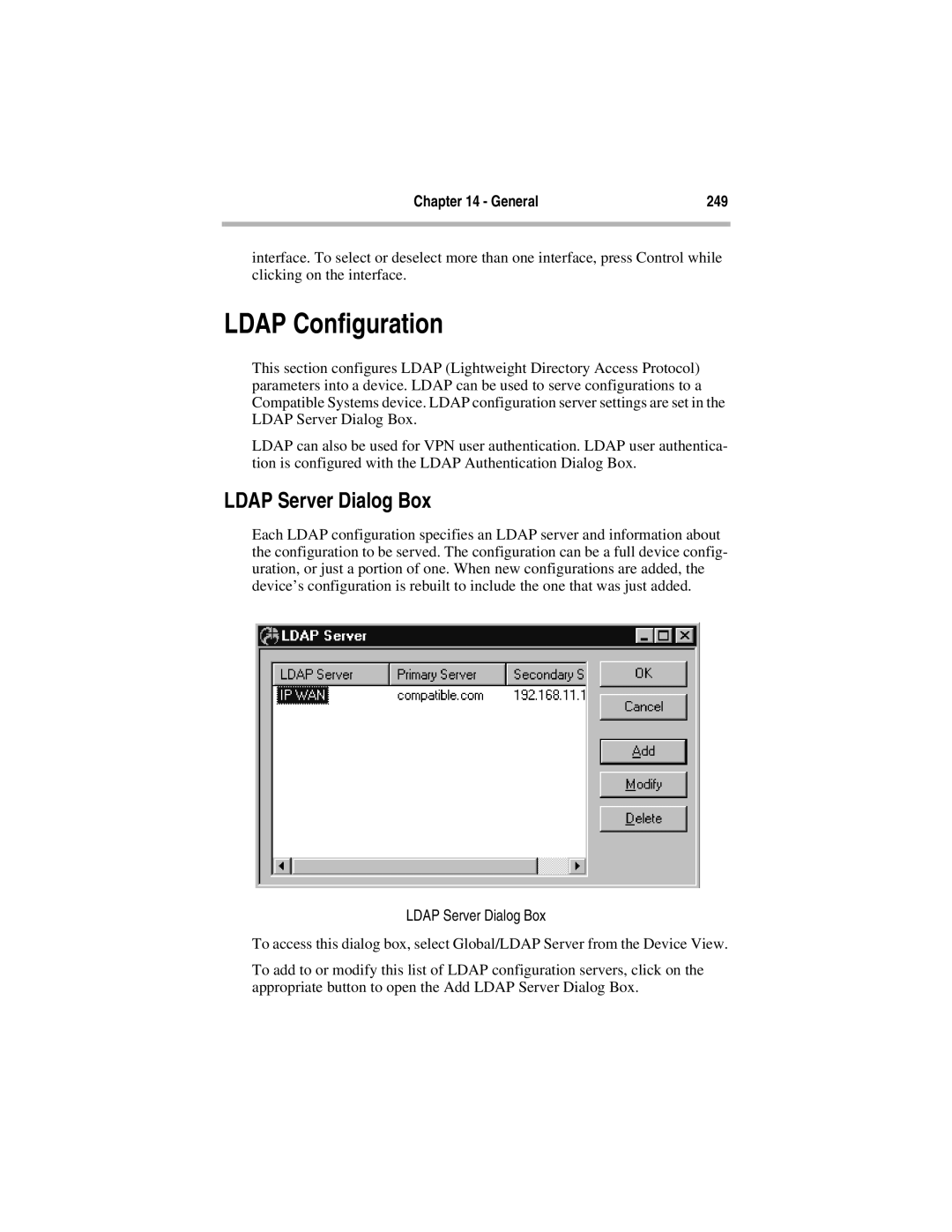Chapter 14 - General | 249 |
|
|
interface. To select or deselect more than one interface, press Control while clicking on the interface.
LDAP Configuration
This section configures LDAP (Lightweight Directory Access Protocol) parameters into a device. LDAP can be used to serve configurations to a Compatible Systems device. LDAP configuration server settings are set in the LDAP Server Dialog Box.
LDAP can also be used for VPN user authentication. LDAP user authentica- tion is configured with the LDAP Authentication Dialog Box.
LDAP Server Dialog Box
Each LDAP configuration specifies an LDAP server and information about the configuration to be served. The configuration can be a full device config- uration, or just a portion of one. When new configurations are added, the device’s configuration is rebuilt to include the one that was just added.
LDAP Server Dialog Box
To access this dialog box, select Global/LDAP Server from the Device View.
To add to or modify this list of LDAP configuration servers, click on the appropriate button to open the Add LDAP Server Dialog Box.