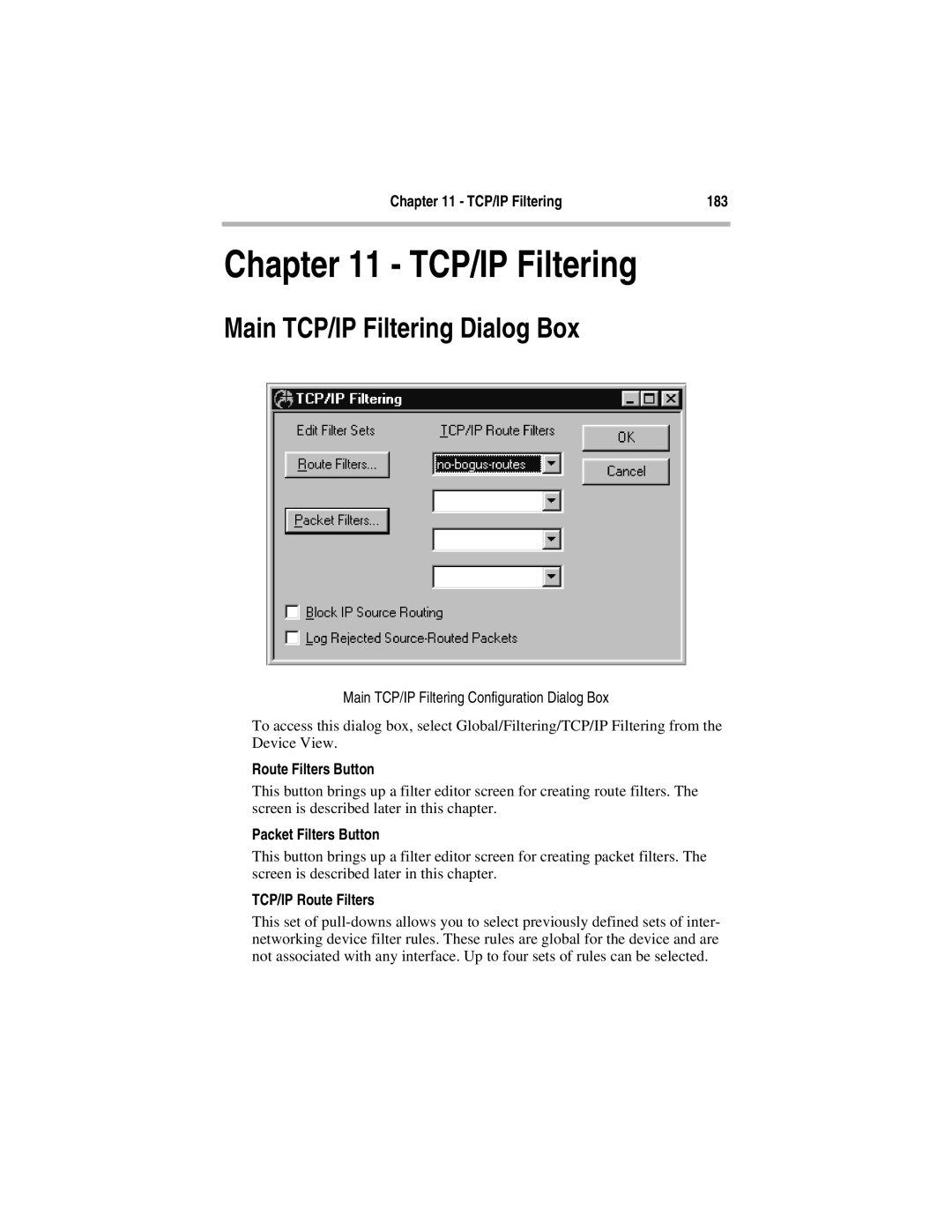Chapter 11 - TCP/IP Filtering | 183 |
|
|
Chapter 11 - TCP/IP Filtering
Main TCP/IP Filtering Dialog Box
Main TCP/IP Filtering Configuration Dialog Box
To access this dialog box, select Global/Filtering/TCP/IP Filtering from the Device View.
Route Filters Button
This button brings up a filter editor screen for creating route filters. The screen is described later in this chapter.
Packet Filters Button
This button brings up a filter editor screen for creating packet filters. The screen is described later in this chapter.
TCP/IP Route Filters
This set of