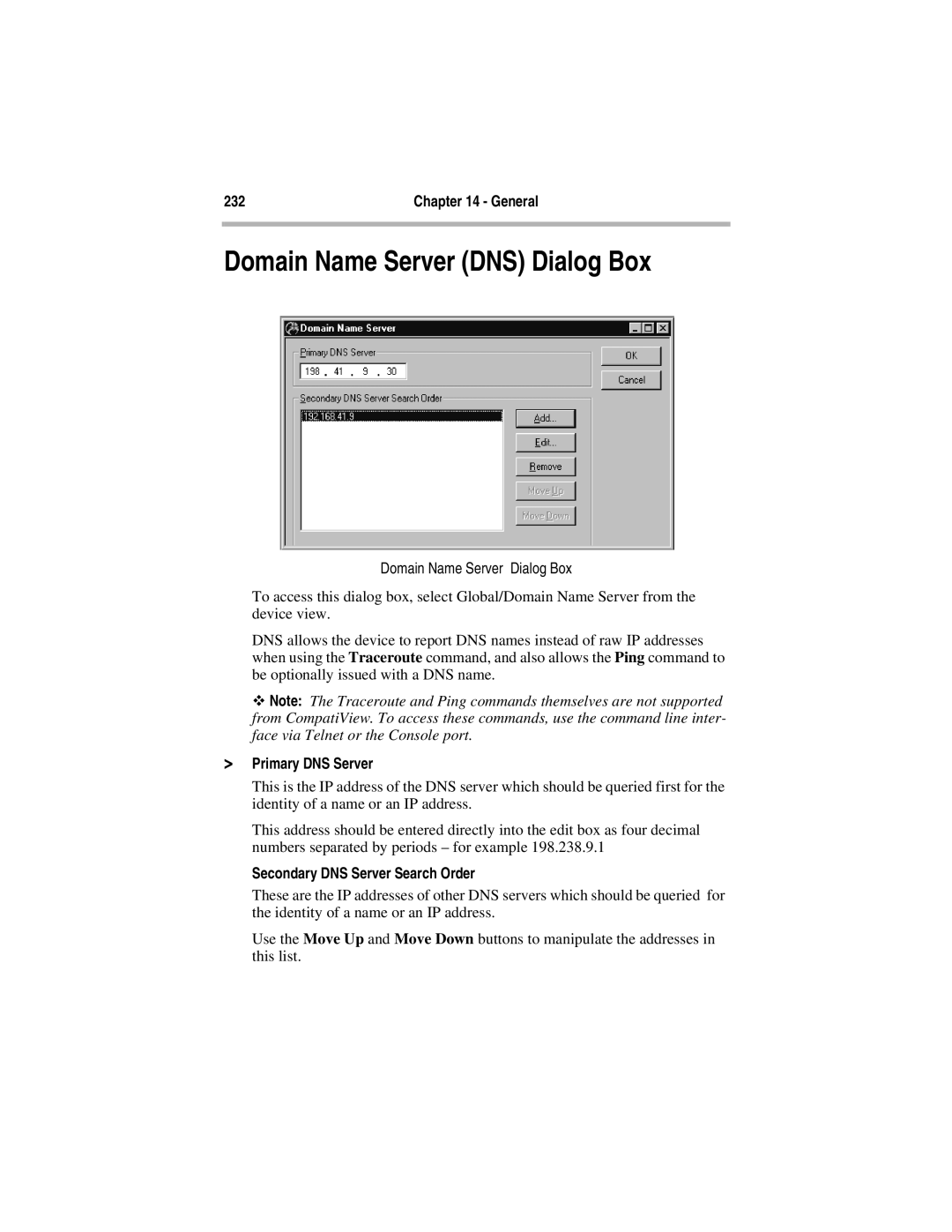232 | Chapter 14 - General |
|
|
Domain Name Server (DNS) Dialog Box
Domain Name Server Dialog Box
To access this dialog box, select Global/Domain Name Server from the device view.
DNS allows the device to report DNS names instead of raw IP addresses when using the Traceroute command, and also allows the Ping command to be optionally issued with a DNS name.
ϖ Note: The Traceroute and Ping commands themselves are not supported from CompatiView. To access these commands, use the command line inter- face via Telnet or the Console port.
>Primary DNS Server
This is the IP address of the DNS server which should be queried first for the identity of a name or an IP address.
This address should be entered directly into the edit box as four decimal numbers separated by periods – for example 198.238.9.1
Secondary DNS Server Search Order
These are the IP addresses of other DNS servers which should be queried for the identity of a name or an IP address.
Use the Move Up and Move Down buttons to manipulate the addresses in this list.