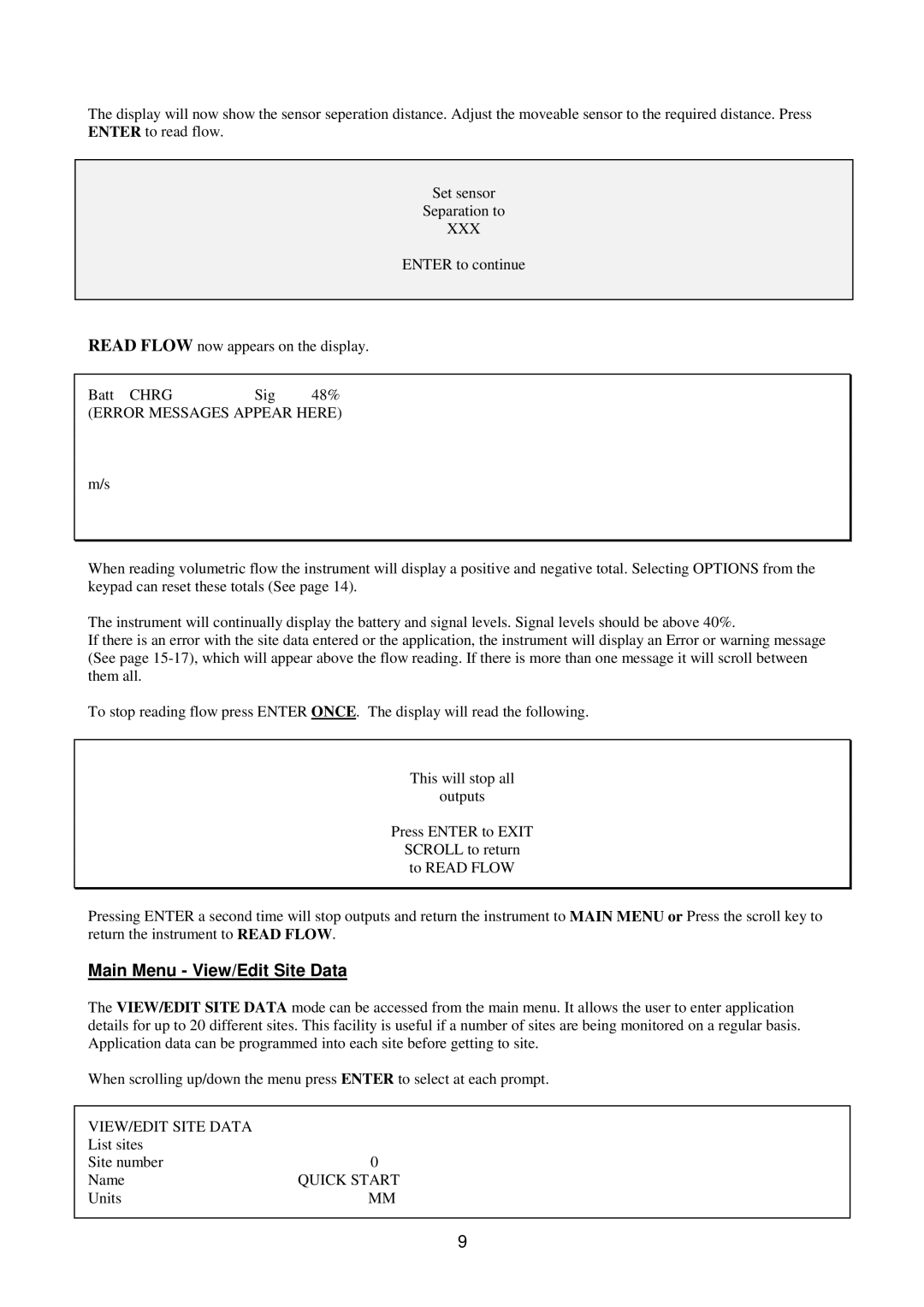The display will now show the sensor seperation distance. Adjust the moveable sensor to the required distance. Press ENTER to read flow.
Set sensor
Separation to
XXX
ENTER to continue
READ FLOW now appears on the display.
Batt CHRGSig 48%
(ERROR MESSAGES APPEAR HERE)
m/s
When reading volumetric flow the instrument will display a positive and negative total. Selecting OPTIONS from the keypad can reset these totals (See page 14).
The instrument will continually display the battery and signal levels. Signal levels should be above 40%.
If there is an error with the site data entered or the application, the instrument will display an Error or warning message (See page
To stop reading flow press ENTER ONCE. The display will read the following.
This will stop all
outputs
Press ENTER to EXIT
SCROLL to return to READ FLOW
Pressing ENTER a second time will stop outputs and return the instrument to MAIN MENU or Press the scroll key to return the instrument to READ FLOW.
Main Menu - View/Edit Site Data
The VIEW/EDIT SITE DATA mode can be accessed from the main menu. It allows the user to enter application details for up to 20 different sites. This facility is useful if a number of sites are being monitored on a regular basis. Application data can be programmed into each site before getting to site.
When scrolling up/down the menu press ENTER to select at each prompt.
VIEW/EDIT SITE DATA |
|
List sites |
|
Site number | 0 |
Name | QUICK START |
Units | MM |
9