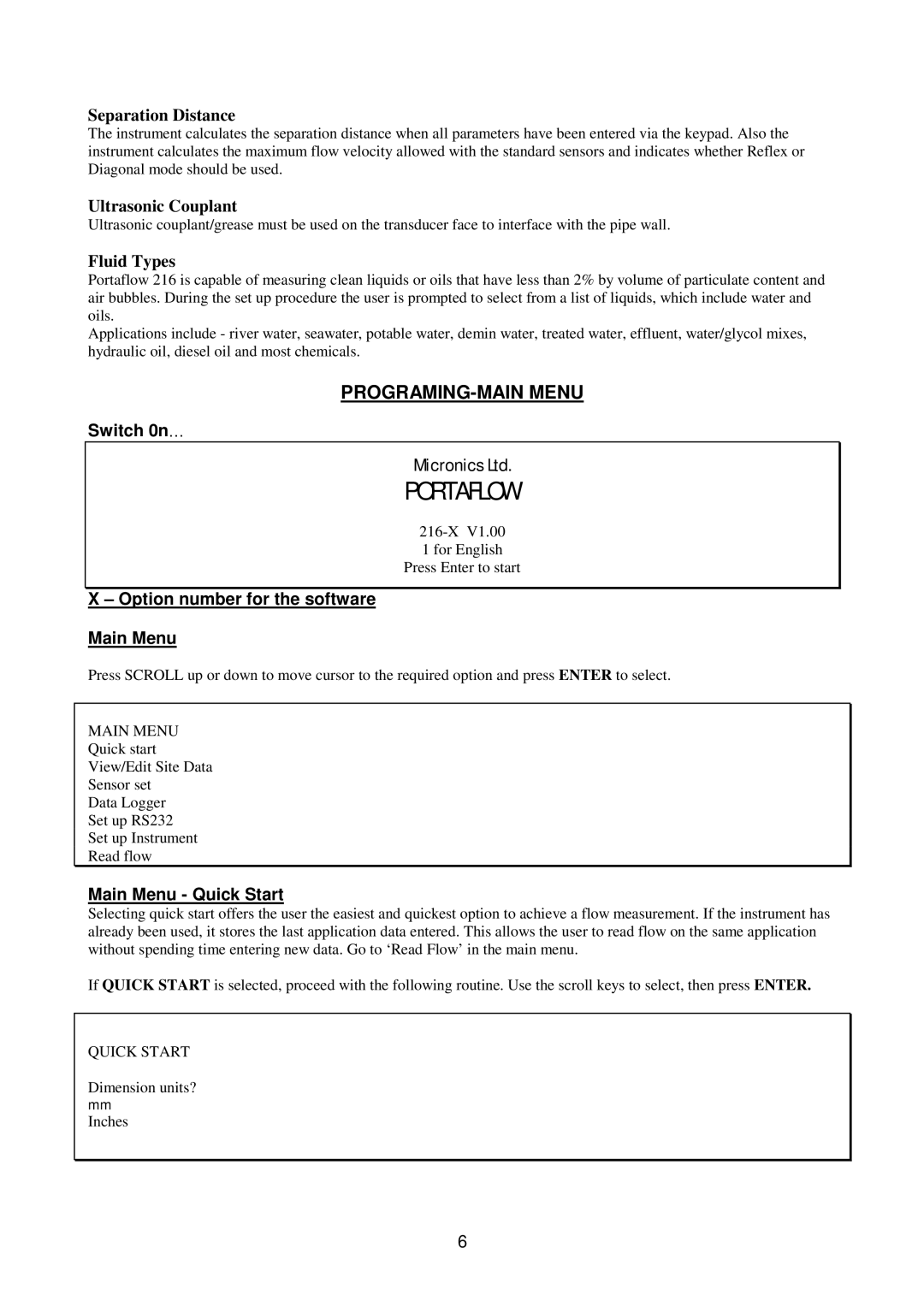Separation Distance
The instrument calculates the separation distance when all parameters have been entered via the keypad. Also the instrument calculates the maximum flow velocity allowed with the standard sensors and indicates whether Reflex or Diagonal mode should be used.
Ultrasonic Couplant
Ultrasonic couplant/grease must be used on the transducer face to interface with the pipe wall.
Fluid Types
Portaflow 216 is capable of measuring clean liquids or oils that have less than 2% by volume of particulate content and air bubbles. During the set up procedure the user is prompted to select from a list of liquids, which include water and oils.
Applications include - river water, seawater, potable water, demin water, treated water, effluent, water/glycol mixes, hydraulic oil, diesel oil and most chemicals.
Switch 0n…
Micronics Ltd.
PORTAFLOW
1 for English
Press Enter to start
X – Option number for the software
Main Menu
Press SCROLL up or down to move cursor to the required option and press ENTER to select.
MAIN MENU
Quick start
View/Edit Site Data
Sensor set
Data Logger
Set up RS232
Set up Instrument
Read flow
Main Menu - Quick Start
Selecting quick start offers the user the easiest and quickest option to achieve a flow measurement. If the instrument has already been used, it stores the last application data entered. This allows the user to read flow on the same application without spending time entering new data. Go to ‘Read Flow’ in the main menu.
If QUICK START is selected, proceed with the following routine. Use the scroll keys to select, then press ENTER.
QUICK START
Dimension units?
mm
Inches
6