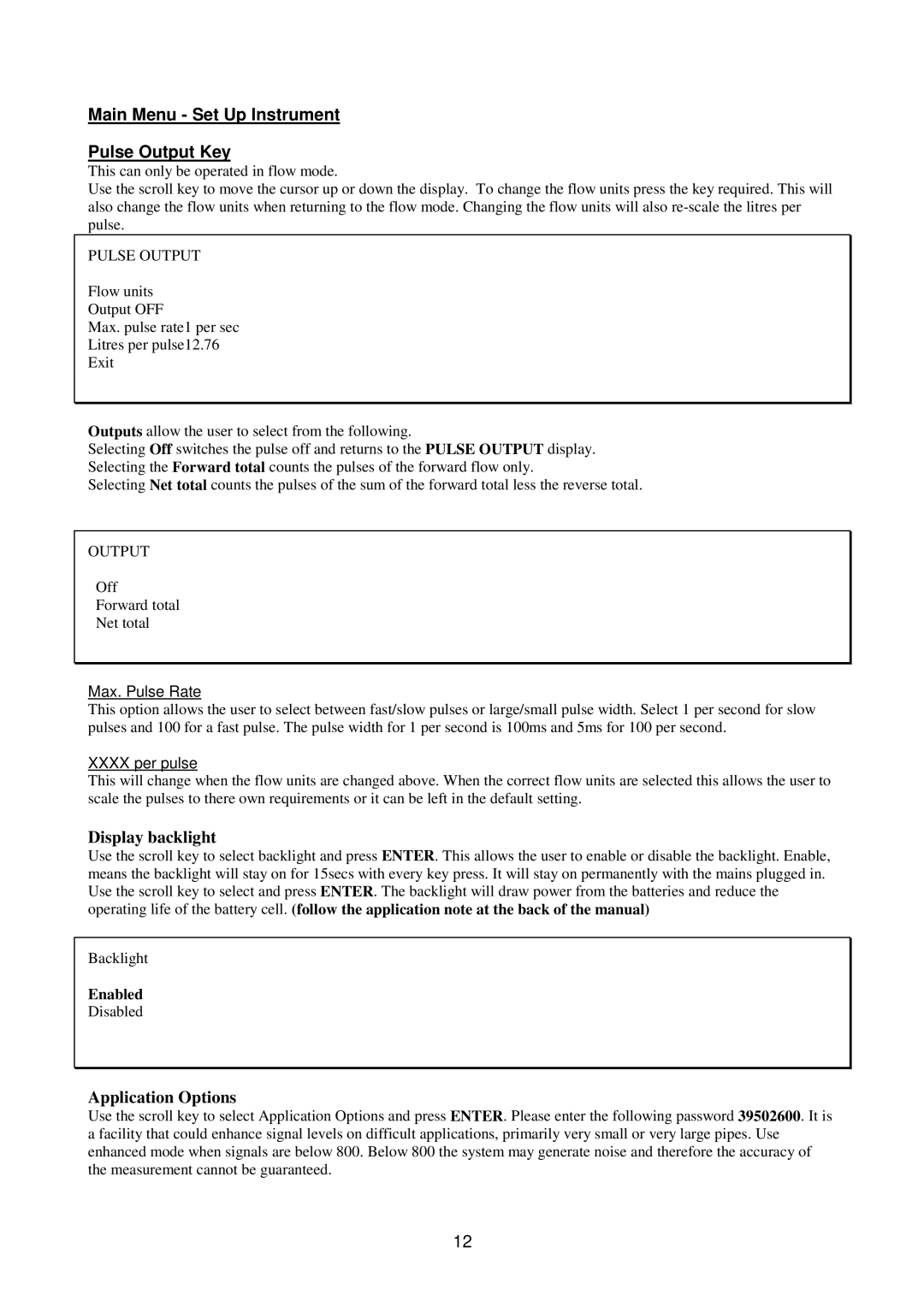Main Menu - Set Up Instrument
Pulse Output Key
This can only be operated in flow mode.
Use the scroll key to move the cursor up or down the display. To change the flow units press the key required. This will also change the flow units when returning to the flow mode. Changing the flow units will also
PULSE OUTPUT
Flow units
Output OFF
Max. pulse rate1 per sec
Litres per pulse12.76
Exit
Outputs allow the user to select from the following.
Selecting Off switches the pulse off and returns to the PULSE OUTPUT display.
Selecting the Forward total counts the pulses of the forward flow only.
Selecting Net total counts the pulses of the sum of the forward total less the reverse total.
OUTPUT
Off
Forward total
Net total
Max. Pulse Rate
This option allows the user to select between fast/slow pulses or large/small pulse width. Select 1 per second for slow pulses and 100 for a fast pulse. The pulse width for 1 per second is 100ms and 5ms for 100 per second.
XXXX per pulse
This will change when the flow units are changed above. When the correct flow units are selected this allows the user to scale the pulses to there own requirements or it can be left in the default setting.
Display backlight
Use the scroll key to select backlight and press ENTER. This allows the user to enable or disable the backlight. Enable, means the backlight will stay on for 15secs with every key press. It will stay on permanently with the mains plugged in. Use the scroll key to select and press ENTER. The backlight will draw power from the batteries and reduce the operating life of the battery cell. (follow the application note at the back of the manual)
Backlight
Enabled
Disabled
Application Options
Use the scroll key to select Application Options and press ENTER. Please enter the following password 39502600. It is a facility that could enhance signal levels on difficult applications, primarily very small or very large pipes. Use enhanced mode when signals are below 800. Below 800 the system may generate noise and therefore the accuracy of the measurement cannot be guaranteed.
12