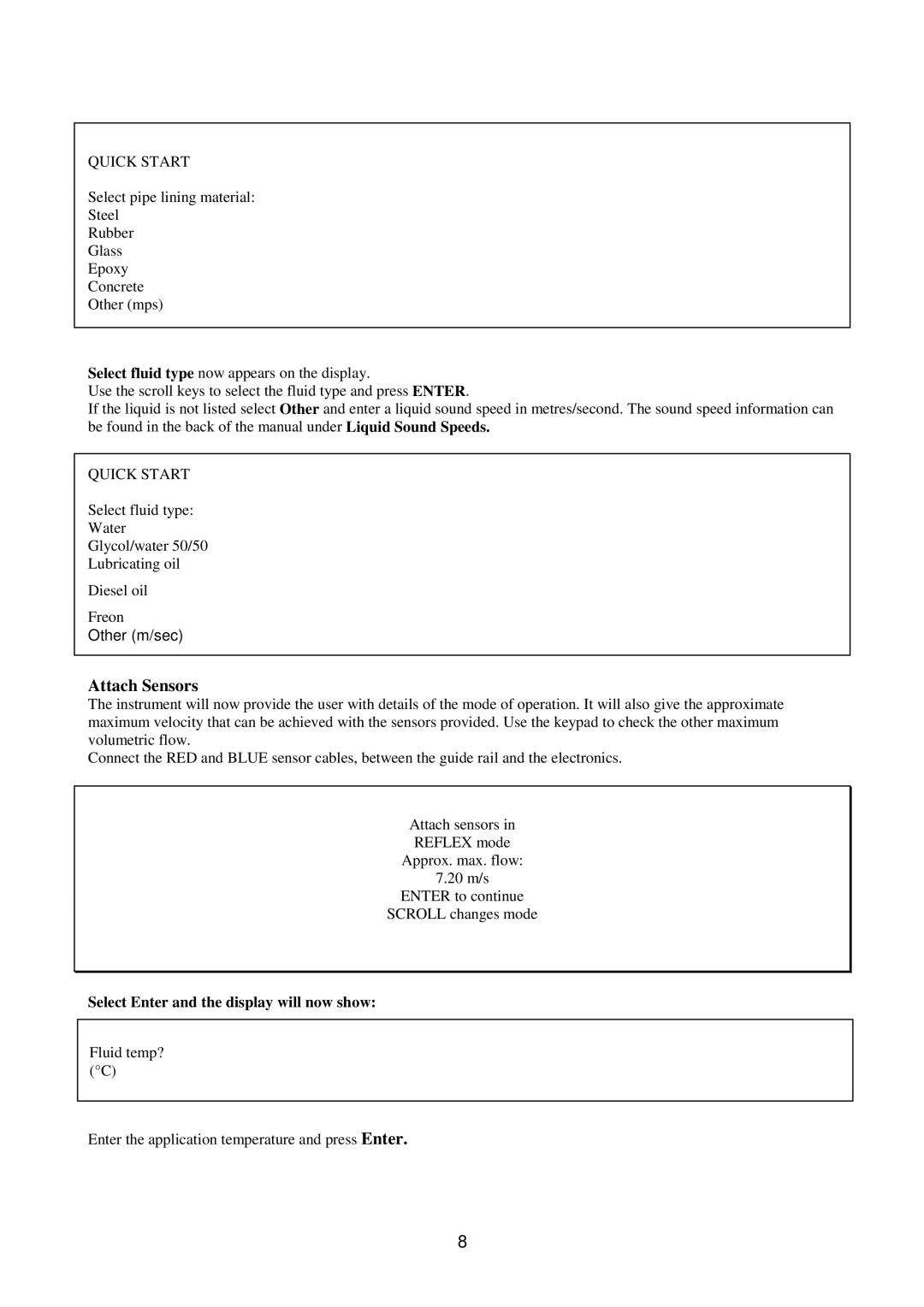QUICK START
Select pipe lining material:
Steel
Rubber
Glass
Epoxy
Concrete
Other (mps)
Select fluid type now appears on the display.
Use the scroll keys to select the fluid type and press ENTER.
If the liquid is not listed select Other and enter a liquid sound speed in metres/second. The sound speed information can be found in the back of the manual under Liquid Sound Speeds.
QUICK START
Select fluid type:
Water
Glycol/water 50/50
Lubricating oil
Diesel oil
Freon
Other (m/sec)
Attach Sensors
The instrument will now provide the user with details of the mode of operation. It will also give the approximate maximum velocity that can be achieved with the sensors provided. Use the keypad to check the other maximum volumetric flow.
Connect the RED and BLUE sensor cables, between the guide rail and the electronics.
Attach sensors in
REFLEX mode
Approx. max. flow:
7.20m/s
ENTER to continue
SCROLL changes mode
Select Enter and the display will now show:
Fluid temp? (°C)
Enter the application temperature and press Enter.
8