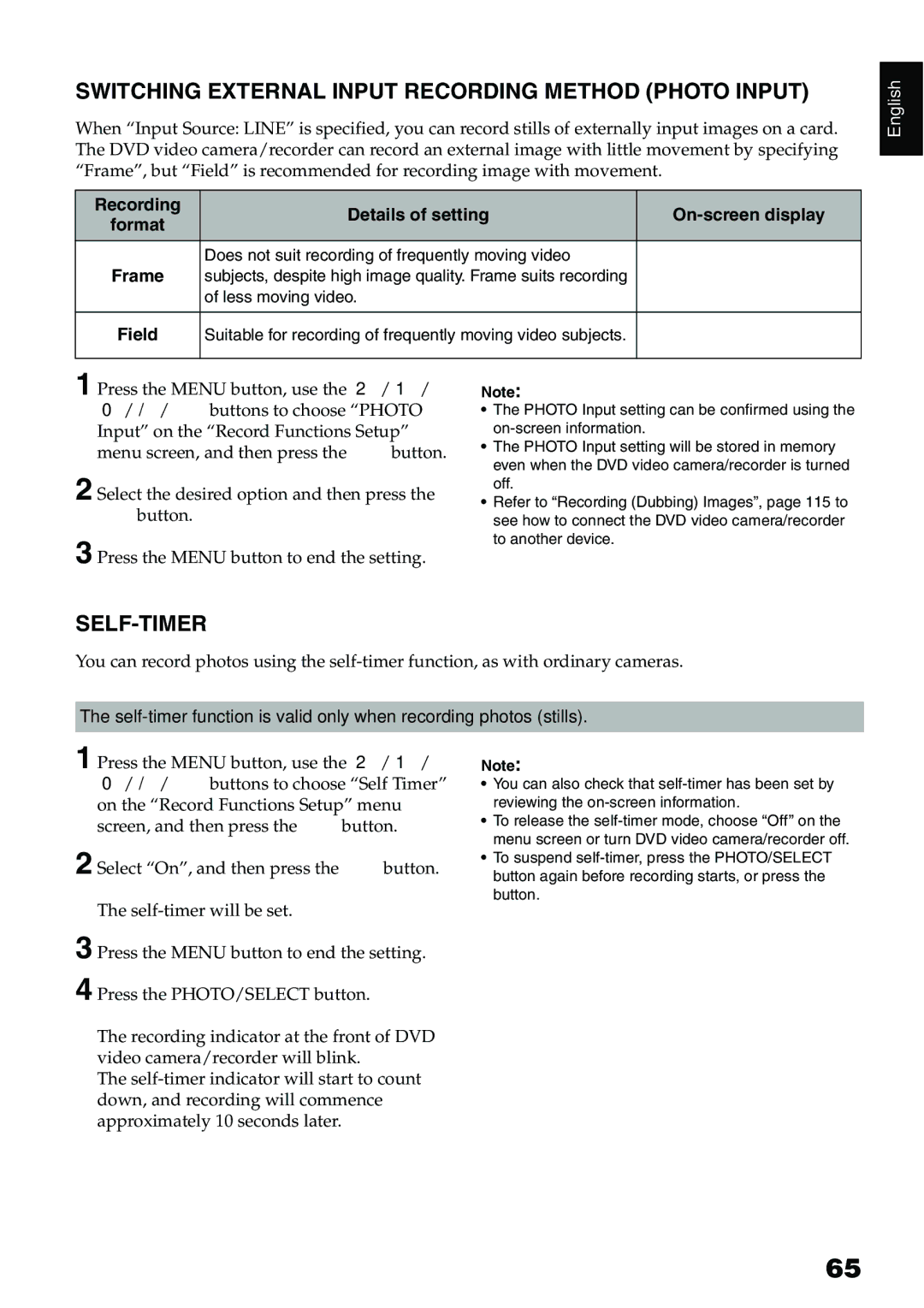Manual de instrucciones
Mode d’emploi
Identifications of caution marks
For Your Safety
Precautions
English
Important Safety Instructions
Handle the liquid crystal display LCD with care
Save the data recorded on HDD
Liquid crystal display LCD and viewfinder
Be careful of ambient temperature
Hold the DVD video camera/recorder correctly
Do not subject the DVD video camera/recorder to impact
Do not use the DVD video camera/recorder near corrosive gas
Do not use a generally available 8 cm CD lens cleaner
Do not expose the DVD video camera/recorder to insecticide
Be careful of moisture condensation
ACCESS/PC indicator
Make a trial recording
Suggestions and Restrictions
Copyright
This could cause malfunctions
Handling Discs
Cleaning
Read This First
Disc Cleaning
Quick Index
Quick index for the information you use most often
About This Manual
Notation of cancel button
Displays in this manual
HDD , 1, , , 2, /and 3marks beside headings
You can capture photos from videos p
Introduction
You can immediately play back desired recorded scenes p
Use Disc Navigation to create your original movie p
Table of Contents
Disc Navigation
Setting Up Record Functions
Subsidiary Information
Connecting to PC
Model DZ-ACS3
Checking Provided Accessories
Red indicator will light during recording
Recording indicator p , 41
To adjust the zoom or volume
Hand strap attachment bracket p Stereo microphone
DVD insertion block p Battery Eject button p
ACCESS/PC indicator p
Power switch p Hand strap p
Viewfinder p Diopter control p
Card Access indicator p Quick Menu button p
Speaker p Reset button p
Full Auto button p
Focus button p
Demonstration Function
Setting Up the DVD Video Camera/Recorder
Holding DVD Video CAMERA/RECORDER
Attaching Shoulder Strap
Attaching Lens CAP
Media Function
HDD/DVD/Cards
To edit image p
DVD recorders p
Information on DVD-R
HDD, Discs
Handling card
Available Cards
Using DVD Video CAMERA/RECORDER with AC ADAPTER/CHARGER
Preparations for Power Supply
Charging Battery
Setting Up the Battery
Attaching Battery to DVD Video CAMERA/RECORDER
Battery charged status
Removing Battery
Charge status Charge indicator
With DZ-BP14SW optional
With DZ-BP07PW provided/DZ-BP7SW optional
Efficient USE of Battery
Battery Remaining Level Indicator
Battery life
Power save and discharge of battery
Set to OFF
Turning DVD Video Camera/Recorder On and Off
Set to SD
Set to HDD
Viewing Images
Range where the LCD monitor can be moved
Viewing Image on LCD Monitor Screen
Viewing Subject Through Viewfinder
Changing Display Format of Date and Time
Setting Date and Time
Changing Display Language Language
Initial Settings
Switching Operating Sound on or OFF Beep
Turning Record LED on or OFF Record LED
Resetting Menu Settings to Defaults Reset
Changing Setting of Demonstration
EVF Brightness
LCD/EVF Setup
Always Displaying Image in Viewfinder
Adjusting Color Density Color Level
Press the Menu
Button, use the f
Push the shaded portion Pickup lens
Inserting and Removing Disc
When recording data from PC
When using brand-new DVD-RW/+RW
When recording on this DVD video camera/recorder
Inserting and Removing Card
RW/DVD-R/+RW into this DVD video camera/recorder
Recording Movie
Recording Stills
Restoring from sleep/restart standby status
Setting to the sleep/restart standby status
Swift Restart of Recording SLEEP/RESTART button
See the next page for details
On-Screen Information
Information Display During Recording
White balance p
Movie recording quality only in movie recording mode p
Display when recording an image of yourself
Switching the information display mode
Screen Display Description Symbol
Operating Menu
Checking Flow of Menu
Record Functions Setup
Camera Functions Setup
LCD/EVF Setup
Initial Setup
Macro Recording
Zooming
Conversion lens Step-up ring Attach
Focusing range
Manually Focusing Subject
Focusing During Recording
Glass with Water Droplets, dirt On it
Compensating for Backlight
Adjusting Brightness of Image to be recorded Exposure
Press the BLC button during recording
Backlight correction icon will appear
Function When setting Reference
Using Full Auto Function
Focus
Off
Before You Begin
Setting Up Camera Functions
See page 49 for how to set
Mode Setting content On-screen display
Recording Dark Subjects Using LCD Monitor Light
Adjusting Color White Balance
Press the Cbutton to end the setting
Setting white balance manually
Recording Subject Using Large Magnification Digital Zoom
Using the Electronic Image Stabilizer EIS
See page 51 for setting on digital zoom
Reducing Wind Noise During Recording MIC.FILTER
Switching Movie Quality Video Mode
Setting Up Record Functions
Setting to Wide TV Screen Mode 169 Mode
Display in viewfinder
You can switch the still recording quality
Switching Quality of Still Image Quality
Setting Content On-screen display
Receiving Image from Another Device Input Source
Recording Details of setting On-screen display
Switching External Input Recording Method Photo Input
SELF-TIMER
Drop Detection HDD Protection
Setting ON-SCREEN Display Output on or OFF OSD Output
When using card Set the power switch to SD
Using Disc Navigation
Starting or Terminating Disc Navigation
Turn the DVD video camera/recorder on p
Fade-in p Skip p Fade-out p Lock p
Icons to be displayed on thumbnail Dubbed mark p
When playback ends
Adjusting Volume During Playback
Playing Back from Disc Navigation Screen
Playing back photos
Deleting Last Recorded Scene
Playing Back Latest Recorded Scene
Frame ADVANCE/FRAME BACK/SLOW Playback of Movie
Capturing Photo
Search Playback of Movie
When using card
When using DVD-RAM
Skip Playback of Movie
Playing Back Stills
Specifying the point to view
Jumping to Specified Point GO to
Information Display During Playback
When using HDD/DVD
Selecting Consecutive Scenes Together
Selecting Multiple Scenes
Cursor Bar graph Status of scenes
Light blue
Available
Contents
Functions Available with Disc Navigation
Understanding Flow of Disc Navigation Menu
When using HDD
Scene Play list Program Others
When using DVD-RAM/DVD-RW VR-mode
When using card
When using DVD-RW VF-mode/DVD-R/+RW
List of dubbing possible/impossible
Dubbing on DVD
Disc to be Videos on HDD
VR-mode
Menu screen, choose
FIRST-TIME NEW Dubbing
New and press
If no DVD is loaded
Dubbing Scenes Recoded on Same DAY Collectively Date Dubbing
Dubbing ALL Scenes Recorded on HDD Dubbing ALL
Off, and then press
Turning OFF Dubbed Mark from Thumbnail Mark OFF
Dubbing, Mark
Deleting Scenes Edit Delete
Scene
Dividing Movies Edit Divide
Editing using submenu
Arranging Order of Scenes Edit Move
Combining Multiple Scenes Edit Combine
White Wipe
Directing Scenes Effectively Effect Fade
Releasing Skip
Playing Back by Skipping Scenes Effect Skip
Changing Images for Thumbnails Effect Thumbnail
Copying Stills on DVD-RAM to Card Copy
To unlock the scene
Locking Scenes on Card Lock
Deselecting selected scenes
Selecting Scenes Using Menu Screen Select
Proceed with step End or All and then
Deselecting scenes one by one
When using HDD/DVD
Displaying Information Using Menu Screen Detail
Program
What is PROGRAM?
Switching to Thumbnail Display of Specific Date Select
Changing Title of Program Title
Playing Back Program Play
Whose title you want to Change, and then press
Screen of the selected program will appear
If you press the Cbutton on the screen for verifying
Characters available for entering title
Creating NEW Play List Create
What is Play LIST?
Play List
Playing Back a Play List Play
Switching to Display of Each Play List Select
Editing on play list
Adding Scenes to Play List Editing Play List
100
Deleting Scenes from Play List Editing Play List
Adding Scenes Using Submenu for Editing Editing Play List
101
102
Deleting Scenes Using Submenu for Editing Editing Play List
Press the Disc Navigation button Move the mark to
103
Arranging Order of Scenes Move
Deleting Play List Delete
104
Changing Title of Play List Title
HDD/DVD/Card Management
Go To
105
Moving to Beginning END of HDD/DVD/CARD
Verifying Remaining Free Space on Disc or Card Capacity
106
Protection
Message for
107
Deleting Data on HDD Full Format
Finalizing DVD-RW/DVD-R/+RW Finalize DVD
Using Finalize button to finalize a disc
108
109
110
Others
Displaying DUBBED/UNDUBBED Scenes in List Category
Displaying Movies or Stills Independently Category
Playing Back Scenes Repeatedly Repeat Play
111
Playing Back WIDE-MODE Images on 43 Display TV TV Type
Slide Show Continuous Playback of Stills
112
Connecting to a TV
Viewing on TV Screen
Viewing on TV Screen
113
114
Playback on DVD Recorder/Player
Playing Back DVD-RAM/DVD-RW VR-MODE
Playing Back DVD-RW VF-MODE/DVD-R/+RW
Recording Dubbing Images from Other Video Device
Recording Dubbing Images
115
Camera/recorder to Line L
116
Recording Dubbing Images on Other Video Devices
117
118
Software Provided
Windows
Macintosh
When using Macintosh
When using Windows
Requirements of available PC
119
120
Installing Software
ImageMixer 3 installation screen will appear Click Next
121
122
123
Connecting to PC via PC Connection Cable
Handling photos
124
When removing SD memory card
When removing disc
Using Disc in DVD Drive Built Into PC
125
126
127
Using ImageMixer 3 for Windows
Viewing Images Recorded on HDD/DISC Using PC
Click Create New DVD
Creating DVD-VIDEO Using Images Recorded on HDD/DISC
128
129
130
131
Using ImageMixer 3 Mac Edition for Dvdcam
Viewing Images Recorded on HDD/DISC Using Macintosh
Importing Images Recorded on HDD/DISC Into Macintosh
132
133
134
Contact The Following
Uninstalling Software
135
Pixela PC Software Support Center
136
Camera Accessories
Introduction to Optional Accessories
Power Supply
Battery DZ-BP7SW Battery DZ-BP14SW
138
Message Cause & Troubleshooting Reference
Trouble Messages
DVD video camera/recorder can enter the sleep/restart
139
Maximum number of selectable scenes is Scenes
140
141
142
143
144
Power supplies
Troubleshooting
Symptom Cause and Correction Reference
145
During recording
146
Clean the disc
Symptom Cause and Correction
147
During playback
148
When the DVD video camera/recorder is connected to PC
Poor playback picture
DVD video camera/recorder to PC
149
Miscellaneous
150
151
List of setting items
System Reset
Default Setting
152
153
Major Specifications
Movie
154
Conforming to DVD video format Dolby Digital
Movie DVD+RW video format Dolby Digital
Storage Capacity of HDD/DVD/CARD
155
Recordable Time On HDD*1
Recordable Time On Disc
Recordable Stills Photos on Card
156
With external input
Size And Quality Of Photos
To Order in the Canada
To Order in the United States
157
By Phone
158
Index
103
159
License Agreement
160
Only
Warranty Limitations
Days Labor Carry-in
Year Parts Except Battery
Hitachi
Or mail this portion to the following address
Page
Video Product
Model No. / N de modèle Serial No. / N de série
Mississauga on L5N 6C3
169
Service Direct 1-800-HITACHI
Ubiquitous Platform Systems Digital Media Division
Printed on recycled paper