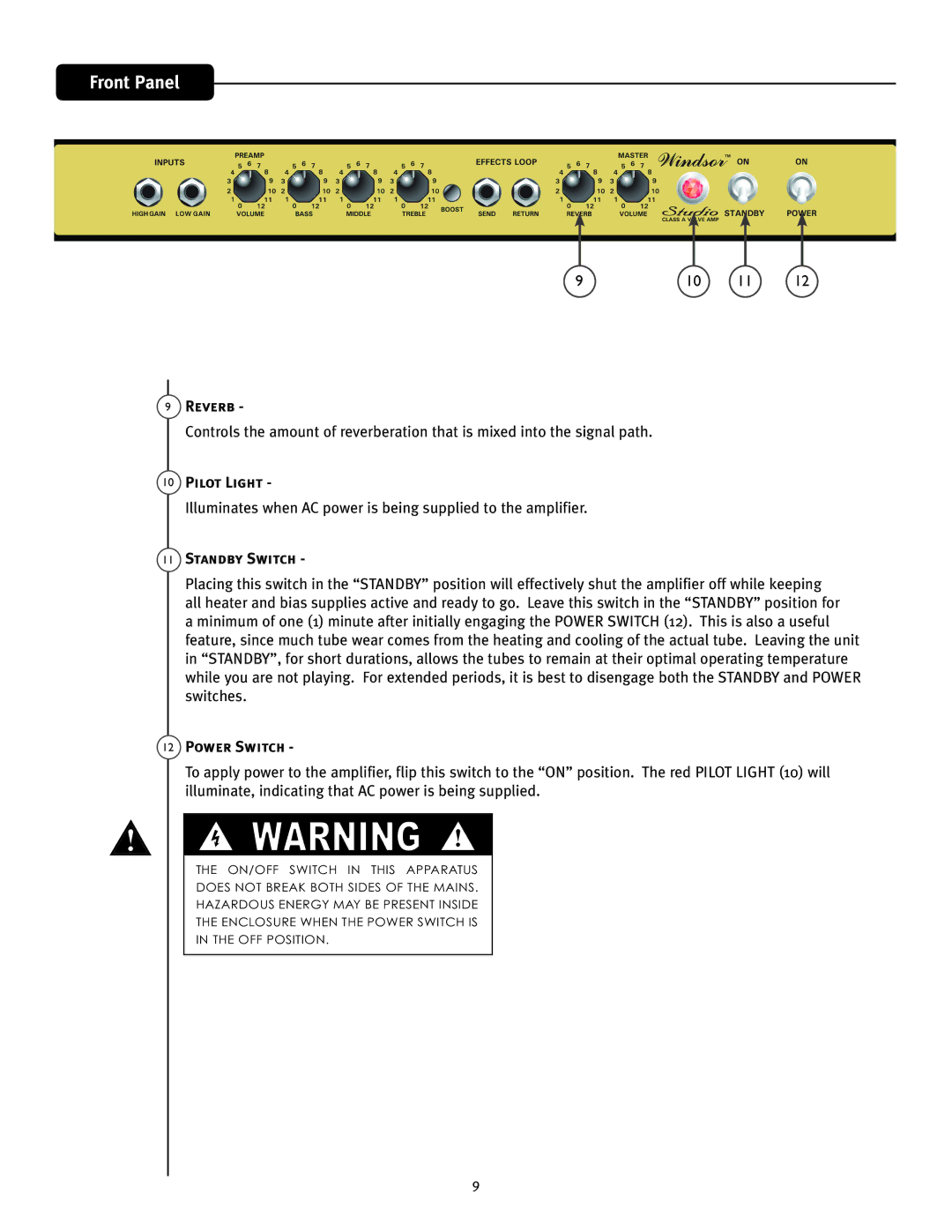Studio specifications
Peavey Studio, a renowned name in the realm of audio engineering, is celebrated for its innovation and reliability. Known primarily for its high-quality audio equipment, Peavey has established a reputation for producing professional-grade studio gear that caters to musicians, audio engineers, and sound technicians alike. This article aims to shed light on the main features, technologies, and characteristics of the Peavey Studio offerings.At the heart of Peavey's studio equipment is the emphasis on sound quality and durability. Peavey Studio products often incorporate advanced technology, designed to deliver crystal-clear audio. Whether it’s mixing consoles, loudspeakers, or microphones, Peavey ensures that every component meets rigorous standards for performance and reliability.
One of the standout features of Peavey Studio gear is the use of proprietary technologies that enhance sound reproduction. For instance, the Peavey Triflex system employs a unique three-way design that provides superior clarity across a wide frequency range. This makes it an ideal choice for live sound applications and recording spaces alike.
Another notable characteristic is the user-friendly interface. Peavey's design philosophy integrates functionality with ease of use, allowing audio professionals to operate their equipment effectively without a steep learning curve. Many of the mixing consoles feature intuitive layouts with clearly labeled controls, enabling quick adjustments during live performances or recording sessions.
Portability is another important aspect of Peavey Studio gear. Many products are engineered to be lightweight yet robust, making them convenient for both studio environments and on-the-go applications. This portability ensures that audio engineers can set up and dismantle their sound rigs with minimal effort, a necessity in an industry where time is often of the essence.
In addition to hardware, Peavey has also embraced the digital realm with integrated software solutions that enhance their hardware offerings. This software provides options for audio processing, recording, and mixing, enabling users to achieve a professional sound in any setting.
Overall, Peavey Studio epitomizes quality, innovation, and functionality. Its dedication to enhancing the audio experience through thoughtful design and advanced technology has secured Peavey's status as a leader in the audio equipment industry. Whether for live performances, studio recordings, or personal projects, Peavey Studio continues to be a trusted choice for professionals looking to elevate their sound.