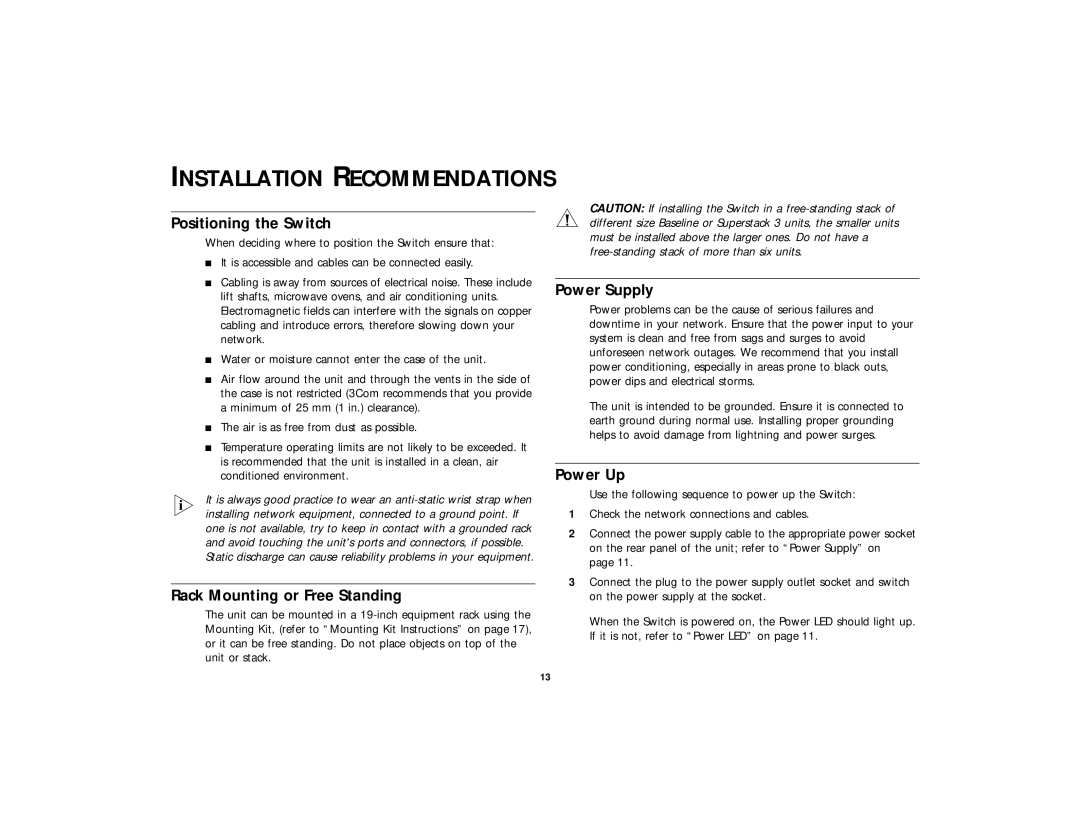INSTALLATION RECOMMENDATIONS
Positioning the Switch
When deciding where to position the Switch ensure that:
■It is accessible and cables can be connected easily.
■Cabling is away from sources of electrical noise. These include lift shafts, microwave ovens, and air conditioning units. Electromagnetic fields can interfere with the signals on copper cabling and introduce errors, therefore slowing down your network.
■Water or moisture cannot enter the case of the unit.
■Air flow around the unit and through the vents in the side of the case is not restricted (3Com recommends that you provide a minimum of 25 mm (1 in.) clearance).
■The air is as free from dust as possible.
■Temperature operating limits are not likely to be exceeded. It is recommended that the unit is installed in a clean, air conditioned environment.
It is always good practice to wear an
Rack Mounting or Free Standing
The unit can be mounted in a
CAUTION: If installing the Switch in a
Power Supply
Power problems can be the cause of serious failures and downtime in your network. Ensure that the power input to your system is clean and free from sags and surges to avoid unforeseen network outages. We recommend that you install power conditioning, especially in areas prone to black outs, power dips and electrical storms.
The unit is intended to be grounded. Ensure it is connected to earth ground during normal use. Installing proper grounding helps to avoid damage from lightning and power surges.
Power Up
Use the following sequence to power up the Switch:
1Check the network connections and cables.
2Connect the power supply cable to the appropriate power socket on the rear panel of the unit; refer to “Power Supply” on page 11.
3Connect the plug to the power supply outlet socket and switch on the power supply at the socket.
When the Switch is powered on, the Power LED should light up. If it is not, refer to “Power LED” on page 11.
13