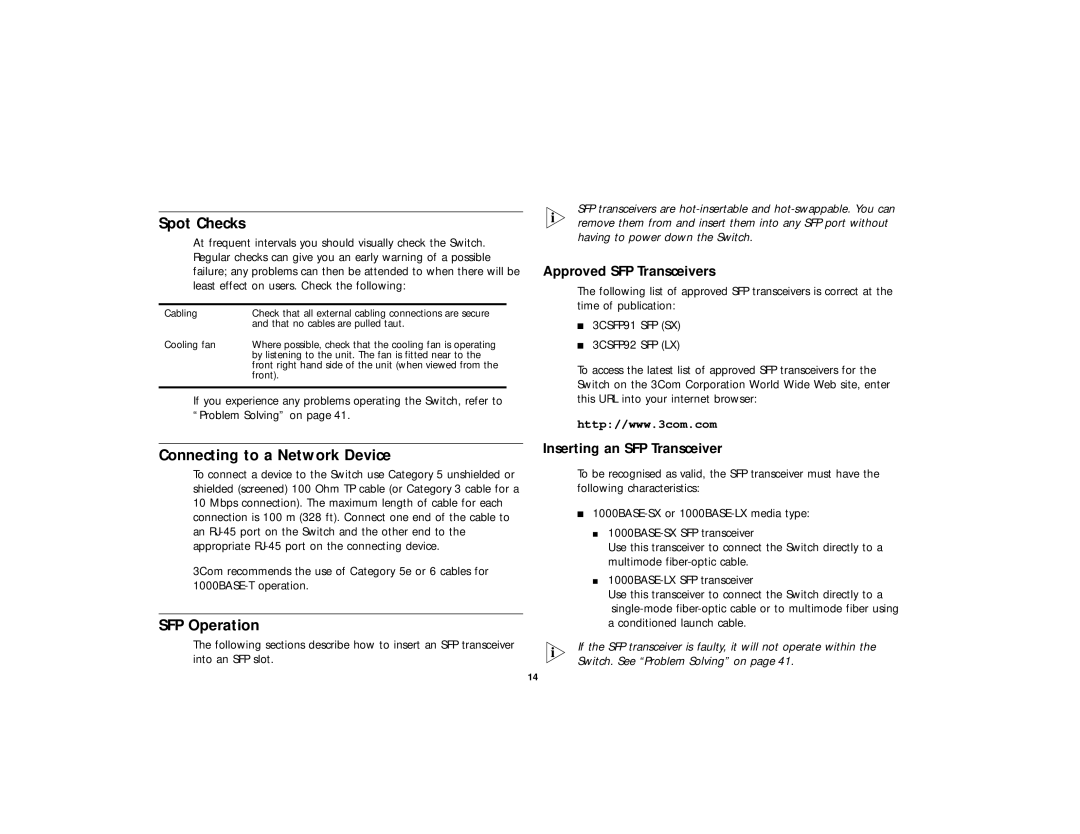Spot Checks
At frequent intervals you should visually check the Switch. Regular checks can give you an early warning of a possible failure; any problems can then be attended to when there will be least effect on users. Check the following:
Cabling | Check that all external cabling connections are secure |
| and that no cables are pulled taut. |
Cooling fan | Where possible, check that the cooling fan is operating |
| by listening to the unit. The fan is fitted near to the |
| front right hand side of the unit (when viewed from the |
| front). |
|
|
If you experience any problems operating the Switch, refer to “Problem Solving” on page 41.
Connecting to a Network Device
To connect a device to the Switch use Category 5 unshielded or shielded (screened) 100 Ohm TP cable (or Category 3 cable for a 10 Mbps connection). The maximum length of cable for each connection is 100 m (328 ft). Connect one end of the cable to an
3Com recommends the use of Category 5e or 6 cables for
SFP Operation
The following sections describe how to insert an SFP transceiver into an SFP slot.
SFP transceivers are
Approved SFP Transceivers
The following list of approved SFP transceivers is correct at the time of publication:
■3CSFP91 SFP (SX)
■3CSFP92 SFP (LX)
To access the latest list of approved SFP transceivers for the Switch on the 3Com Corporation World Wide Web site, enter this URL into your internet browser:
http://www.3com.com
Inserting an SFP Transceiver
To be recognised as valid, the SFP transceiver must have the following characteristics:
■
■
Use this transceiver to connect the Switch directly to a multimode
■
Use this transceiver to connect the Switch directly to a
If the SFP transceiver is faulty, it will not operate within the Switch. See “Problem Solving” on page 41.
14