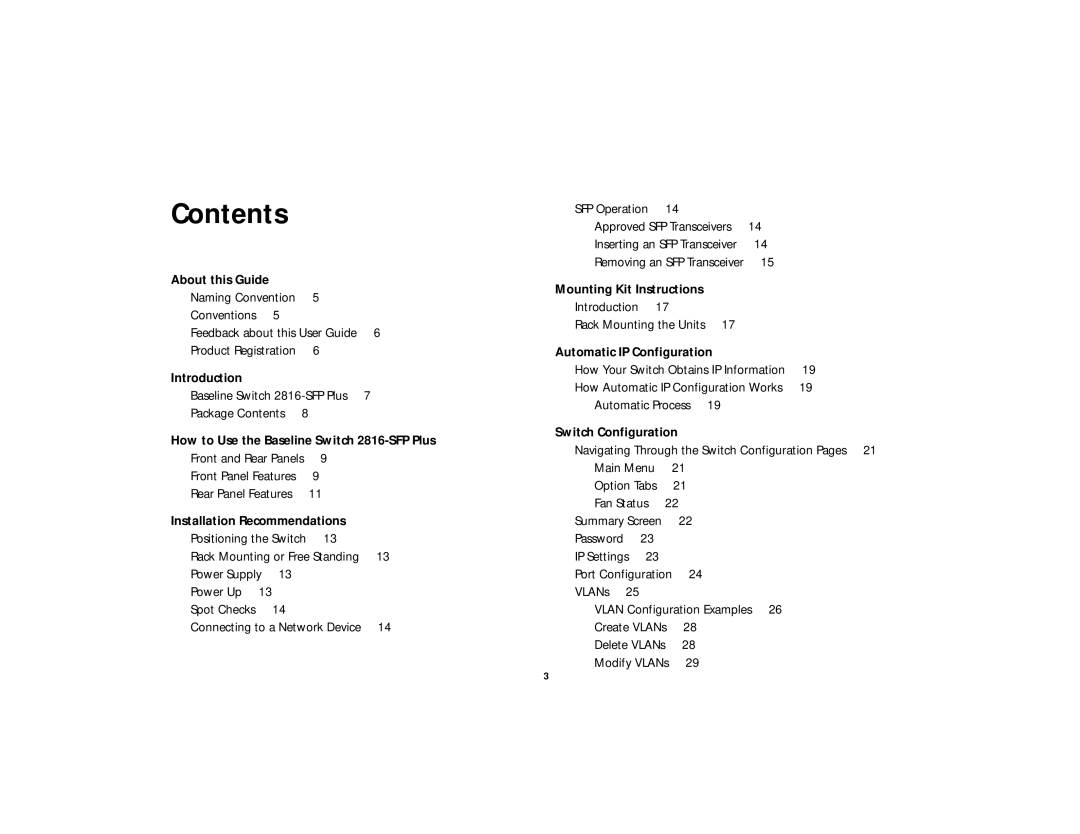Contents |
|
| SFP Operation | 14 |
|
|
| ||||
|
|
|
|
|
|
| |||||
|
|
|
| Approved SFP Transceivers | 14 |
| |||||
|
|
|
| Inserting an SFP Transceiver | 14 |
| |||||
|
|
|
| Removing an SFP Transceiver | 15 |
| |||||
About this Guide |
|
|
| Mounting Kit Instructions |
|
|
| ||||
Naming Convention | 5 |
|
|
|
| ||||||
| Introduction |
| 17 |
|
|
|
| ||||
Conventions | 5 |
|
|
|
|
|
|
| |||
|
| Rack Mounting the Units | 17 |
|
| ||||||
Feedback about this User Guide | 6 |
|
| ||||||||
|
|
|
|
|
|
| |||||
Product Registration | 6 |
| Automatic IP Configuration |
|
| ||||||
Introduction |
|
|
| How Your Switch Obtains IP Information | 19 | ||||||
|
|
| How Automatic IP Configuration Works | 19 | |||||||
Baseline Switch | 7 | ||||||||||
Automatic Process | 19 |
|
| ||||||||
Package Contents 8 |
|
|
|
| |||||||
|
|
|
|
|
|
|
|
| |||
How to Use the Baseline Switch | Switch Configuration |
|
|
| |||||||
Navigating Through the Switch Configuration Pages 21 | |||||||||||
Front and Rear Panels | 9 |
| |||||||||
| Main Menu | 21 |
|
|
| ||||||
Front Panel Features | 9 |
|
|
|
| ||||||
| Option Tabs | 21 |
|
|
| ||||||
Rear Panel Features | 11 |
|
|
|
| ||||||
| Fan Status | 22 |
|
|
| ||||||
|
|
|
|
|
|
| |||||
Installation Recommendations |
| Summary Screen | 22 |
|
|
| |||||
Positioning the Switch | 13 |
| Password | 23 |
|
|
|
|
| ||
Rack Mounting or Free Standing | 13 | IP Settings | 23 |
|
|
|
| ||||
Power Supply | 13 |
|
| Port Configuration | 24 |
|
|
| |||
Power Up 13 |
|
|
| VLANs 25 |
|
|
|
|
|
| |
Spot Checks | 14 |
|
| VLAN Configuration Examples 26 |
| ||||||
Connecting to a Network Device | 14 | Create VLANs | 28 |
|
|
| |||||
|
|
|
| Delete VLANs | 28 |
|
|
| |||
|
|
|
| Modify VLANs | 29 |
|
|
| |||
3