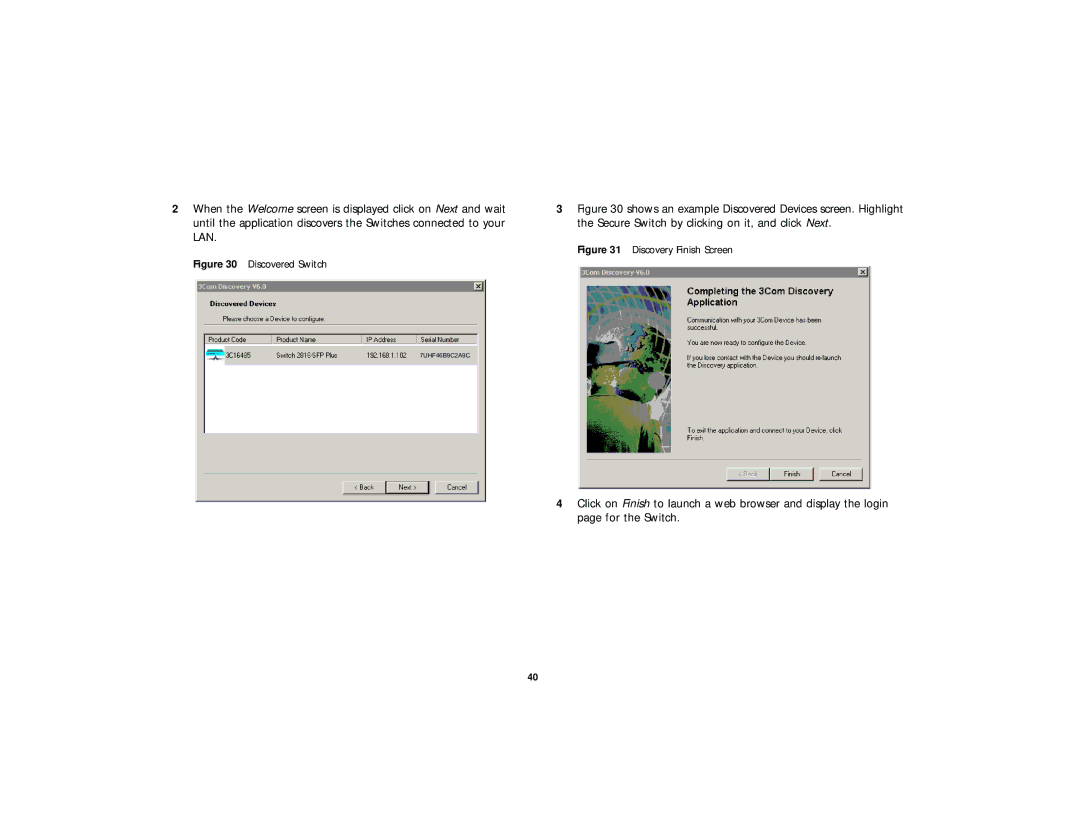2When the Welcome screen is displayed click on Next and wait until the application discovers the Switches connected to your LAN.
Figure 30 Discovered Switch
7UHF46B9C2A9C![]()
![]()
3Figure 30 shows an example Discovered Devices screen. Highlight the Secure Switch by clicking on it, and click Next.
Figure 31 Discovery Finish Screen
4Click on Finish to launch a web browser and display the login page for the Switch.
40