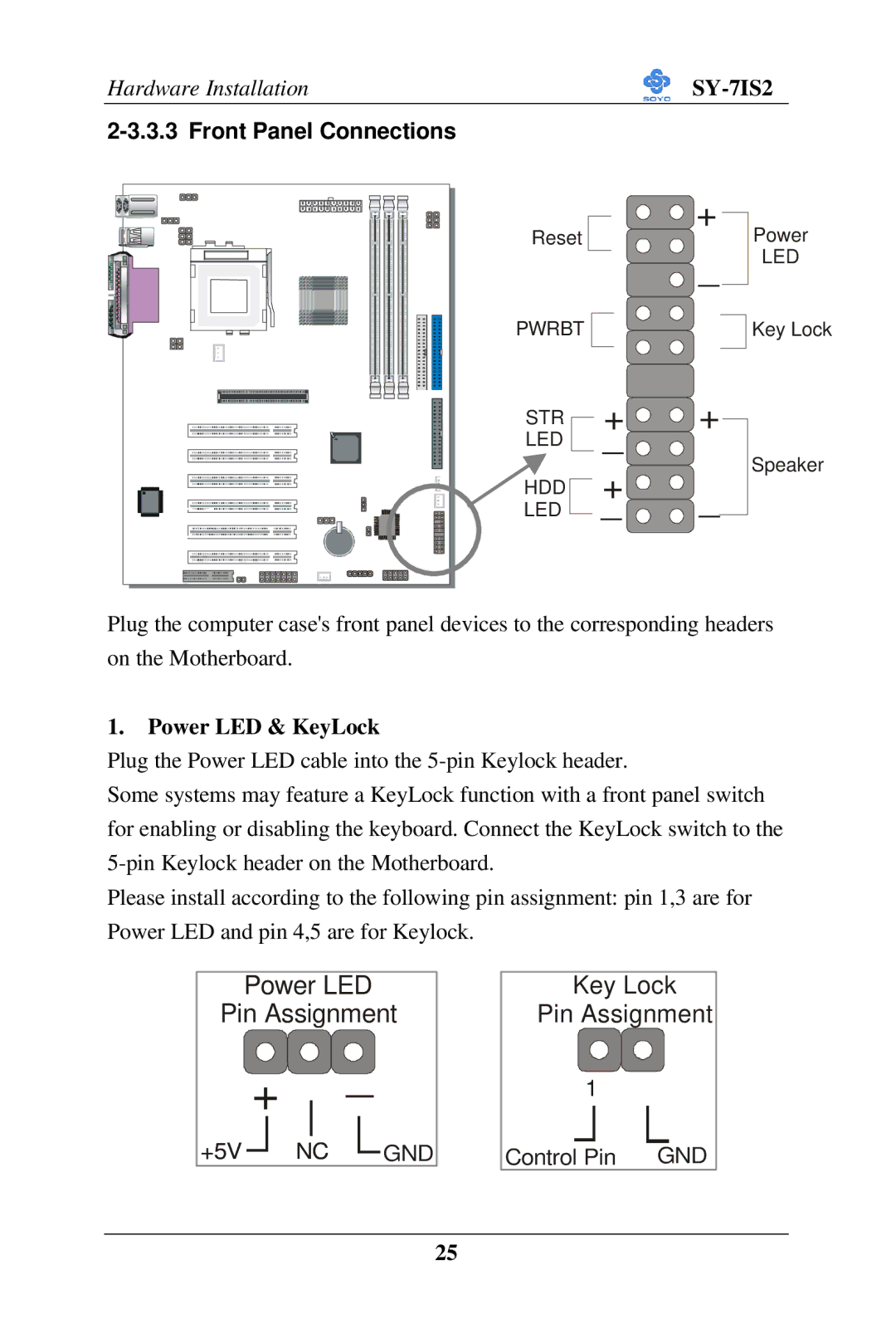Hardware Installation |
|
|
|
Reset | + | Power |
| ||
| _ | LED |
|
|
PWRBT
STR
LED
HDD
LED
+ 
 + _
+ _
+![]()
![]() _
_
_
Key Lock
Speaker
Plug the computer case's front panel devices to the corresponding headers on the Motherboard.
1.Power LED & KeyLock
Plug the Power LED cable into the
Some systems may feature a KeyLock function with a front panel switch for enabling or disabling the keyboard. Connect the KeyLock switch to the
Please install according to the following pin assignment: pin 1,3 are for Power LED and pin 4,5 are for Keylock.
Power LED
Pin Assignment
+_
+5V NC ![]() GND
GND
Key Lock
Pin Assignment
1
Control Pin GND
25