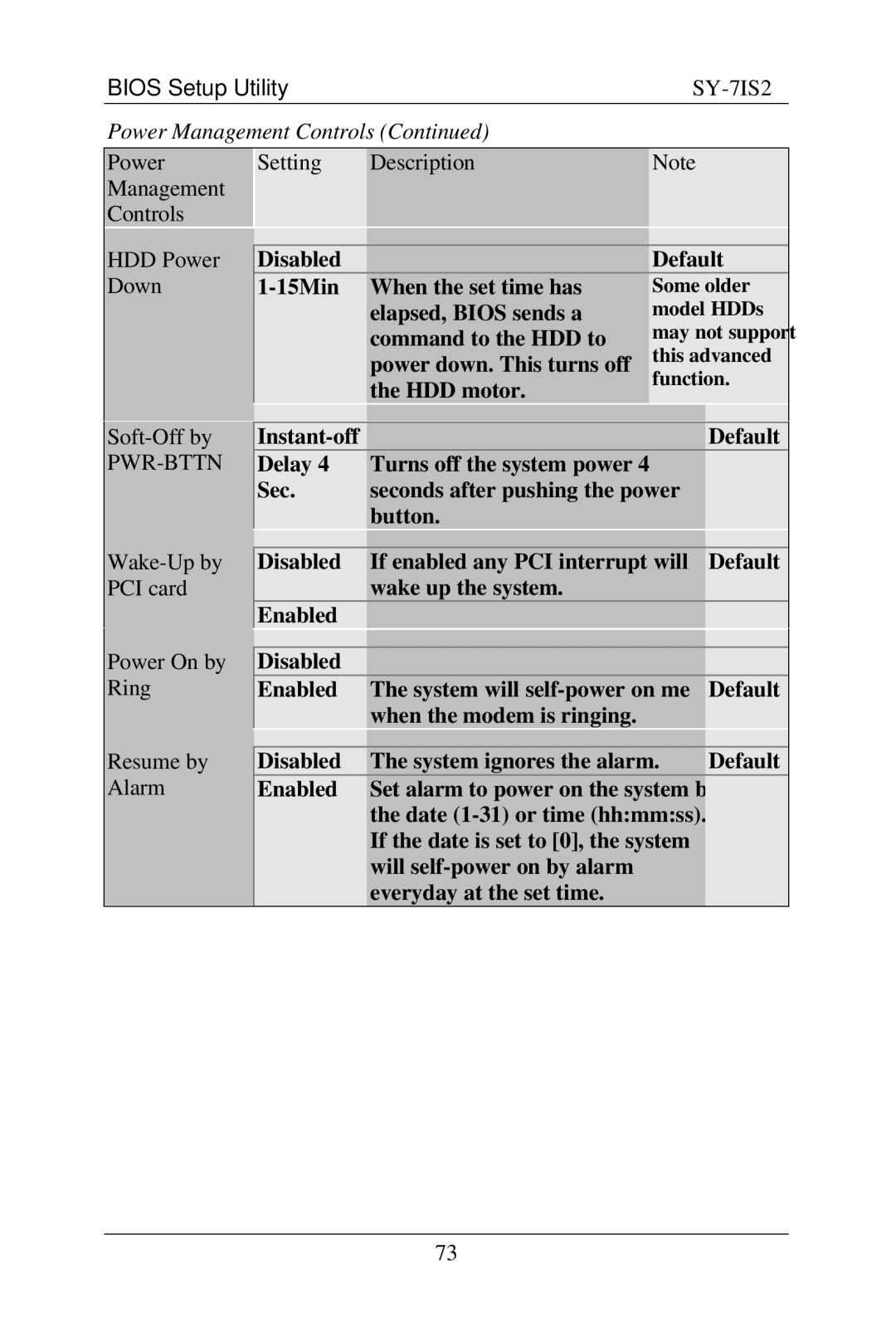BIOS Setup Utility |
|
| |
Power Management Controls (Continued) |
| ||
|
|
|
|
Power | Setting | Description | Note |
Management |
|
|
|
Controls |
|
|
|
|
|
|
|
|
|
|
|
HDD Power Down
Disabled |
| Default |
Some older | ||
| elapsed, BIOS sends a | model HDDs |
| command to the HDD to | may not support |
| power down. This turns off | this advanced |
the HDD motor. | function. | |
|
| |
|
|
|
|
|
|
|
|
|
|
|
|
| Default | ||
|
| Delay 4 | Turns off the system power 4 |
|
|
| Sec. | seconds after pushing the power |
|
|
|
| button. |
|
|
|
|
|
|
| Disabled | If enabled any PCI interrupt will | Default | |
| PCI card |
| wake up the system. |
|
|
| Enabled |
|
|
|
|
|
|
|
| Power On by | Disabled |
|
|
| Ring | Enabled | The system will | Default |
|
|
| when the modem is ringing. |
|
|
|
|
|
|
| Resume by | Disabled | The system ignores the alarm. | Default |
| Alarm | Enabled | Set alarm to power on the system by |
|
|
|
| the date |
|
|
|
| If the date is set to [0], the system |
|
|
|
| will |
|
|
|
| everyday at the set time. |
|
73