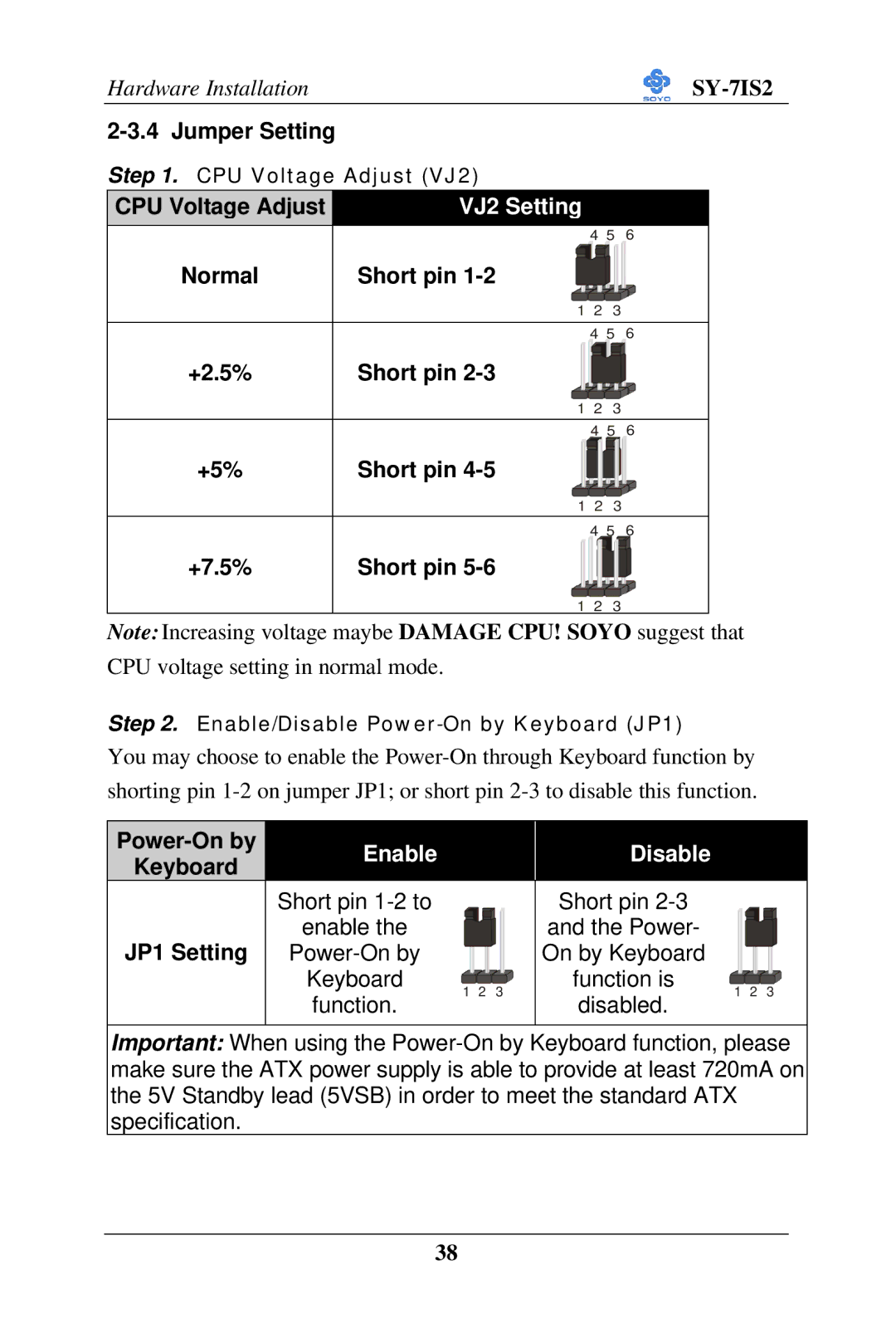Hardware Installation |
|
| |
|
|
| |
Step 1. CPU Voltage Adjust (VJ2) |
|
| |
CPU Voltage Adjust | VJ2 Setting |
|
|
| 4 5 | 6 | |
Normal | Short pin |
|
|
| 1 2 | 3 |
|
| 4 5 | 6 | |
+2.5% | Short pin |
|
|
| 1 2 | 3 |
|
| 4 5 | 6 | |
+5% | Short pin |
|
|
| 1 2 | 3 |
|
| 4 5 | 6 | |
+7.5% | Short pin |
|
|
| 1 2 | 3 |
|
Note: Increasing voltage maybe DAMAGE CPU! SOYO suggest that
CPU voltage setting in normal mode.
Step 2. Enable/Disable
You may choose to enable the
Power-On by
Keyboard
EnableDisable
| Short pin |
|
| Short pin |
|
|
JP1 Setting | enable the |
|
| and the Power- |
|
|
|
| On by Keyboard |
|
| ||
| Keyboard | 2 | 3 | function is | 2 | 3 |
| 1 | 1 | ||||
| function. |
|
| disabled. |
|
|
Important: When using the
38