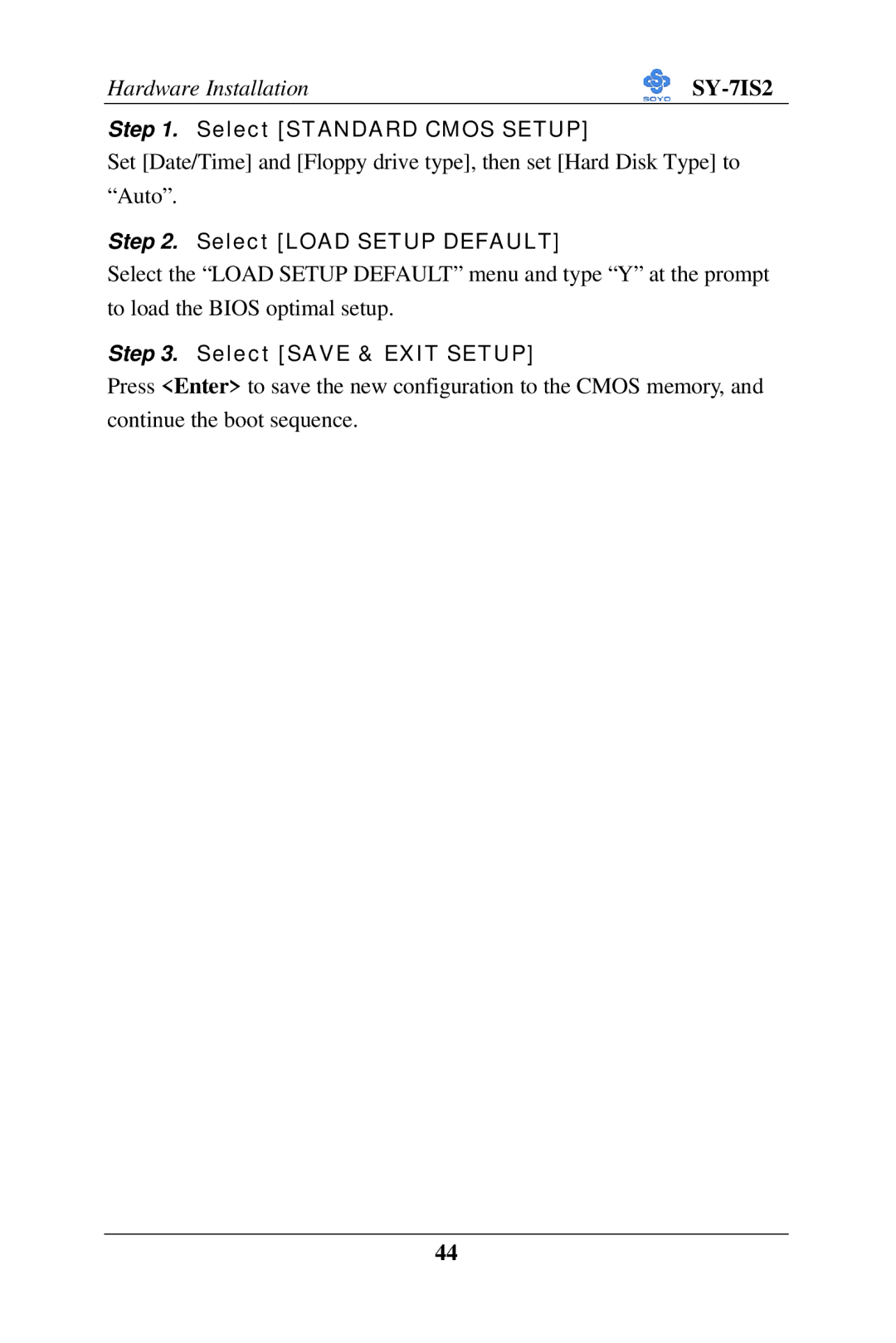Hardware Installation |
|
Step 1. Select [STANDARD CMOS SETUP]
Set [Date/Time] and [Floppy drive type], then set [Hard Disk Type] to
“Auto”.
Step 2. Select [LOAD SETUP DEFAULT]
Select the “LOAD SETUP DEFAULT” menu and type “Y” at the prompt
to load the BIOS optimal setup.
Step 3. Select [SAVE & EXIT SETUP]
Press <Enter> to save the new configuration to the CMOS memory, and
continue the boot sequence.
44