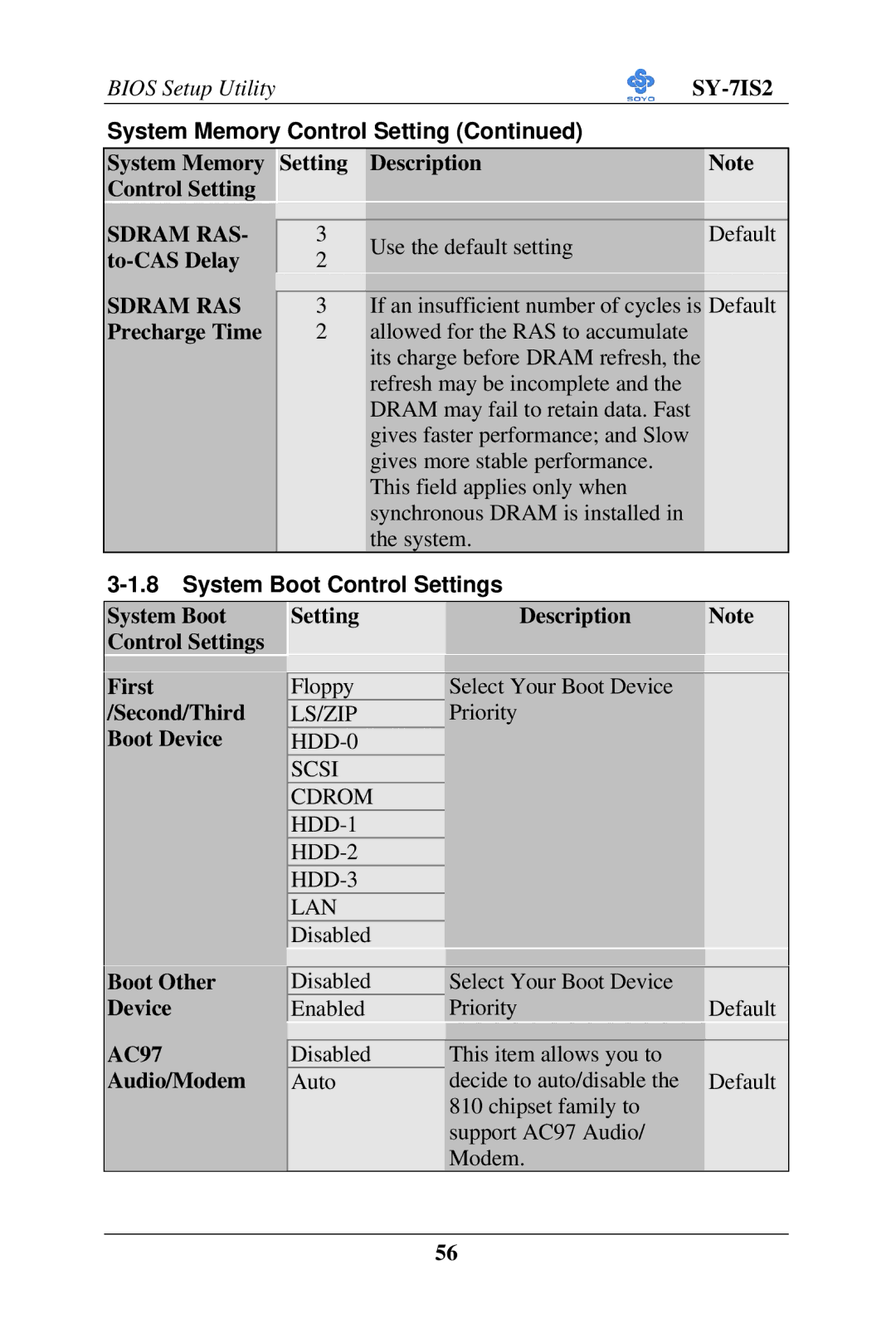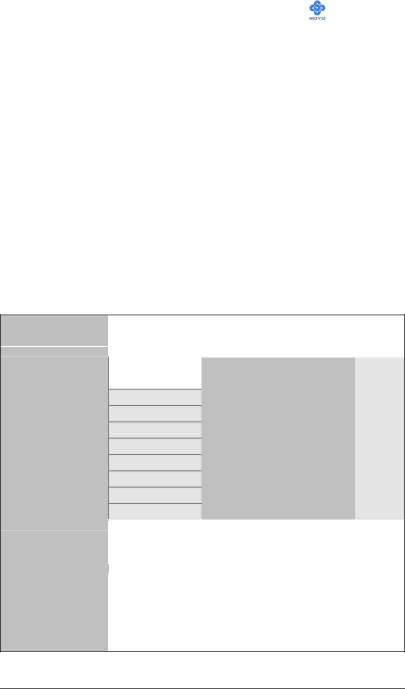
BIOS Setup Utility |
|
|
| ||
System Memory Control Setting (Continued) |
|
| |||
|
|
|
|
|
|
System Memory |
| Setting | Description |
| Note |
Control Setting |
|
|
|
|
|
|
|
|
|
|
|
SDRAM RAS- |
|
|
|
|
|
| 3 | Use the default setting |
| Default | |
|
| 2 |
|
| |
|
|
|
| ||
SDRAM RAS |
|
|
|
| |
| 3 | If an insufficient number of cycles is | Default | ||
Precharge Time |
| 2 | allowed for the RAS to accumulate |
|
|
|
|
| its charge before DRAM refresh, the |
| |
|
|
| refresh may be incomplete and the |
|
|
|
|
| DRAM may fail to retain data. Fast |
|
|
|
|
| gives faster performance; and Slow |
|
|
|
|
| gives more stable performance. |
|
|
|
|
| This field applies only when |
|
|
|
|
| synchronous DRAM is installed in |
|
|
|
|
| the system. |
|
|
3-1.8 System Boot Control Settings
System Boot Control Settings
First /Second/Third Boot Device
Setting | Description | Note |
|
|
|
|
|
|
Floppy | Select Your Boot Device |
|
LS/ZIP | Priority |
|
SCSI
CDROM
LAN
Disabled
Boot Other Device
AC97
Audio/Modem
|
|
|
Disabled | Select Your Boot Device |
|
Enabled | Priority | Default |
|
|
|
Disabled | This item allows you to |
|
Auto | decide to auto/disable the | Default |
| 810 chipset family to |
|
| support AC97 Audio/ |
|
| Modem. |
|
56