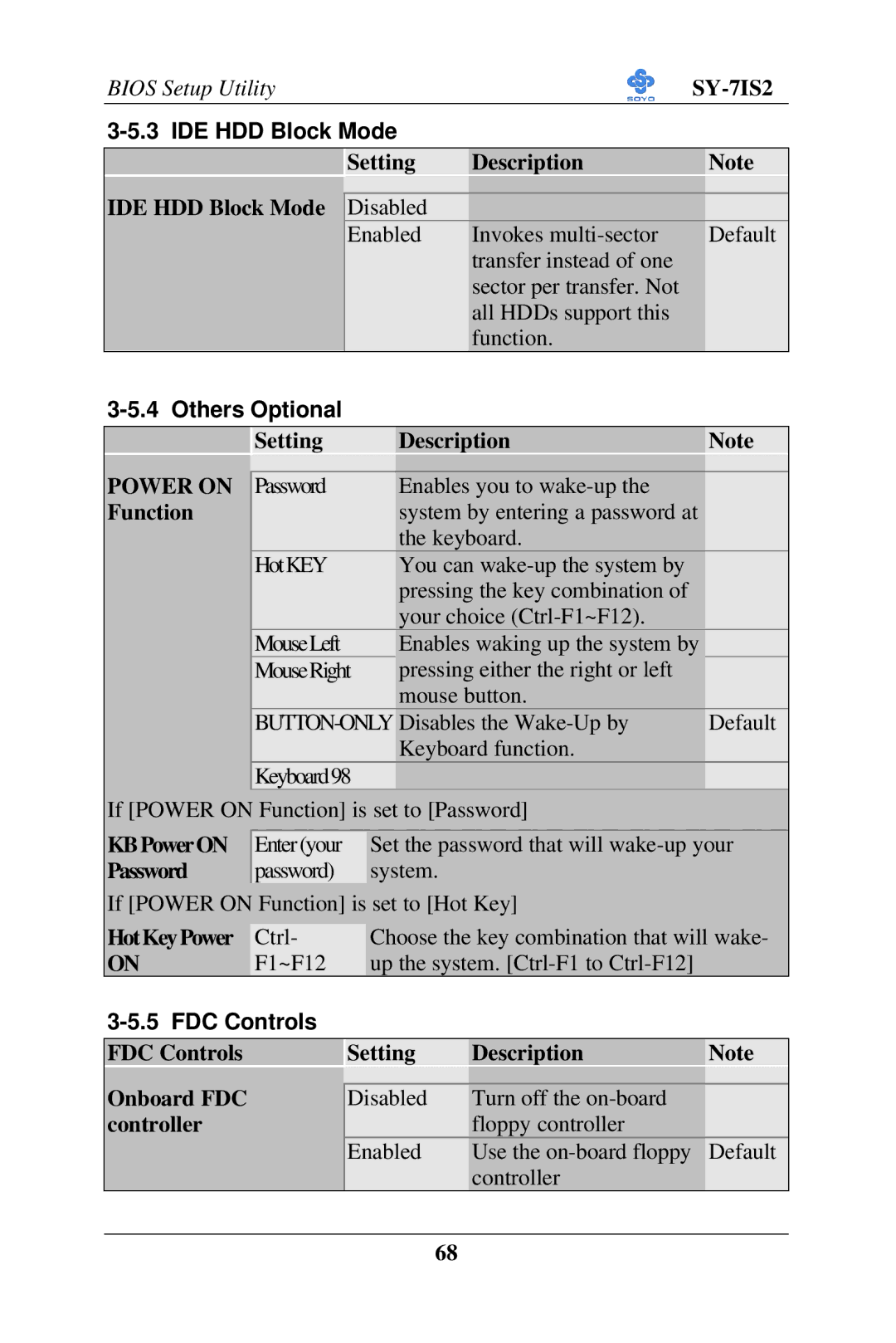BIOS Setup Utility |
|
| |||
|
|
|
| ||
|
|
|
|
|
|
|
| Setting | Description |
| Note |
|
|
|
|
|
|
IDE HDD Block Mode |
|
|
|
|
|
| Disabled |
|
|
| |
|
| Enabled | Invokes |
| Default |
|
|
| transfer instead of one |
|
|
|
|
| sector per transfer. Not |
|
|
|
|
| all HDDs support this |
|
|
|
|
| function. |
|
|
3-5.4 Others Optional
|
| Setting |
|
|
| Description | Note | |
|
|
|
|
|
|
|
| |
POWER ON |
|
|
|
|
|
|
| |
| Password |
|
|
| Enables you to |
| ||
Function |
|
|
|
|
| system by entering a password at |
| |
|
|
|
|
|
| the keyboard. |
| |
|
| HotKEY |
|
|
| You can |
| |
|
|
|
|
|
| pressing the key combination of |
| |
|
|
|
|
|
| your choice |
| |
|
| MouseLeft |
|
|
| Enables waking up the system by |
| |
|
| MouseRight |
| pressing either the right or left |
| |||
|
|
|
|
|
| mouse button. |
| |
|
| Disables the | Default | |||||
|
|
|
|
|
| Keyboard function. |
| |
|
| Keyboard98 |
|
|
|
| ||
If [POWER ON Function] is set to [Password] |
| |||||||
KB Power ON |
|
|
|
|
| |||
| Enter (your |
|
| Set the password that will | ||||
Password |
| password) |
|
| system. |
|
| |
If [POWER ON Function] is set to [Hot Key] |
| |||||||
Hot Key Power |
|
|
|
|
| |||
| Ctrl- |
|
| Choose the key combination that will wake- | ||||
ON |
| F1~F12 |
|
| up the system. |
| ||
|
|
|
|
|
|
| ||
|
|
|
|
|
|
| ||
FDC Controls |
|
|
| Setting | Description | Note | ||
|
|
|
|
|
|
| ||
Onboard FDC |
|
|
|
|
|
| ||
|
|
| Disabled | Turn off the |
| |||
controller |
|
|
|
|
|
| floppy controller |
|
|
|
|
| Enabled | Use the | Default | ||
|
|
|
|
|
|
| controller |
|
|
|
|
|
|
|
|
|
|
|
|
|
|
| 68 |
|
| |