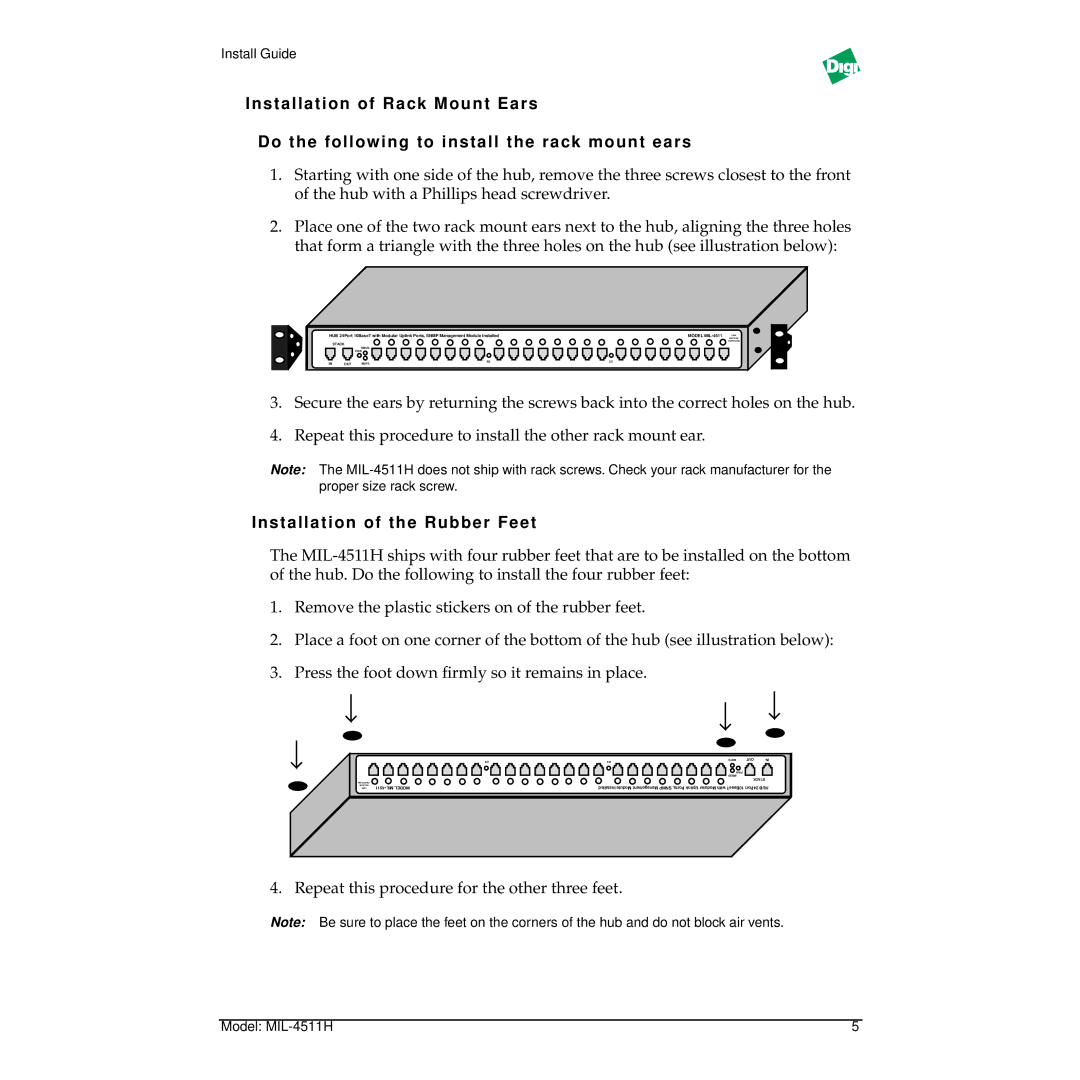Install Guide
Installation of Rack Mount Ears
Do the following to install the rack mount ears
1.Starting with one side of the hub, remove the three screws closest to the front of the hub with a Phillips head screwdriver.
2.Place one of the two rack mount ears next to the hub, aligning the three holes that form a triangle with the three holes on the hub (see illustration below):
HUB 24Port 10BaseT with Modular Uplink Ports, SNMP Management Module Installed |
| ||
| STACK |
|
|
|
| MBUS |
|
|
| PWR |
|
IN | OUT | RX | CX |
MSYS |
| ||
MODEL MIL•4511 LINK RECEIVE
PARTITION
3.Secure the ears by returning the screws back into the correct holes on the hub.
4.Repeat this procedure to install the other rack mount ear.
Note: The
Installation of the Rubber Feet
The
1.Remove the plastic stickers on of the rubber feet.
2.Place a foot on one corner of the bottom of the hub (see illustration below):
3.Press the foot down firmly so it remains in place.
PARTITION |
|
RECEIVE | MIL•4511 MODEL |
LINK |
CX | MSYS | OUT | IN |
RX |
|
| |
| PWR |
|
|
| MBUS |
|
|
|
| STACK |
|
Installed Module Management SNMP Ports, Uplink Modular with 10BaseT 24Port HUB
4. Repeat this procedure for the other three feet.
Note: Be sure to place the feet on the corners of the hub and do not block air vents.
Model: | 5 |