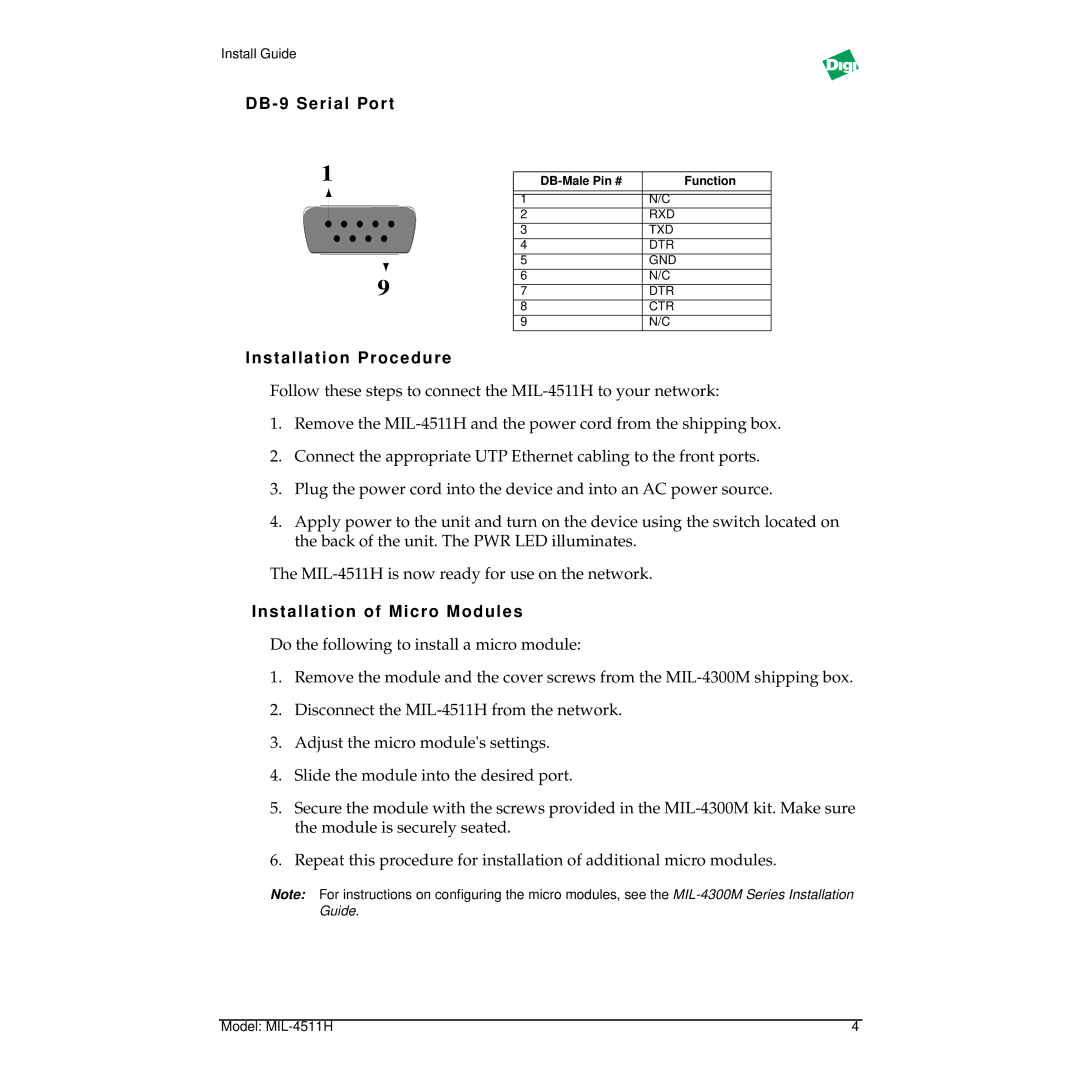Install Guide
DB - 9 Serial Por t
1 |
|
|
|
| Function | ||
|
|
|
|
| 1 |
| N/C |
| 2 |
| RXD |
| 3 |
| TXD |
| 4 |
| DTR |
| 5 |
| GND |
9 | 6 |
| N/C |
7 |
| DTR | |
| 8 |
| CTR |
| 9 |
| N/C |
Installation Procedure
Follow these steps to connect the
1.Remove the
2.Connect the appropriate UTP Ethernet cabling to the front ports.
3.Plug the power cord into the device and into an AC power source.
4.Apply power to the unit and turn on the device using the switch located on the back of the unit. The PWR LED illuminates.
The
Installation of Micro Modules
Do the following to install a micro module:
1.Remove the module and the cover screws from the
2.Disconnect the
3.Adjust the micro module's settings.
4.Slide the module into the desired port.
5.Secure the module with the screws provided in the
6.Repeat this procedure for installation of additional micro modules.
Note: For instructions on configuring the micro modules, see the
Model: | 4 |