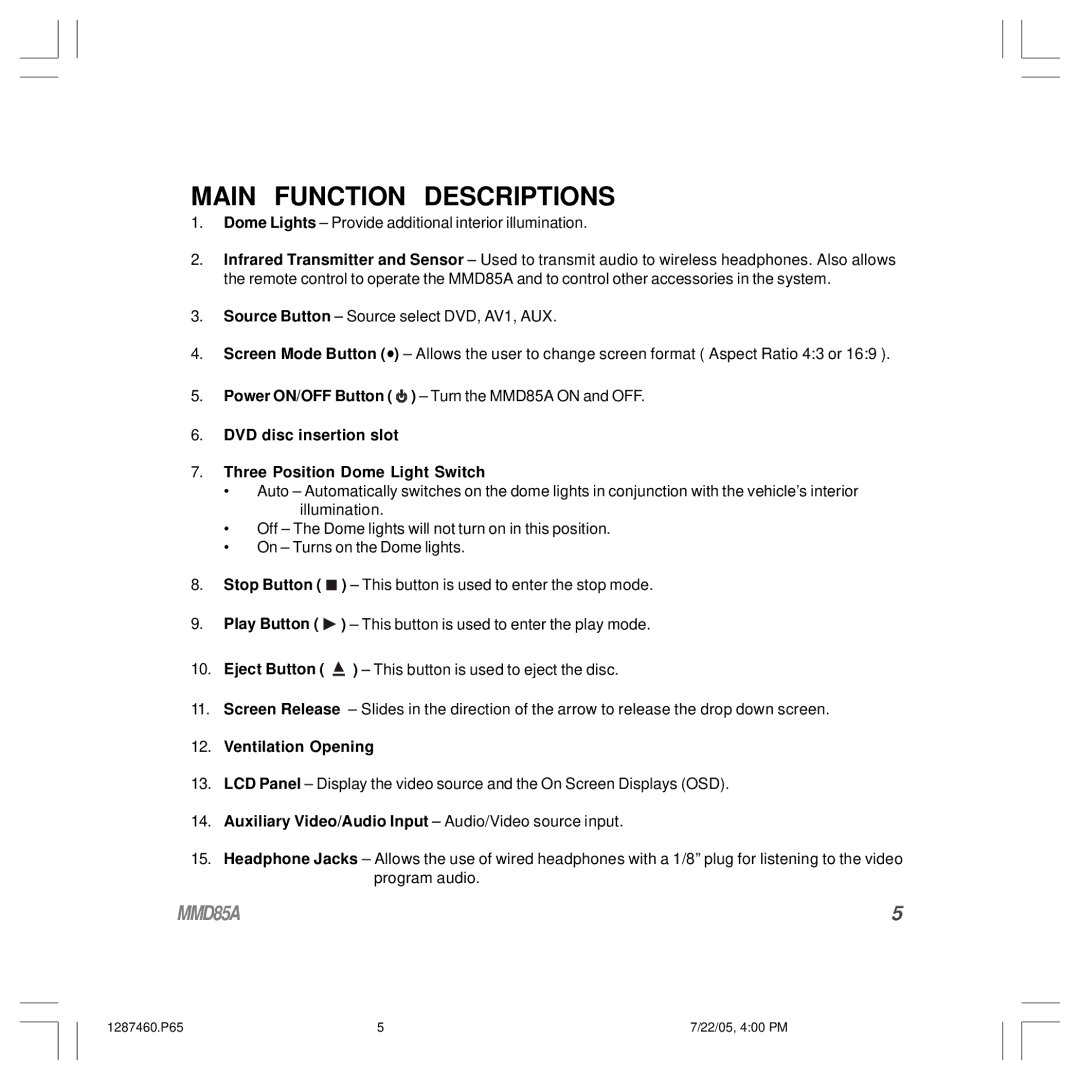MAIN FUNCTION DESCRIPTIONS
1.Dome Lights – Provide additional interior illumination.
2.Infrared Transmitter and Sensor – Used to transmit audio to wireless headphones. Also allows the remote control to operate the MMD85A and to control other accessories in the system.
3.Source Button – Source select DVD, AV1, AUX.
4.Screen Mode Button (![]() ) – Allows the user to change screen format ( Aspect Ratio 4:3 or 16:9 ).
) – Allows the user to change screen format ( Aspect Ratio 4:3 or 16:9 ).
5.Power ON/OFF Button ( ![]() ) – Turn the MMD85A ON and OFF.
) – Turn the MMD85A ON and OFF.
6.DVD disc insertion slot
7.Three Position Dome Light Switch
•Auto – Automatically switches on the dome lights in conjunction with the vehicle’s interior illumination.
•Off – The Dome lights will not turn on in this position.
•On – Turns on the Dome lights.
8.Stop Button ( ![]() ) – This button is used to enter the stop mode.
) – This button is used to enter the stop mode.
9.Play Button ( ![]() ) – This button is used to enter the play mode.
) – This button is used to enter the play mode.
10.Eject Button ( ![]() ) – This button is used to eject the disc.
) – This button is used to eject the disc.
11.Screen Release – Slides in the direction of the arrow to release the drop down screen.
12.Ventilation Opening
13.LCD Panel – Display the video source and the On Screen Displays (OSD).
14.Auxiliary Video/Audio Input – Audio/Video source input.
15.Headphone Jacks – Allows the use of wired headphones with a 1/8” plug for listening to the video program audio.
MMD85A | 5 |
1287460.P65 | 5 | 7/22/05, 4:00 PM |