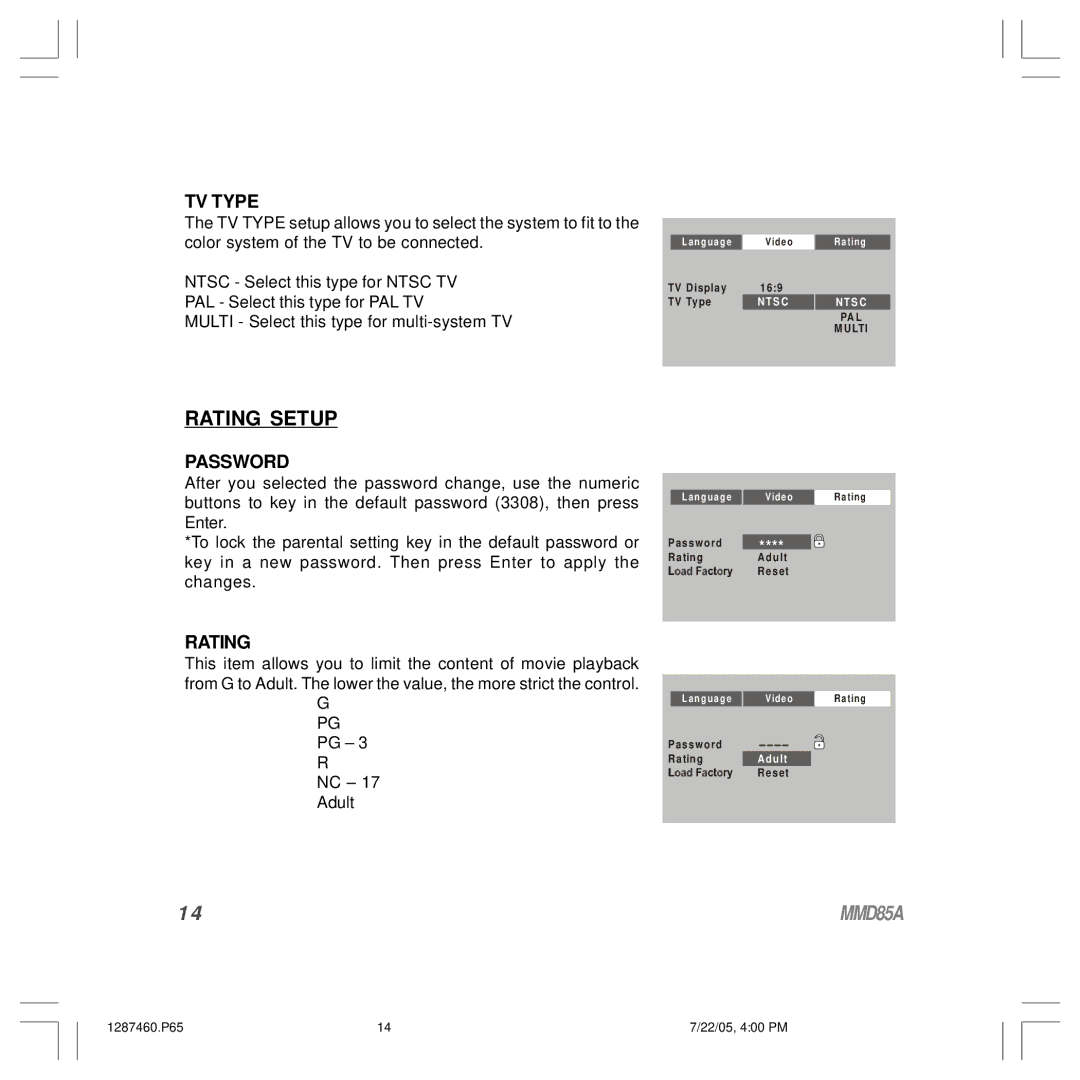TV TYPE
The TV TYPE setup allows you to select the system to fit to the color system of the TV to be connected.
NTSC - Select this type for NTSC TV
PAL - Select this type for PAL TV
MULTI - Select this type for
L an g ua g e | V id e o | R a ting |
TV D ispla y | 1 6:9 |
|
TV Ty pe | NT S C | NT S C |
|
| PA L |
|
| M ULTI |
RATING SETUP
PASSWORD
After you selected the password change, use the numeric buttons to key in the default password (3308), then press Enter.
*To lock the parental setting key in the default password or key in a new password. Then press Enter to apply the changes.
RATING
This item allows you to limit the content of movie playback from G to Adult. The lower the value, the more strict the control.
G
PG PG – 3
R
NC – 17 Adult
L an g ua g e | V id e o | R a ting |
P ass wo rd | **** |
|
Ra tin g | Ad ult |
|
| Re s et |
|
L an g ua g e | V id e o | R a ting |
P ass wo rd |
|
|
Ra tin g | Ad ult |
|
| Re s et |
|
1 4 | MMD85A |
1287460.P65 | 14 | 7/22/05, 4:00 PM |