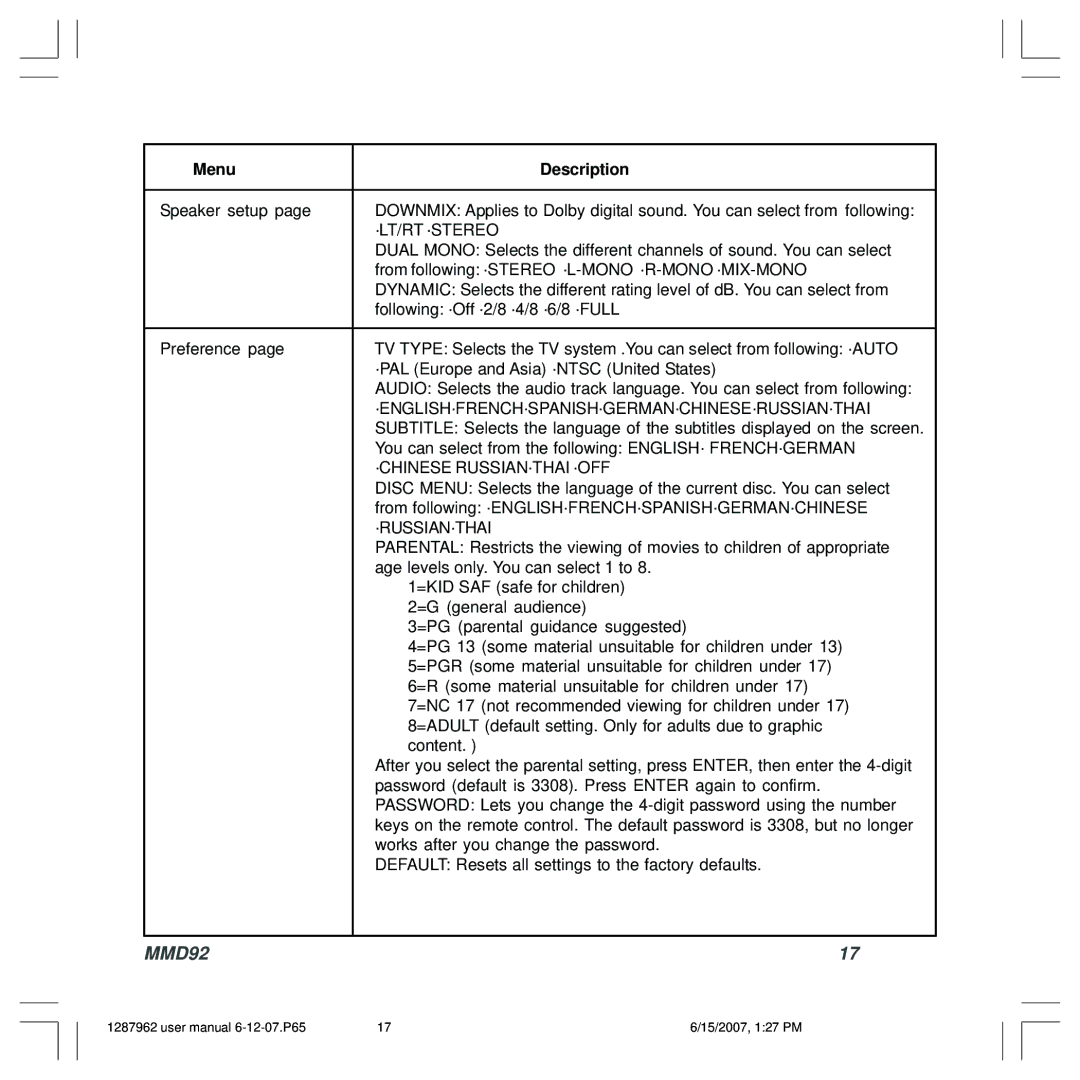Menu | Description |
|
|
Speaker setup page | DOWNMIX: Applies to Dolby digital sound. You can select from following: |
| ·LT/RT ·STEREO |
| DUAL MONO: Selects the different channels of sound. You can select |
| from following: ·STEREO |
| DYNAMIC: Selects the different rating level of dB. You can select from |
| following: ·Off ·2/8 ·4/8 ·6/8 ·FULL |
|
|
Preference page | TV TYPE: Selects the TV system .You can select from following: ·AUTO |
| ·PAL (Europe and Asia) ·NTSC (United States) |
| AUDIO: Selects the audio track language. You can select from following: |
| ·ENGLISH·FRENCH·SPANISH·GERMAN·CHINESE·RUSSIAN·THAI |
| SUBTITLE: Selects the language of the subtitles displayed on the screen. |
| You can select from the following: ENGLISH· FRENCH·GERMAN |
| ·CHINESE RUSSIAN·THAI ·OFF |
| DISC MENU: Selects the language of the current disc. You can select |
| from following: ·ENGLISH·FRENCH·SPANISH·GERMAN·CHINESE |
| ·RUSSIAN·THAI |
| PARENTAL: Restricts the viewing of movies to children of appropriate |
| age levels only. You can select 1 to 8. |
| 1=KID SAF (safe for children) |
| 2=G (general audience) |
| 3=PG (parental guidance suggested) |
| 4=PG 13 (some material unsuitable for children under 13) |
| 5=PGR (some material unsuitable for children under 17) |
| 6=R (some material unsuitable for children under 17) |
| 7=NC 17 (not recommended viewing for children under 17) |
| 8=ADULT (default setting. Only for adults due to graphic |
| content. ) |
| After you select the parental setting, press ENTER, then enter the |
| password (default is 3308). Press ENTER again to confirm. |
| PASSWORD: Lets you change the |
| keys on the remote control. The default password is 3308, but no longer |
| works after you change the password. |
| DEFAULT: Resets all settings to the factory defaults. |
|
|
MMD92 | 17 |
1287962 user manual | 17 | 6/15/2007, 1:27 PM |