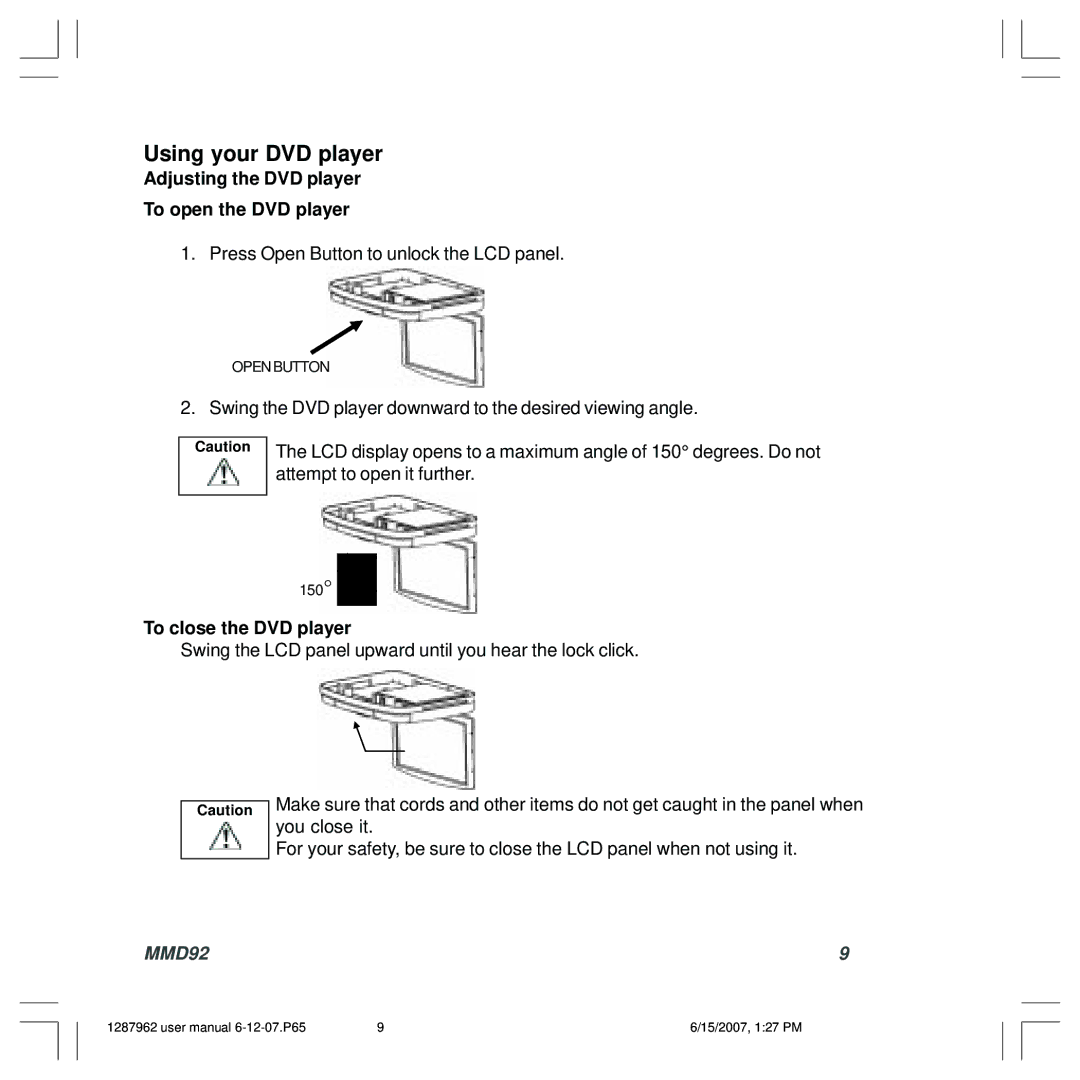Using your DVD player
Adjusting the DVD player
To open the DVD player
1. Press Open Button to unlock the LCD panel.
OPEN BUTTON
2. Swing the DVD player downward to the desired viewing angle.
Caution
The LCD display opens to a maximum angle of 150° degrees. Do not attempt to open it further.
150°
To close the DVD player
Swing the LCD panel upward until you hear the lock click.
Caution
Make sure that cords and other items do not get caught in the panel when you close it.
For your safety, be sure to close the LCD panel when not using it.
MMD92 | 9 |
1287962 user manual | 9 | 6/15/2007, 1:27 PM |