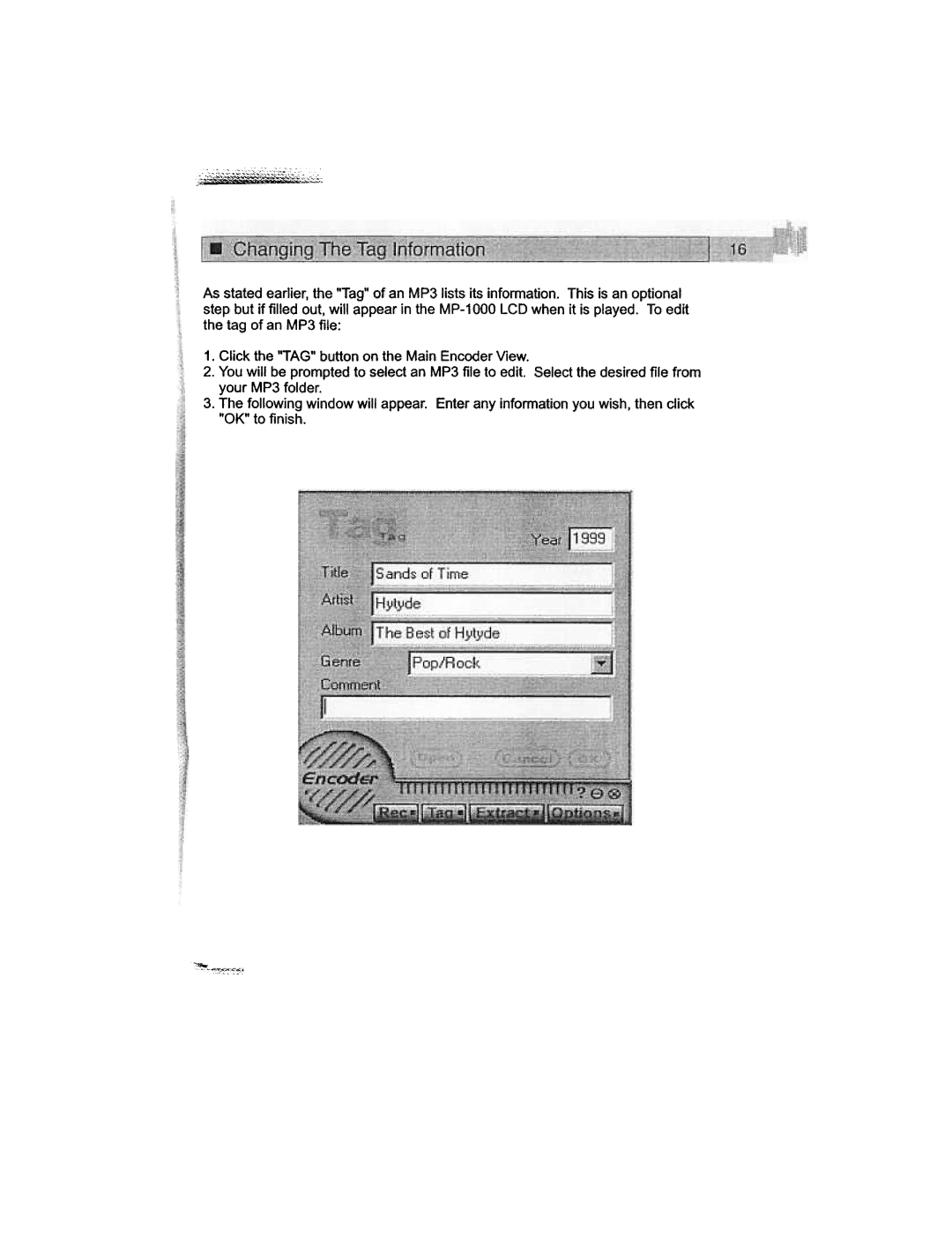::;c,~~~;C;;
As stated earlier, the "Tag" of an MP3 lists its information. This is an optional step but if filled out, will appear in the
1.Click the '.TAG"button on the Main Encoder View.
2.You will be prompted to select an MP3 file to edit. Select the desired file from your MP3 folder.
3.The following window will appear. Enter any information you wish, then click "OK" to finish.