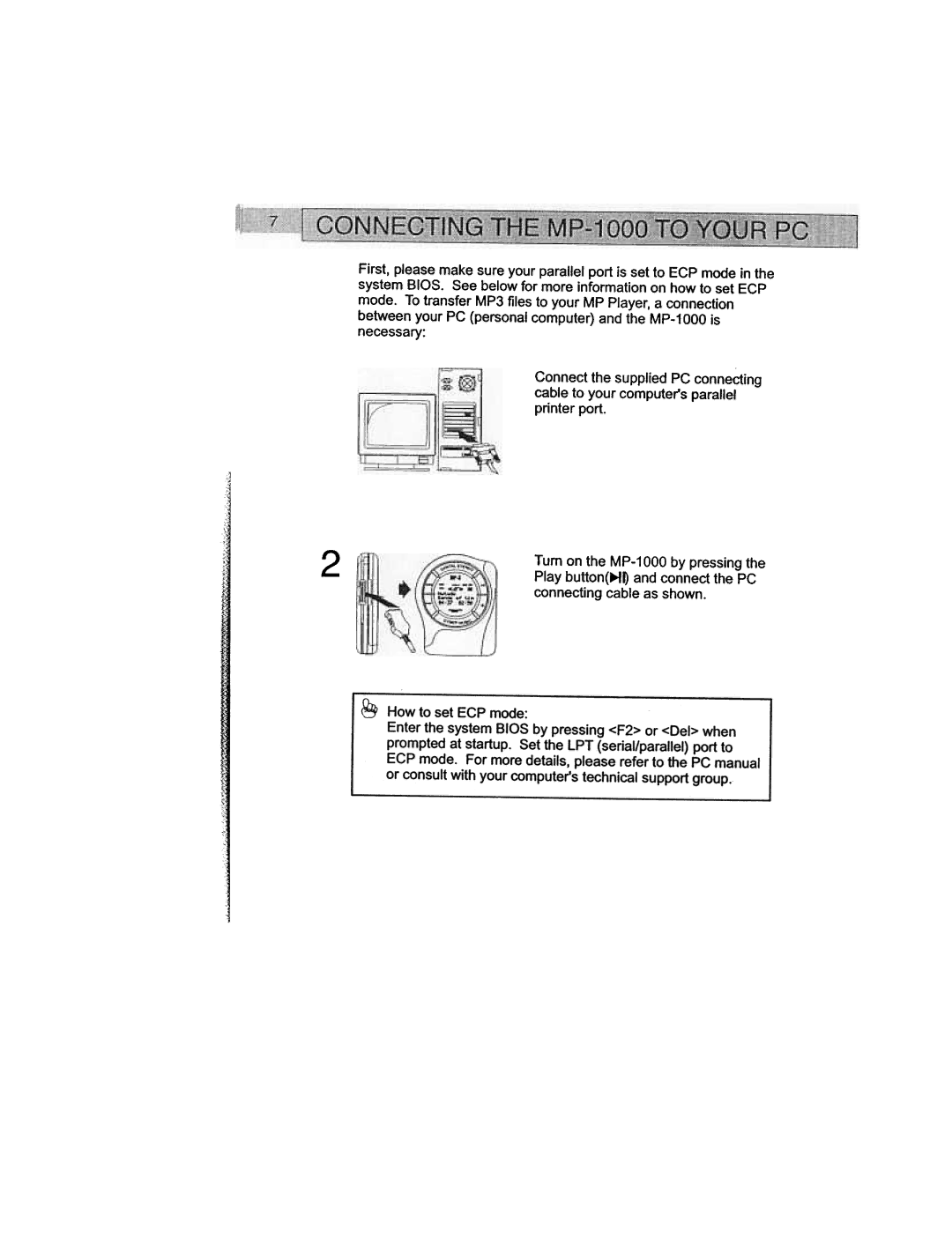First, please make sure your parallel port is set to ECP mode in the system BIOS. See below for more information on how to set ECP mode. To transfer MP3 files to your MP Player, a connection between your PC (personal computer) and the
necessary:
Connect the supplied PC connecting cable to your computer's parallel printer port.
2 | rum on the |
Play button(~O and connect the PC |
connecting cable as shown.