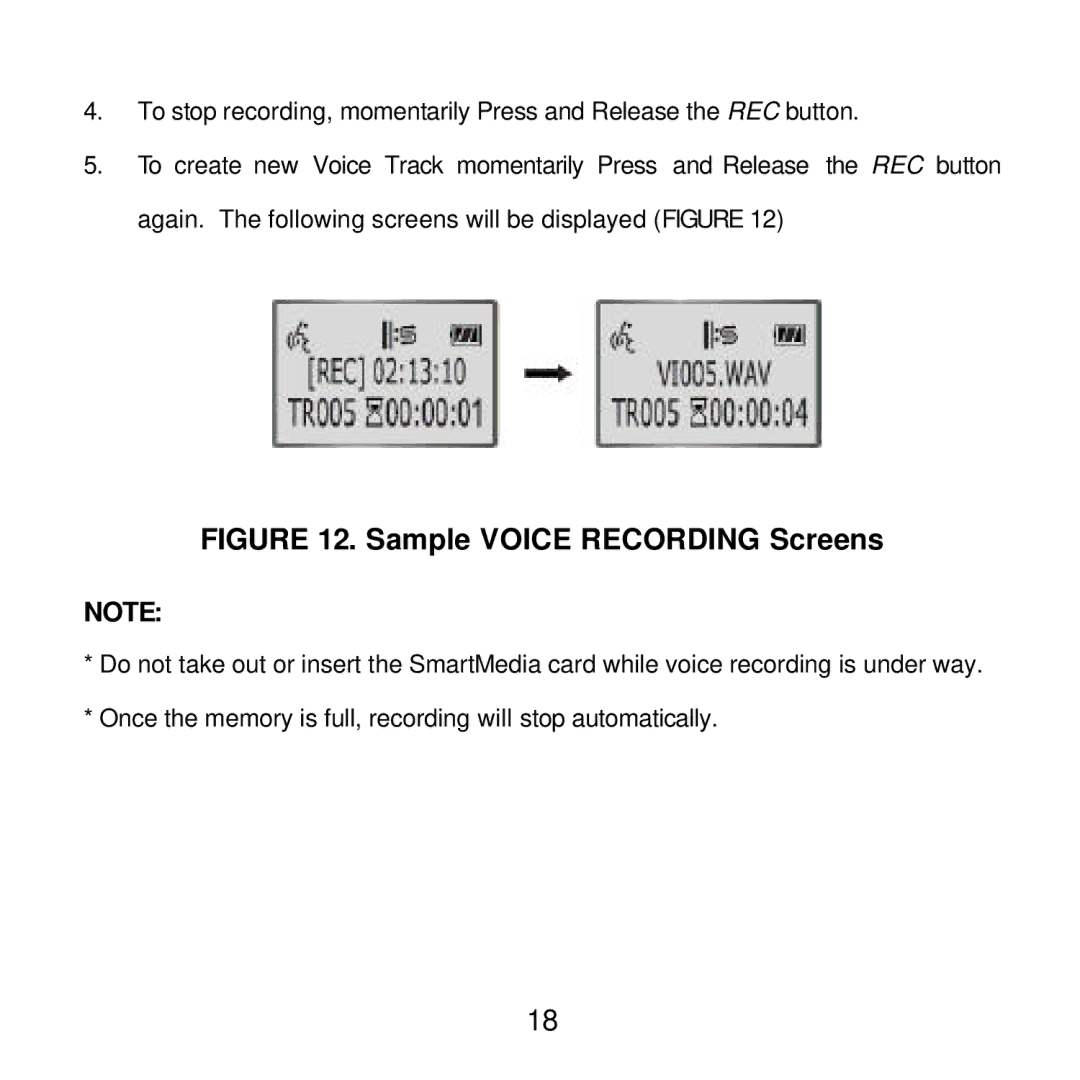4.To stop recording, momentarily Press and Release the REC button.
5.To create new Voice Track momentarily Press and Release the REC button again. The following screens will be displayed (FIGURE 12)
FIGURE 12. Sample VOICE RECORDING Screens
NOTE:
*Do not take out or insert the SmartMedia card while voice recording is under way.
*Once the memory is full, recording will stop automatically.
18