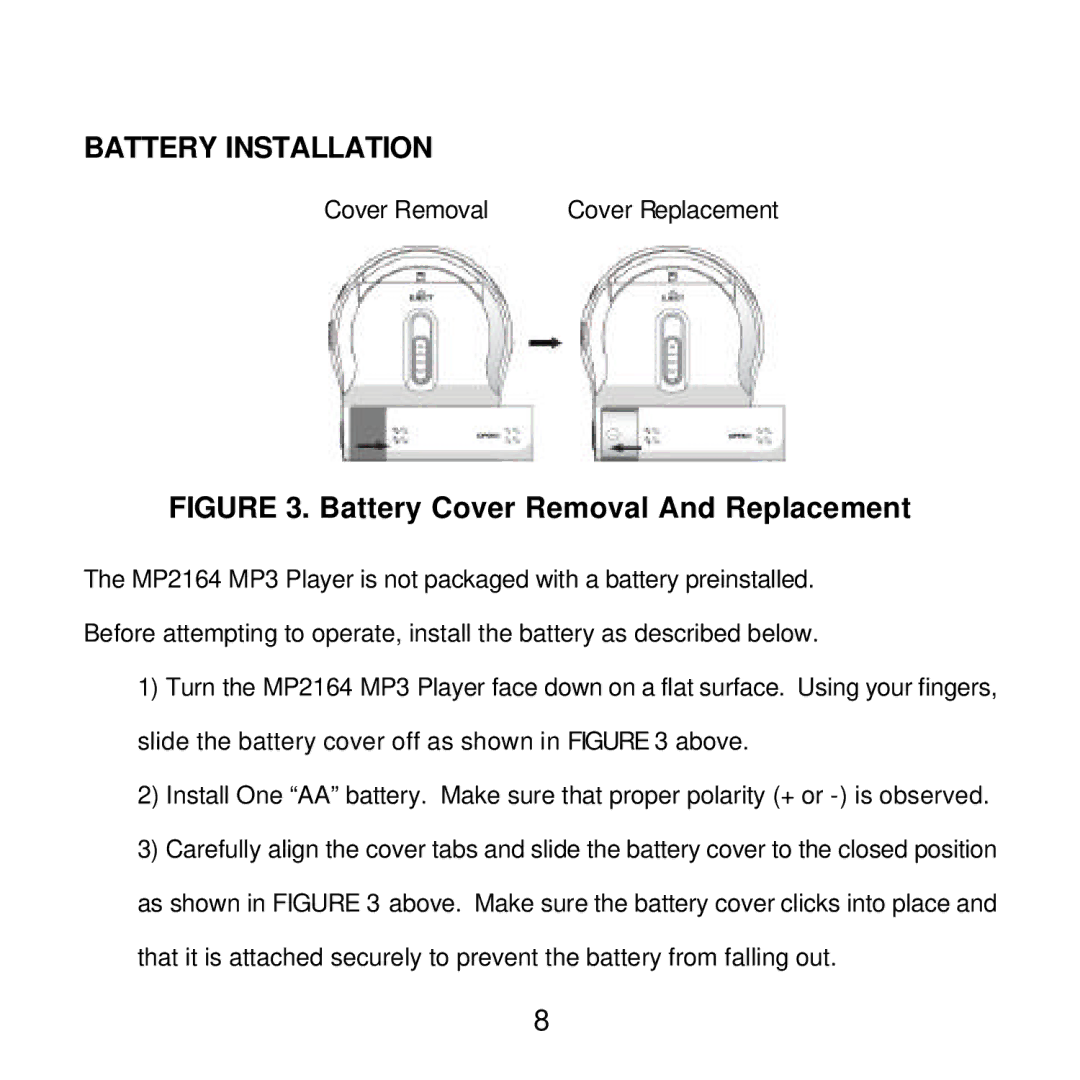BATTERY INSTALLATION
Cover Removal | Cover Replacement |
FIGURE 3. Battery Cover Removal And Replacement
The MP2164 MP3 Player is not packaged with a battery preinstalled. Before attempting to operate, install the battery as described below.
1)Turn the MP2164 MP3 Player face down on a flat surface. Using your fingers, slide the battery cover off as shown in FIGURE 3 above.
2)Install One “AA” battery. Make sure that proper polarity (+ or
3)Carefully align the cover tabs and slide the battery cover to the closed position as shown in FIGURE 3 above. Make sure the battery cover clicks into place and that it is attached securely to prevent the battery from falling out.
8