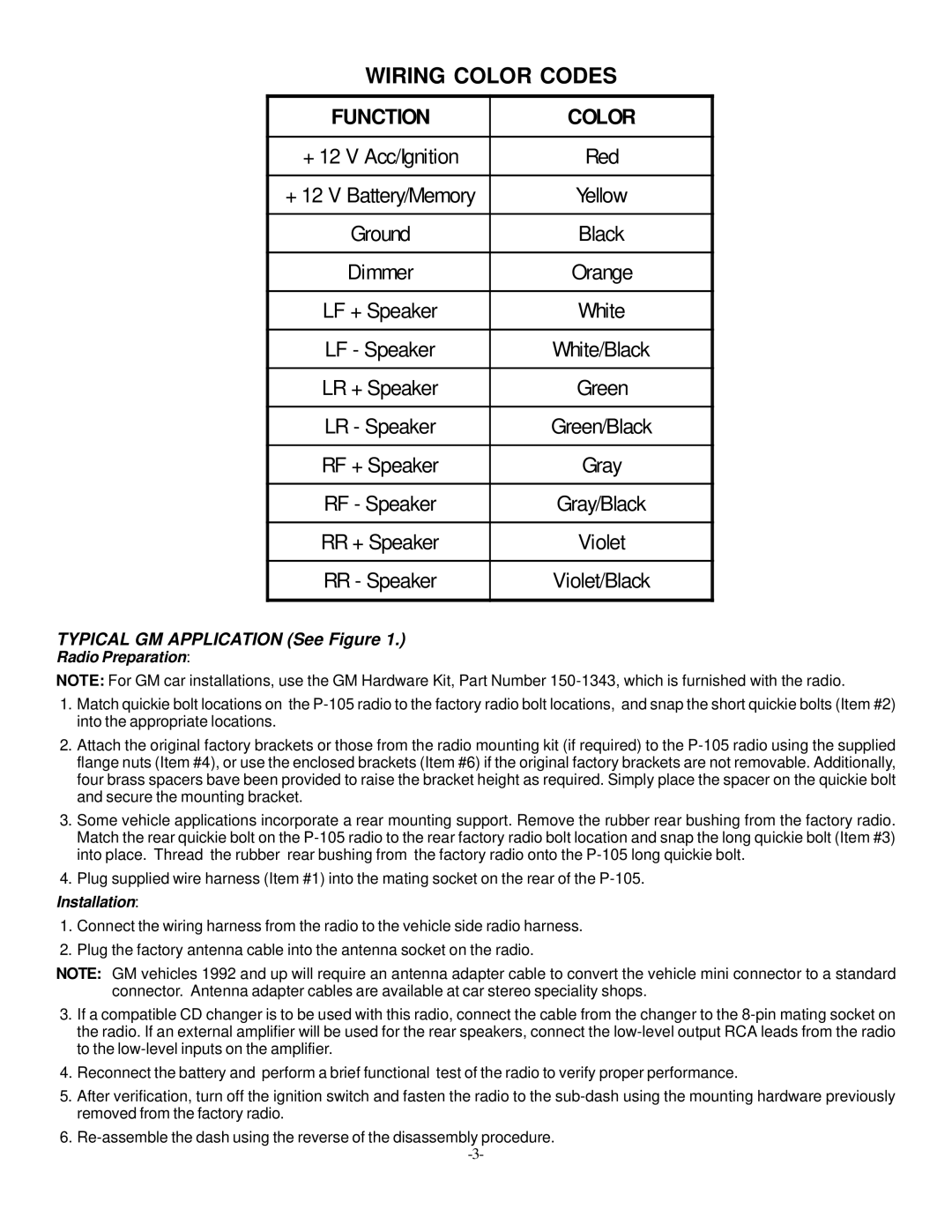P-105 specifications
The Audiovox P-105 is a compact and innovative multimedia device designed to enhance the audio and visual experience for users seeking a portable entertainment solution. Combining advanced technology with user-friendly design, the P-105 stands out in its category, making it a favored choice for those who desire high-quality performance on-the-go.One of the main features of the Audiovox P-105 is its impressive sound quality. Equipped with advanced audio processing technology, the device delivers clear, rich sound that enhances any listening experience, whether it's for music, podcasts, or audiobooks. The built-in stereo speakers offer powerful audio output, while the device also includes a headphone jack for a more personal listening experience.
The P-105 is designed with versatility in mind. Users can play a variety of media formats, including MP3, WMA, and WAV, making it easy to enjoy music from different sources. Additionally, the device includes an integrated FM tuner, allowing users to tune into their favorite radio stations. This feature is particularly useful for those who enjoy live broadcasts, news, or talk shows.
Another key characteristic of the Audiovox P-105 is its portability. Weighing in at just over one pound, it features a slim and lightweight design that makes it easy to carry in a backpack or purse. The durable build ensures it can withstand everyday use, while a robust battery life provides hours of continuous entertainment on a single charge.
Connectivity is another strong point of the P-105. The device is equipped with USB and auxiliary inputs, allowing users to connect it to various devices, including smartphones, tablets, and computers. This compatibility ensures a seamless experience for users who wish to stream music or share audio with friends and family.
The P-105 also features a bright, easy-to-read display that complements its intuitive user interface. Navigating through menus and options is straightforward, thanks to its user-friendly controls. The device's layout provides quick access to basic functions, allowing users to change tracks or adjust the volume without any hassle.
In summary, the Audiovox P-105 is a versatile and stylish multimedia device that offers exceptional sound quality, portability, and connectivity options. Its array of features, including a built-in FM tuner and support for multiple media formats, makes it an excellent choice for anyone seeking a reliable and enjoyable audio experience. Whether at home, on a road trip, or relaxing in the park, the P-105 is an ideal companion for music lovers and audio enthusiasts alike.