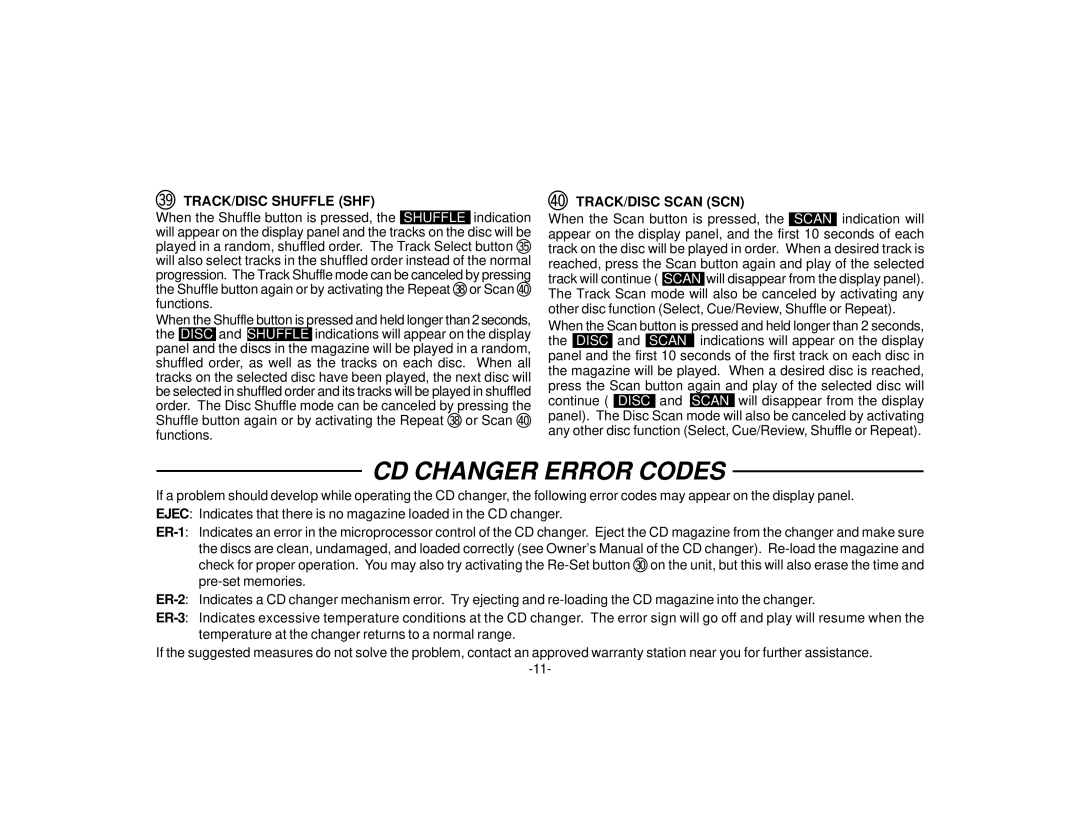P-99 specifications
The Audiovox P-99 is a cutting-edge portable media player known for its innovative features and user-centric design. As a compact device, it efficiently integrates technology with functionality, appealing to both casual users and tech enthusiasts alike.One of the standout features of the Audiovox P-99 is its high-definition display. The 3.5-inch LCD screen offers vibrant colors and impressive clarity, making it ideal for watching videos and viewing photos. With a resolution that enhances visual quality, users can enjoy their content in stunning detail, whether it’s a movie or a series of images.
Audio quality is another major highlight of the P-99. Equipped with advanced audio processing technology, this device delivers crisp, clear sound that enhances the listening experience. Audiovox has incorporated high-output headphones that provide deep bass and rich acoustics, catering to audiophiles and casual listeners alike.
Storage is a critical aspect of any portable media player, and the P-99 doesn’t disappoint. It offers generous internal memory, allowing users to store thousands of songs, videos, and photos. Additionally, it supports expandable storage options through microSD cards, making it easy for users to expand their media library without sacrificing space on the device itself.
The Audiovox P-99 is also designed with connectivity in mind. It features Bluetooth capabilities, allowing users to pair their devices with wireless headphones or speakers effortlessly. This wireless option adds convenience for those on the go, enabling users to enjoy their media without the hassle of tangled cords.
Battery life on the P-99 is impressive, providing hours of continuous playback on a single charge. This ensures that users can enjoy their multimedia content for extended periods, whether they are traveling, commuting, or simply unwinding at home. The device also supports fast charging, minimizing downtime and maximizing enjoyment.
In terms of user interface, the Audiovox P-99 boasts an intuitive touch screen that makes navigation simple and efficient. The responsive interface allows users to easily browse through their library, adjust settings, and access apps, creating a seamless user experience.
Furthermore, the P-99 supports a wide range of multimedia formats, ensuring compatibility with various file types. This versatility empowers users to enjoy their content without limitations, catering to diverse preferences and collections.
Overall, the Audiovox P-99 stands out as a robust multimedia player, combining sleek design, exceptional audio-visual capabilities, and practical features that meet the needs of modern users. With its impressive specifications and thoughtful design, it continues to be a popular choice in the portable media player market.