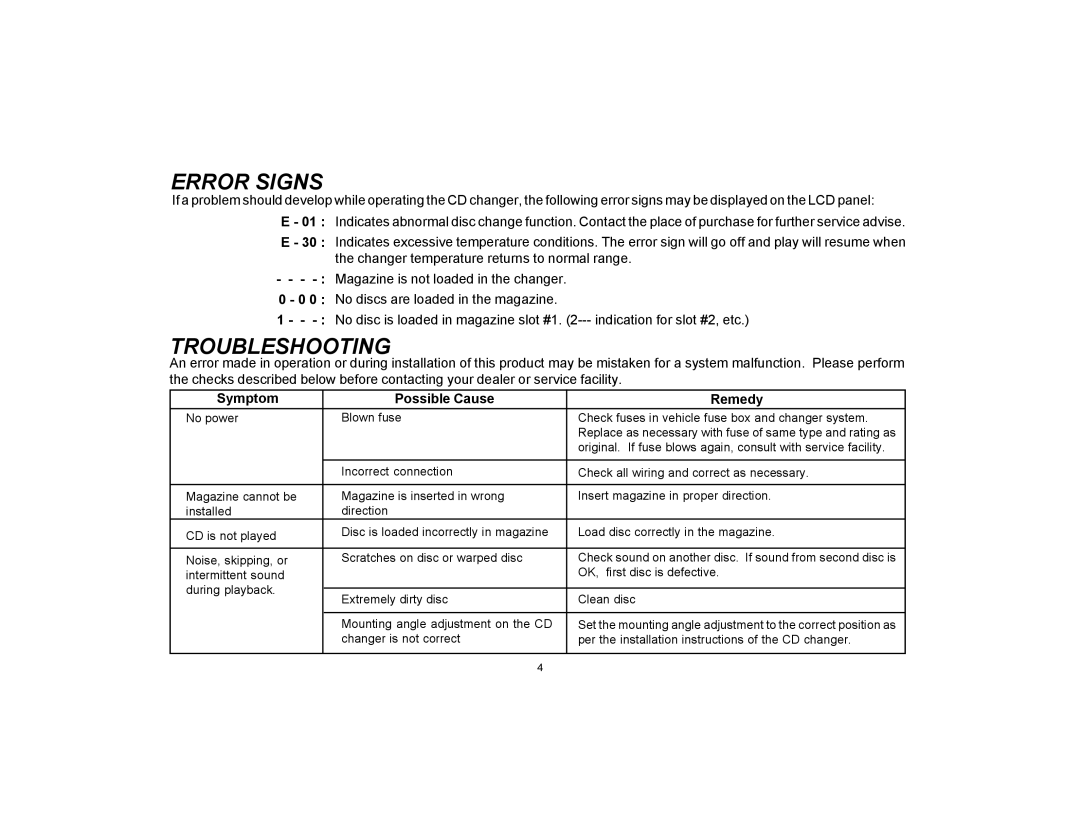P-MC3 specifications
The Audiovox P-MC3 is a versatile and innovative multimedia device designed to enhance your audio and video experience. This product combines advanced technology with user-friendly features to cater to the entertainment needs of modern consumers.One of the standout features of the Audiovox P-MC3 is its impressive audio performance. Equipped with high-quality speakers and advanced audio processing technologies, it delivers rich, immersive sound that can fill any room. Whether you're enjoying your favorite music, movies, or podcasts, the P-MC3 ensures that every sound is reproduced with clarity and depth.
In addition to its audio capabilities, the P-MC3 excels in video performance. It boasts a high-definition display that provides vibrant colors and sharp images, making it perfect for watching movies or streaming content. The device supports multiple video formats, allowing you to enjoy your favorite shows and films with ease.
Connectivity is another key characteristic of the Audiovox P-MC3. It features Bluetooth and Wi-Fi capabilities, enabling seamless integration with other devices. You can easily connect your smartphone, tablet, or computer to stream music, videos, or even mirror your device's display. This wireless functionality makes it a convenient choice for tech-savvy users looking to create a connected home entertainment system.
The Audiovox P-MC3 is also designed with user convenience in mind. It features an intuitive interface that allows for easy navigation through menus and settings. The device is equipped with multiple input options, including USB and HDMI ports, enabling users to connect various external devices such as gaming consoles and USB drives.
Portability is a notable advantage of the P-MC3. Its compact design makes it easy to move and set up in any location, whether you're at home, on a road trip, or enjoying the outdoors. The built-in rechargeable battery ensures hours of uninterrupted entertainment, making it an ideal companion for travel.
Overall, the Audiovox P-MC3 is a powerful multimedia device that combines superior audio and video performance with advanced technologies and user-friendly features. Whether you're looking for an upgrade to your home entertainment system or a portable solution for on-the-go enjoyment, the P-MC3 is a compelling choice that delivers an exceptional multimedia experience.