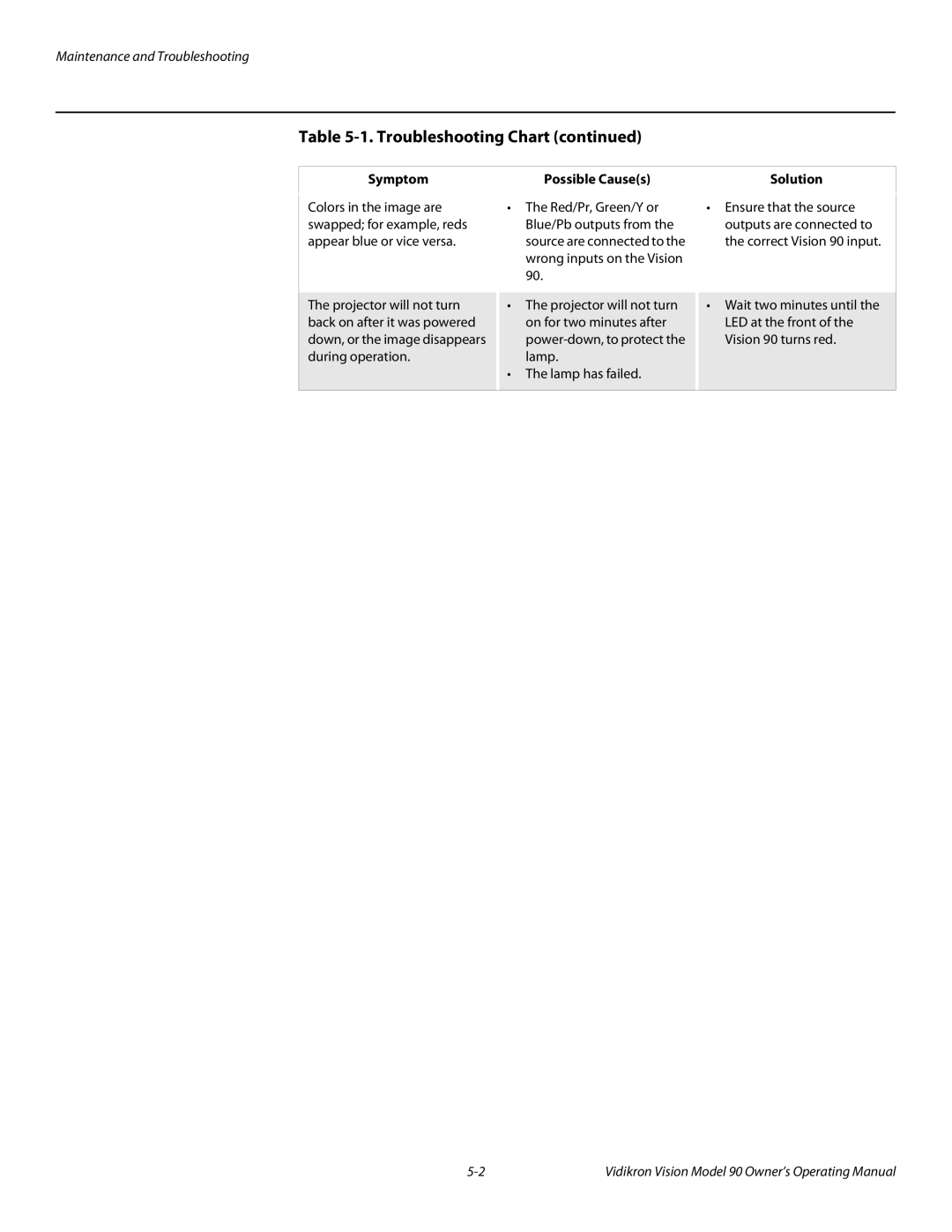Maintenance and Troubleshooting
Table 5-1. Troubleshooting Chart (continued)
Symptom | Possible Cause(s) | Solution |
Colors in the image are | • The Red/Pr, Green/Y or | • Ensure that the source |
swapped; for example, reds | Blue/Pb outputs from the | outputs are connected to |
appear blue or vice versa. | source are connected to the | the correct Vision 90 input. |
| wrong inputs on the Vision |
|
| 90. |
|
|
|
|
The projector will not turn | • The projector will not turn | • Wait two minutes until the |
back on after it was powered | on for two minutes after | LED at the front of the |
down, or the image disappears | Vision 90 turns red. | |
during operation. | lamp. |
|
| • The lamp has failed. |
|
|
|
|
Vidikron Vision Model 90 Owner’s Operating Manual |