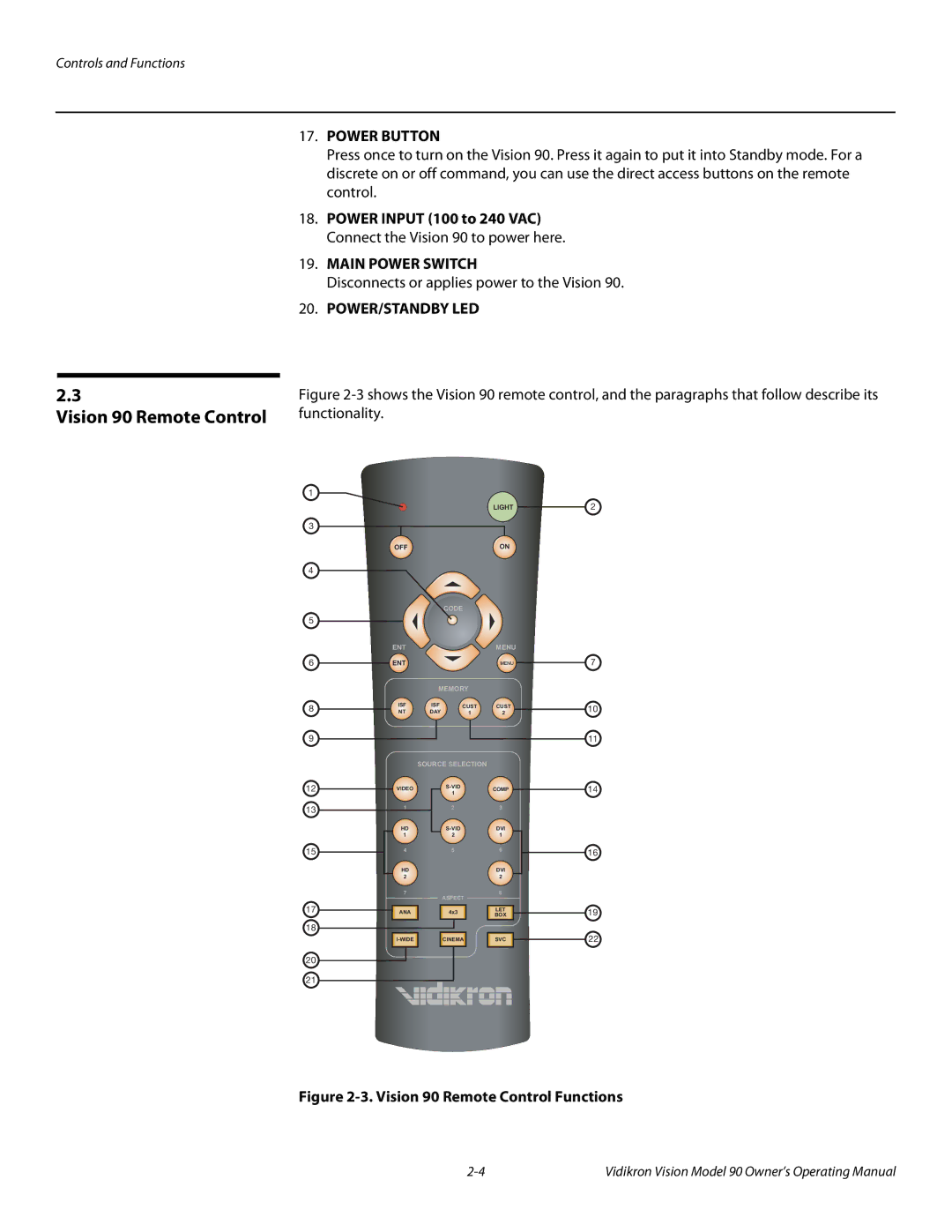Controls and Functions
2.3
Vision 90 Remote Control
17.POWER BUTTON
Press once to turn on the Vision 90. Press it again to put it into Standby mode. For a discrete on or off command, you can use the direct access buttons on the remote control.
18.POWER INPUT (100 to 240 VAC) Connect the Vision 90 to power here.
19.MAIN POWER SWITCH
Disconnects or applies power to the Vision 90.
20.POWER/STANDBY LED
Figure 2-3 shows the Vision 90 remote control, and the paragraphs that follow describe its functionality.
1
3 |
|
|
|
|
| LIGHT |
| 2 | |||
|
|
|
|
|
| ||||||
|
|
|
|
| ON |
|
| ||||
|
|
|
|
|
|
|
| ||||
| OFF |
|
|
|
| ||||||
4 |
|
|
|
| CODE |
|
|
|
|
|
|
|
|
|
|
|
|
|
|
|
| ||
|
|
|
|
|
|
|
|
|
|
| |
5 |
|
|
|
|
|
|
|
|
|
|
|
| ENT |
|
| MENU |
|
| |||||
6 | ENT | MEMORY |
|
|
|
|
| 7 | |||
|
|
|
|
| |||||||
|
|
|
|
|
|
|
|
|
| ||
8 | ISF | ISF | CUST | CUST |
|
| 10 | ||||
9 | NT | DAY | 1 | 2 |
|
|
| 11 | |||
|
|
|
|
|
|
|
|
| |||
|
|
|
| SOURCE SELECTION |
|
|
|
|
|
| |
12 | VIDEO |
| COMP |
|
| 14 | |||||
|
|
|
|
| 1 |
|
|
|
|
|
|
13 | 1 |
| 2 | 3 |
|
|
|
|
| ||
|
| HD |
| DVI |
|
| |||||
| 1 |
| 2 | 1 |
|
|
|
|
| ||
15 | 4 |
| 5 | 6 |
|
|
| 16 | |||
|
| HD |
|
| DVI |
|
| ||||
| 2 |
|
| 2 |
|
|
|
|
| ||
78
ASPECT
17 | ANA |
| 4x3 |
| LET |
| 19 |
|
| BOX |
| ||||
18 |
|
|
|
|
|
|
|
|
| CINEMA |
| SVC |
| 22 | |
|
|
|
| ||||
|
|
|
|
|
|
|
|
20
21
Figure 2-3. Vision 90 Remote Control Functions
Vidikron Vision Model 90 Owner’s Operating Manual |